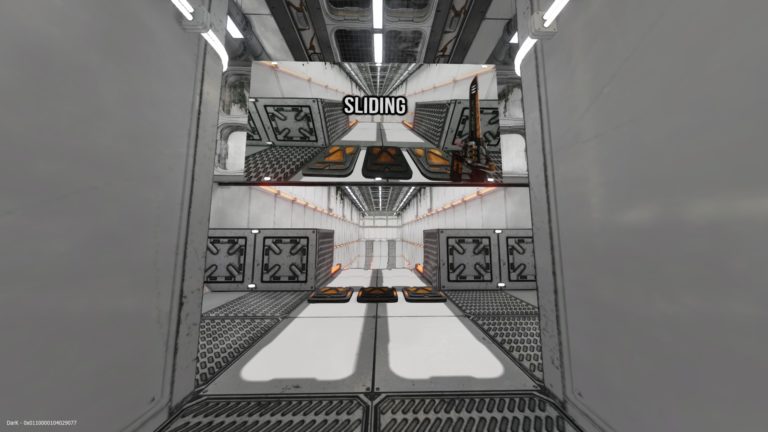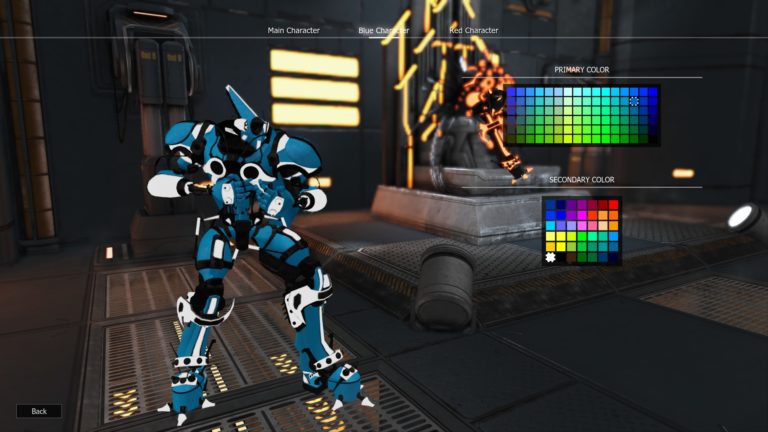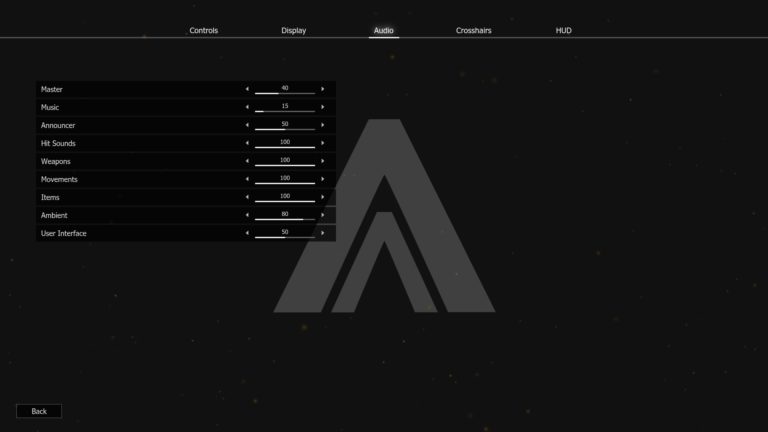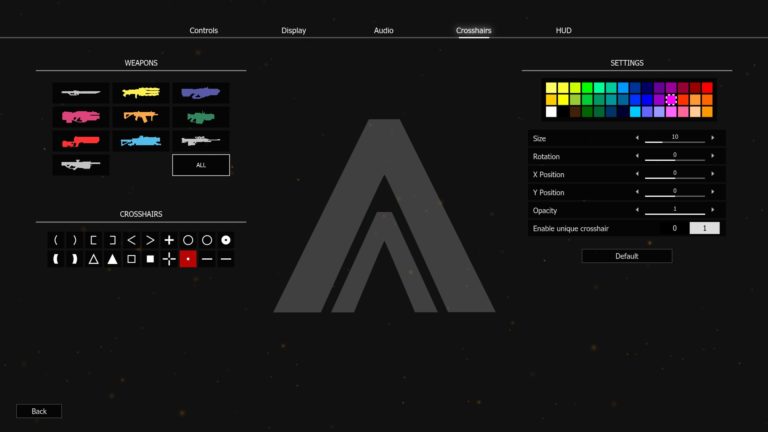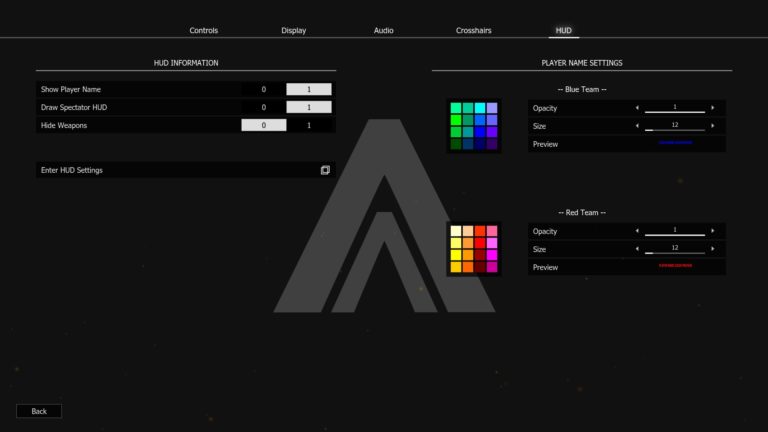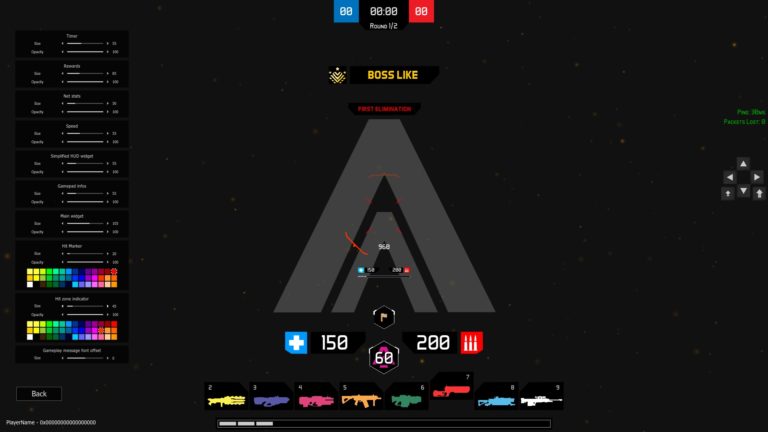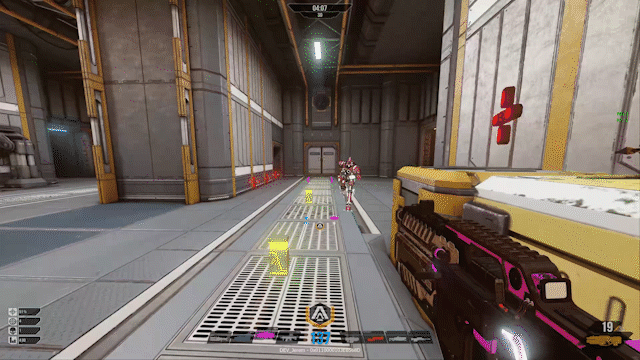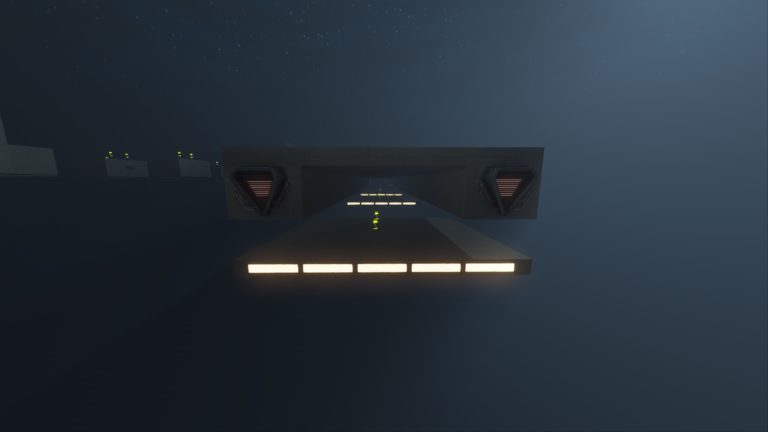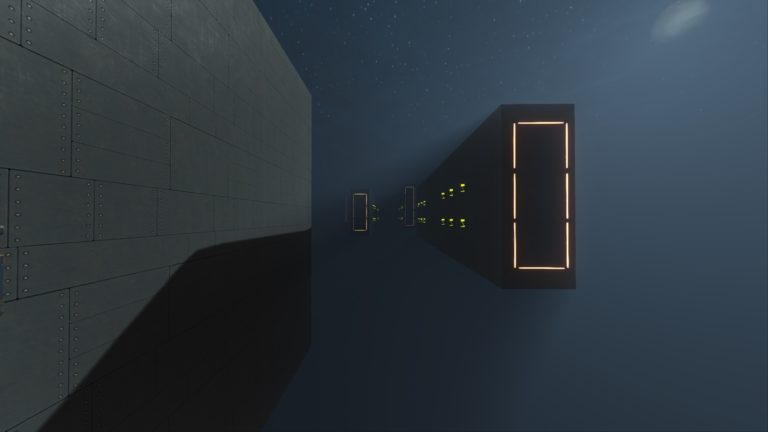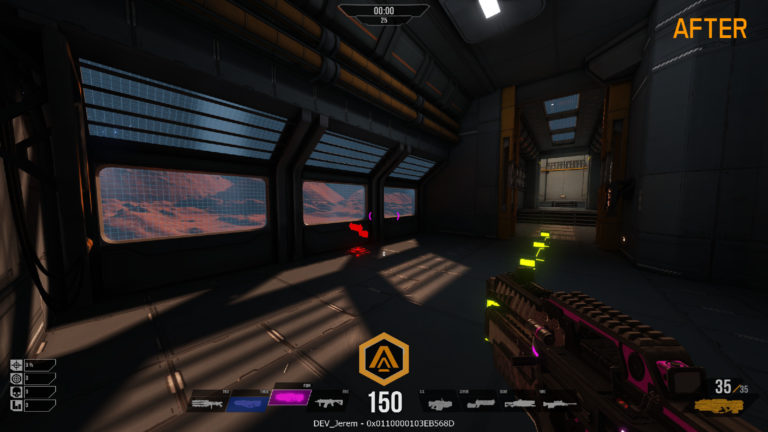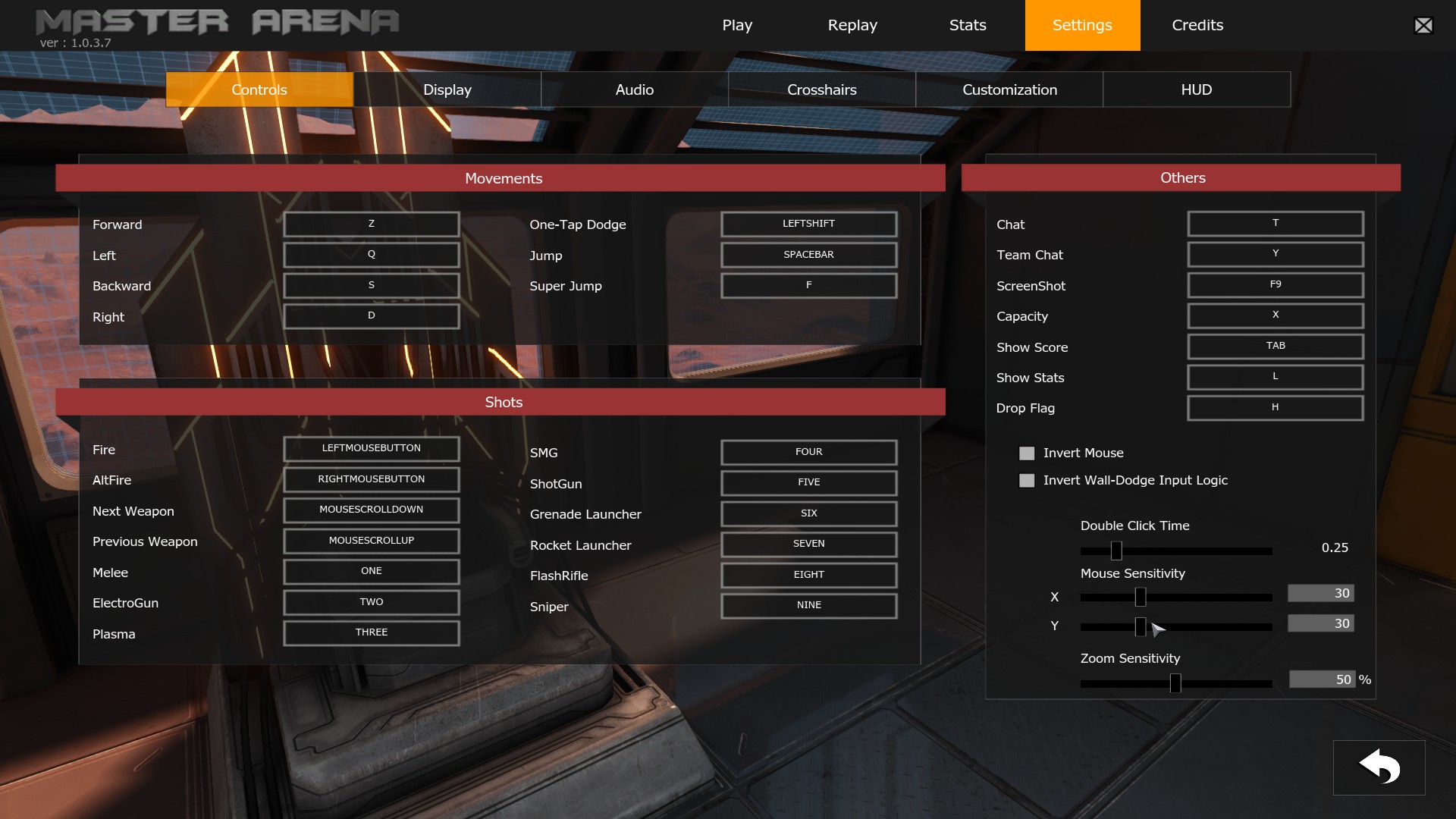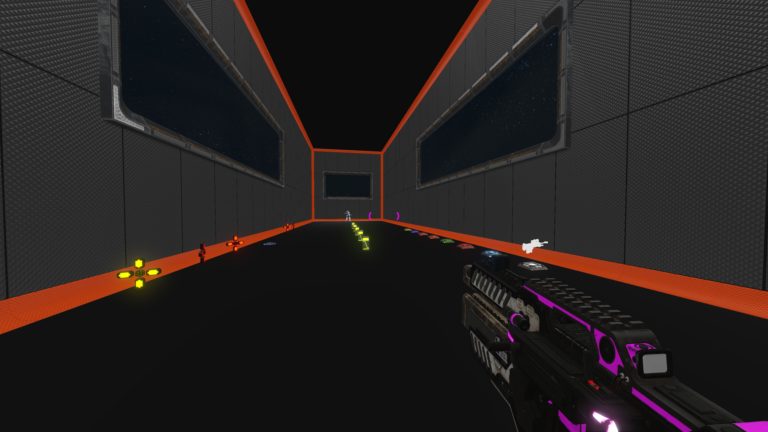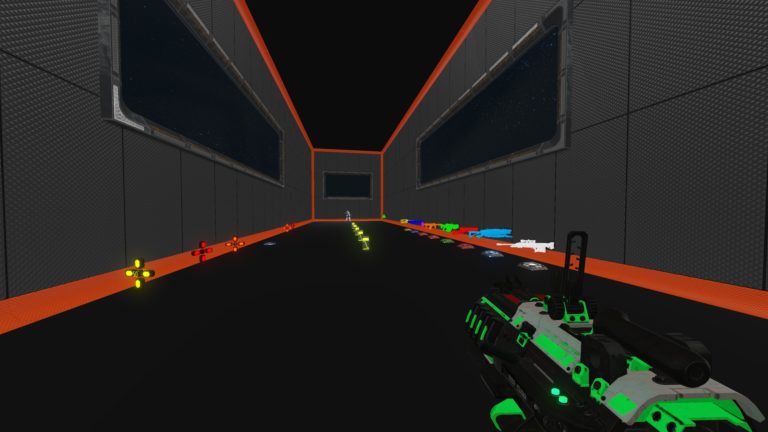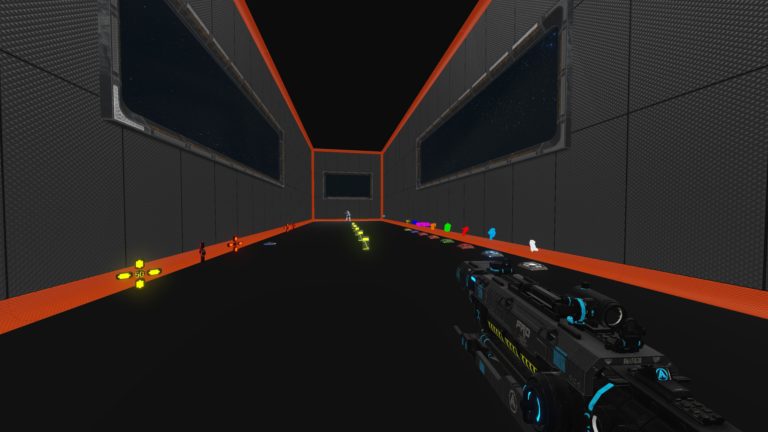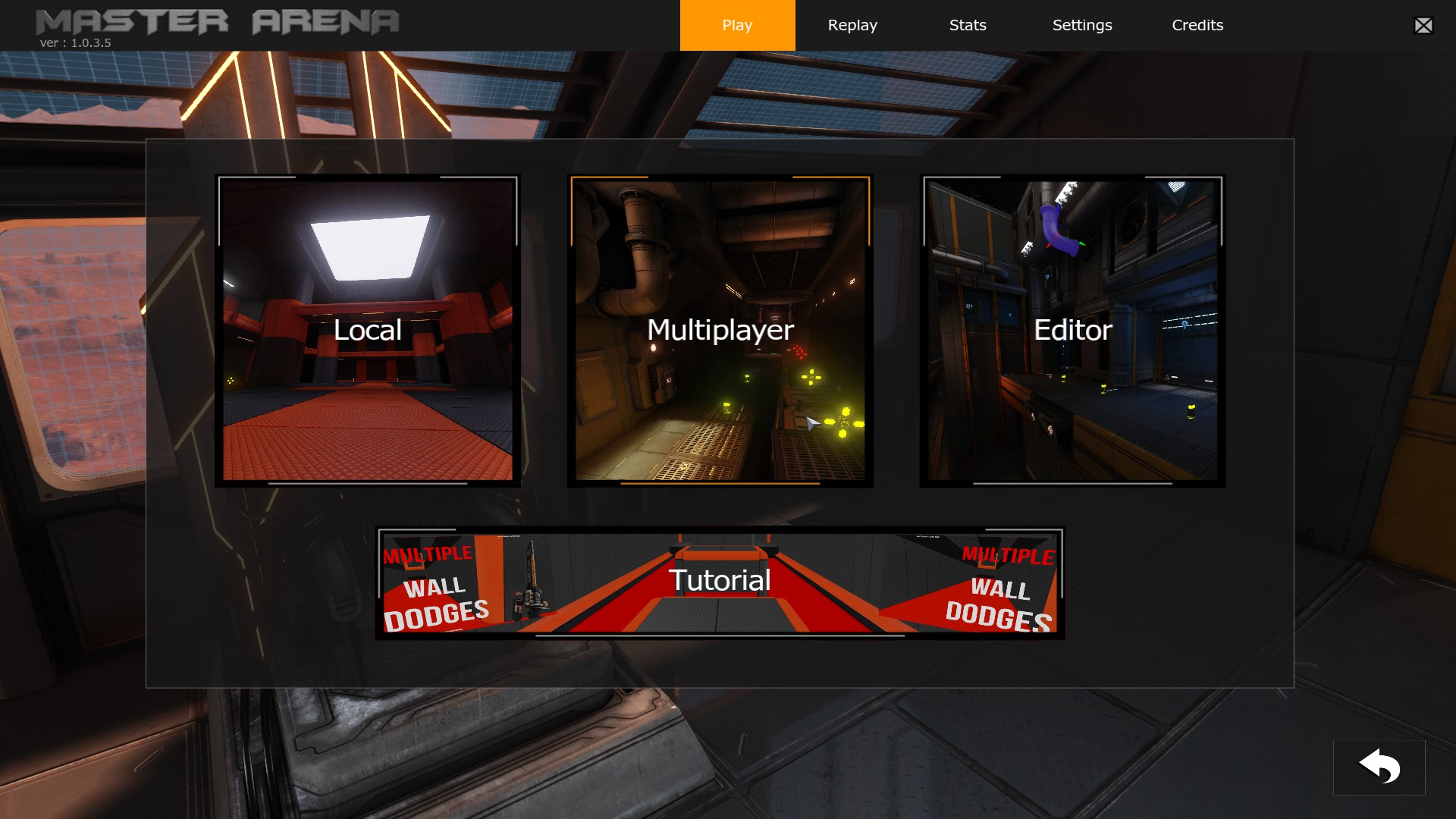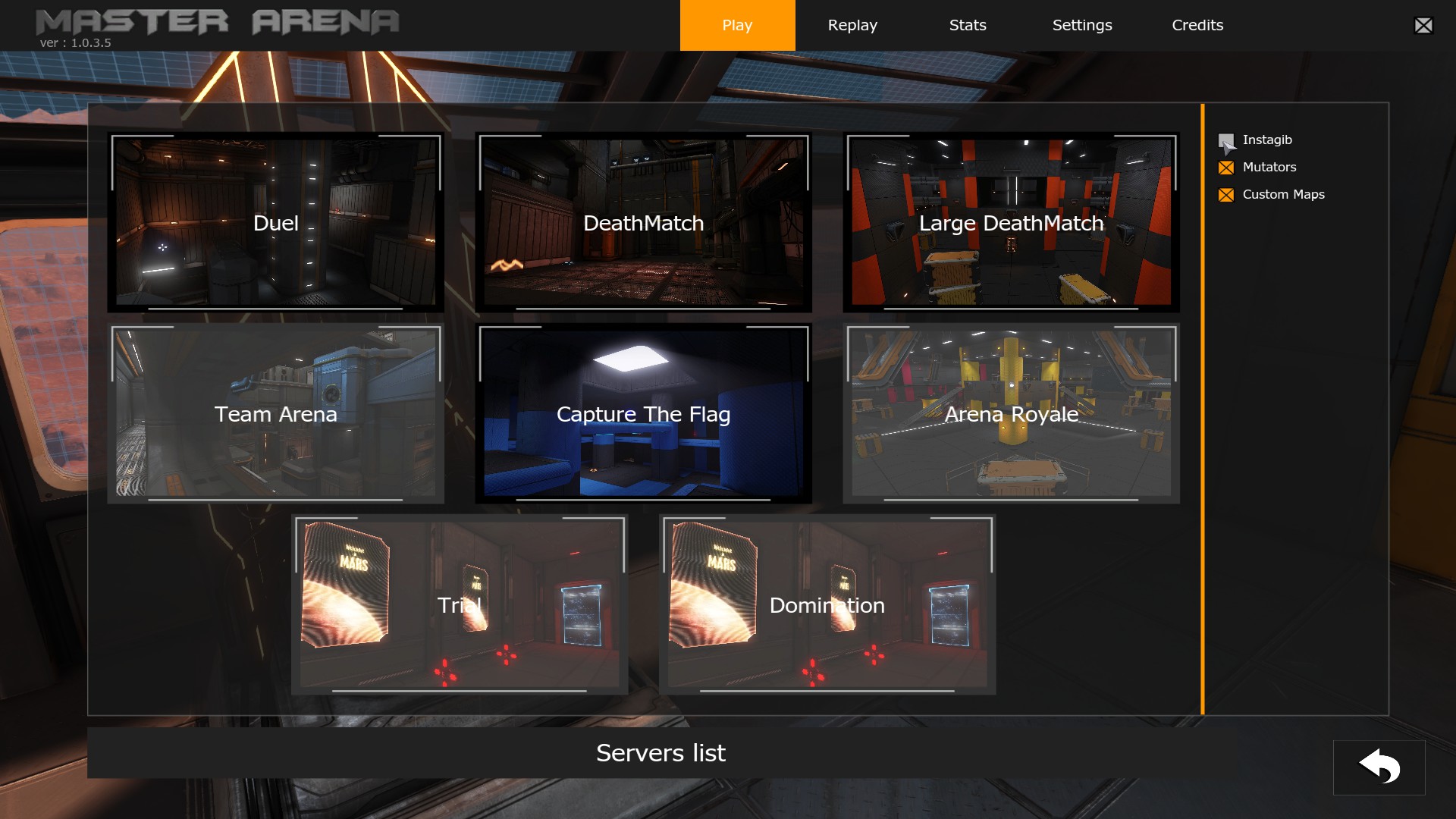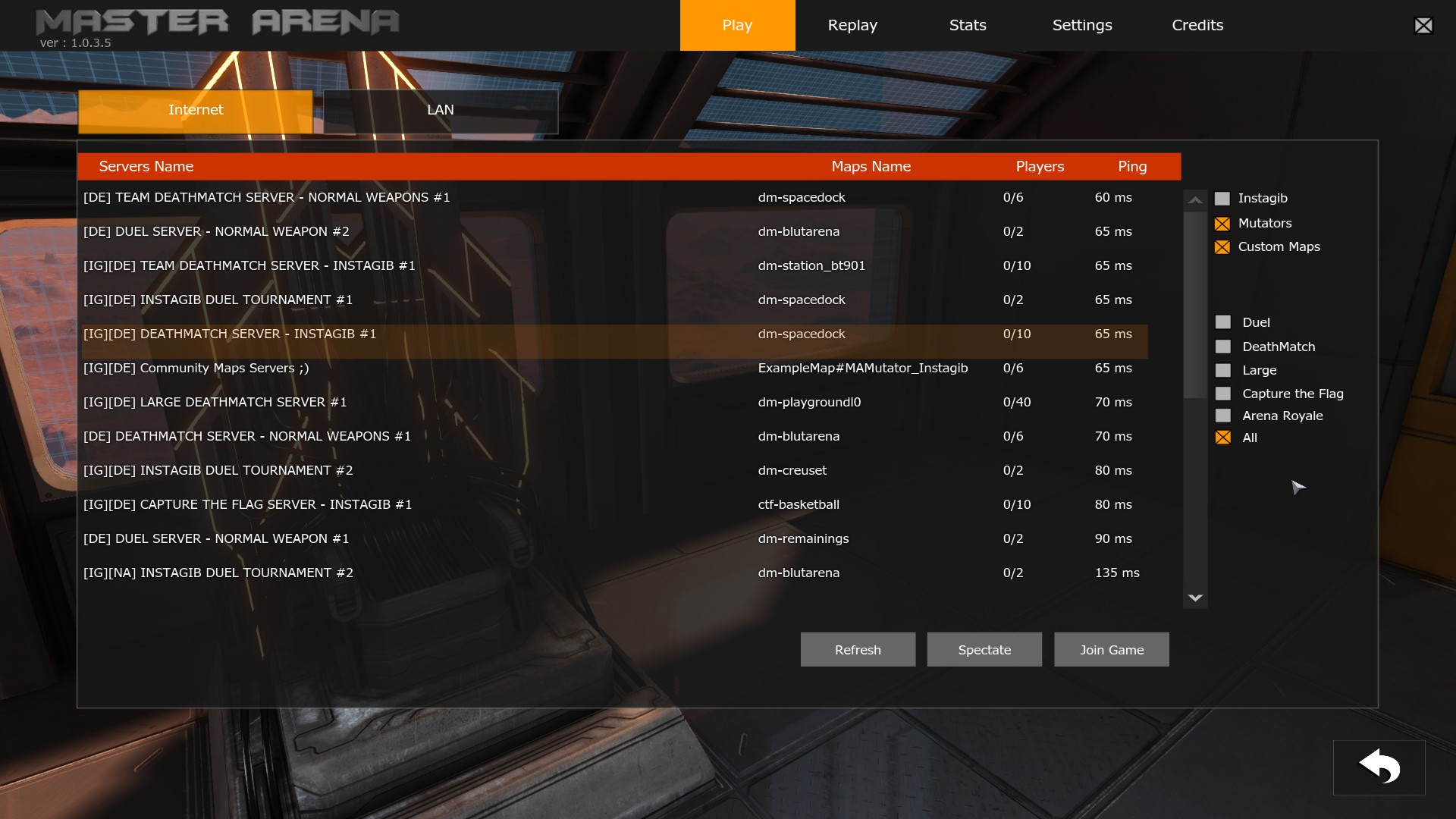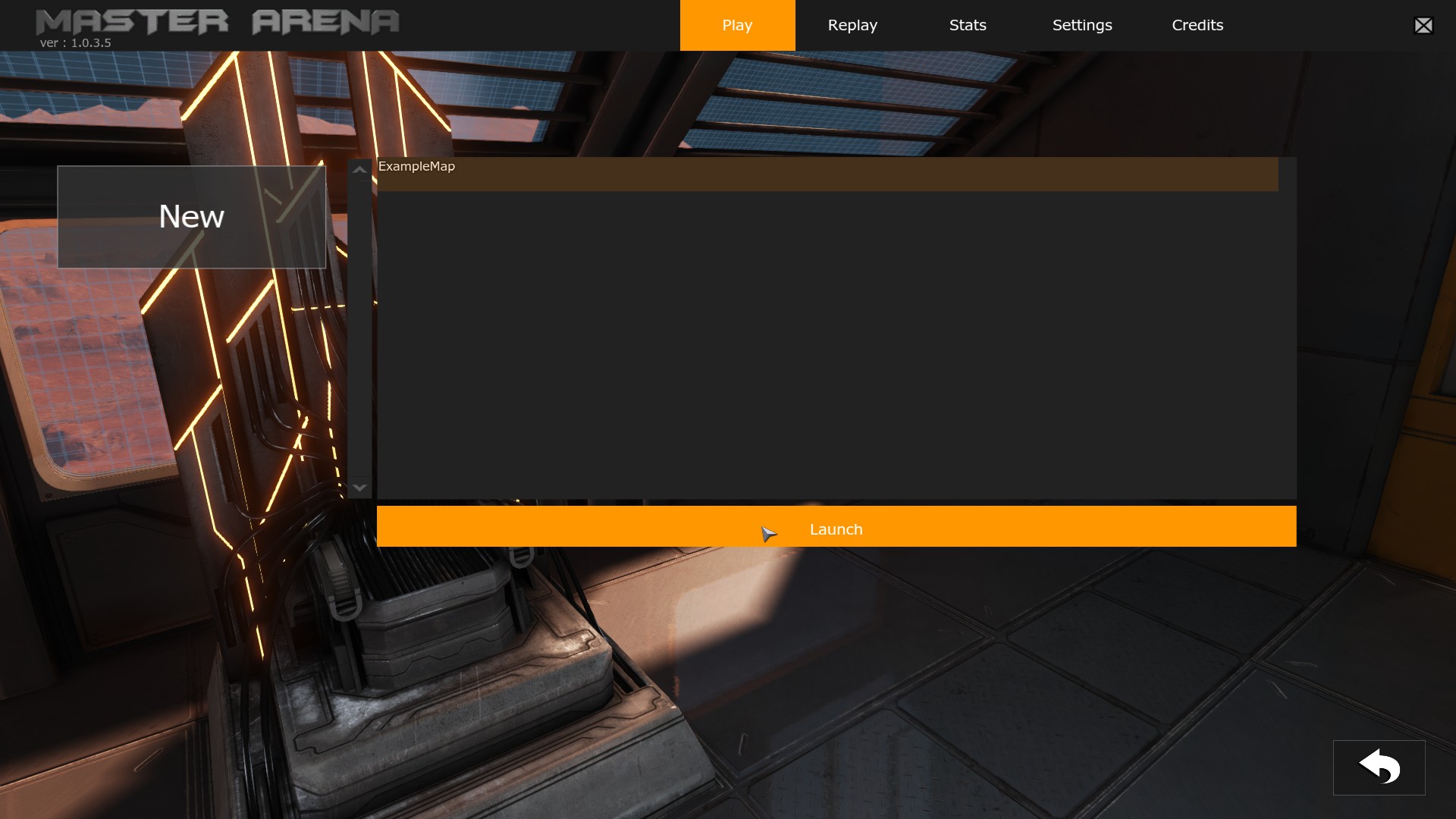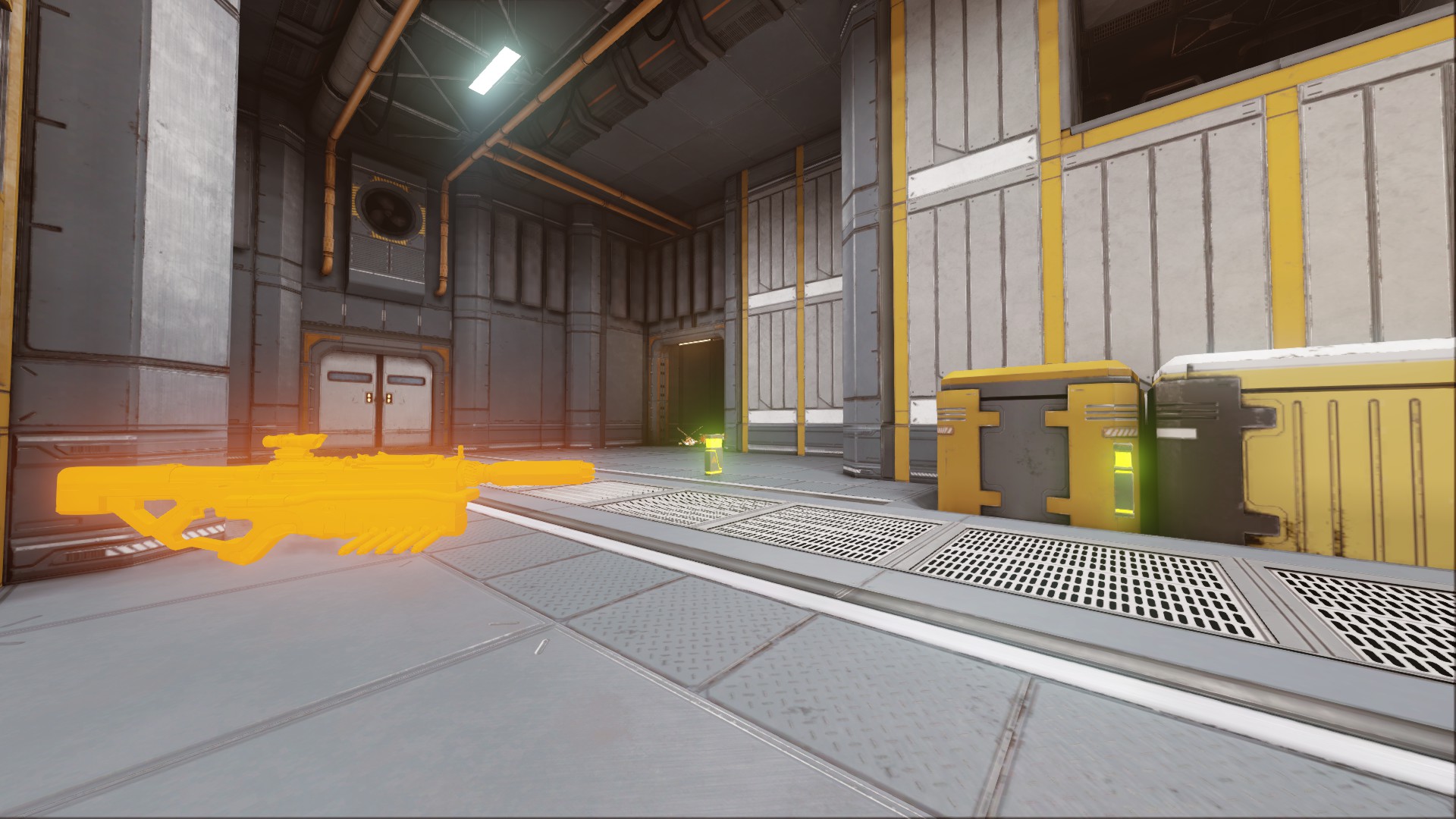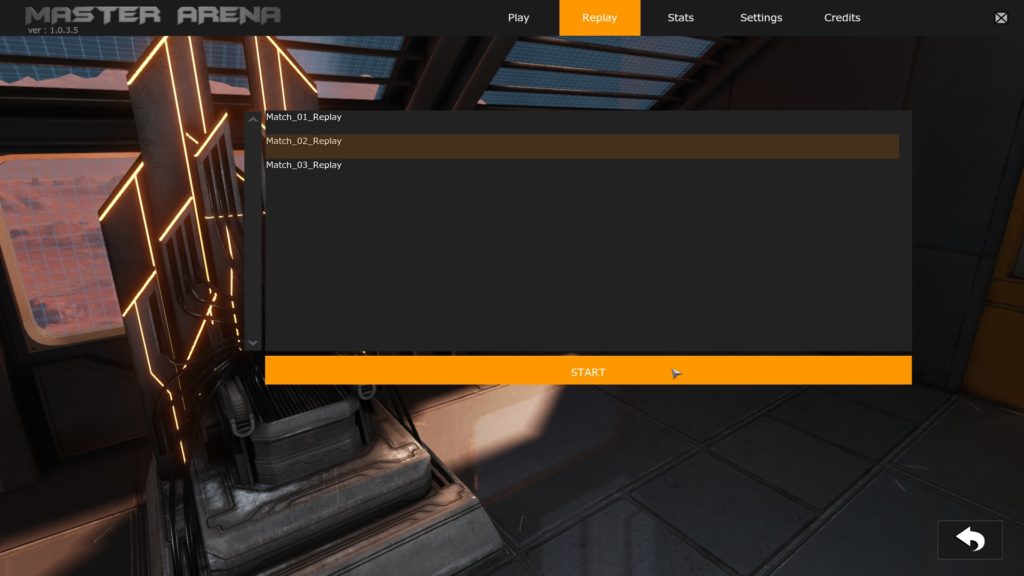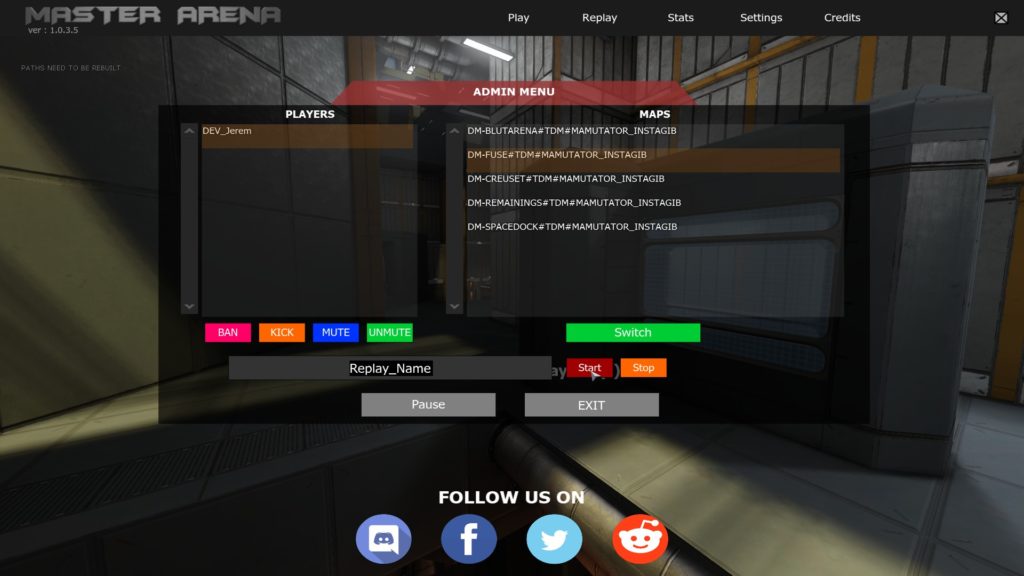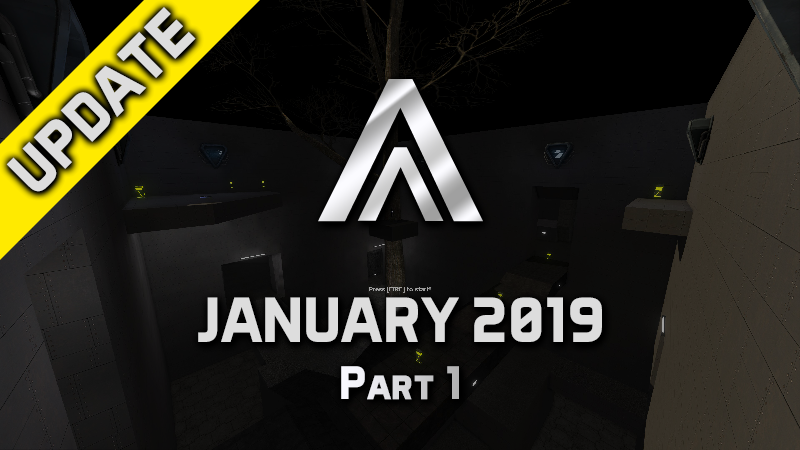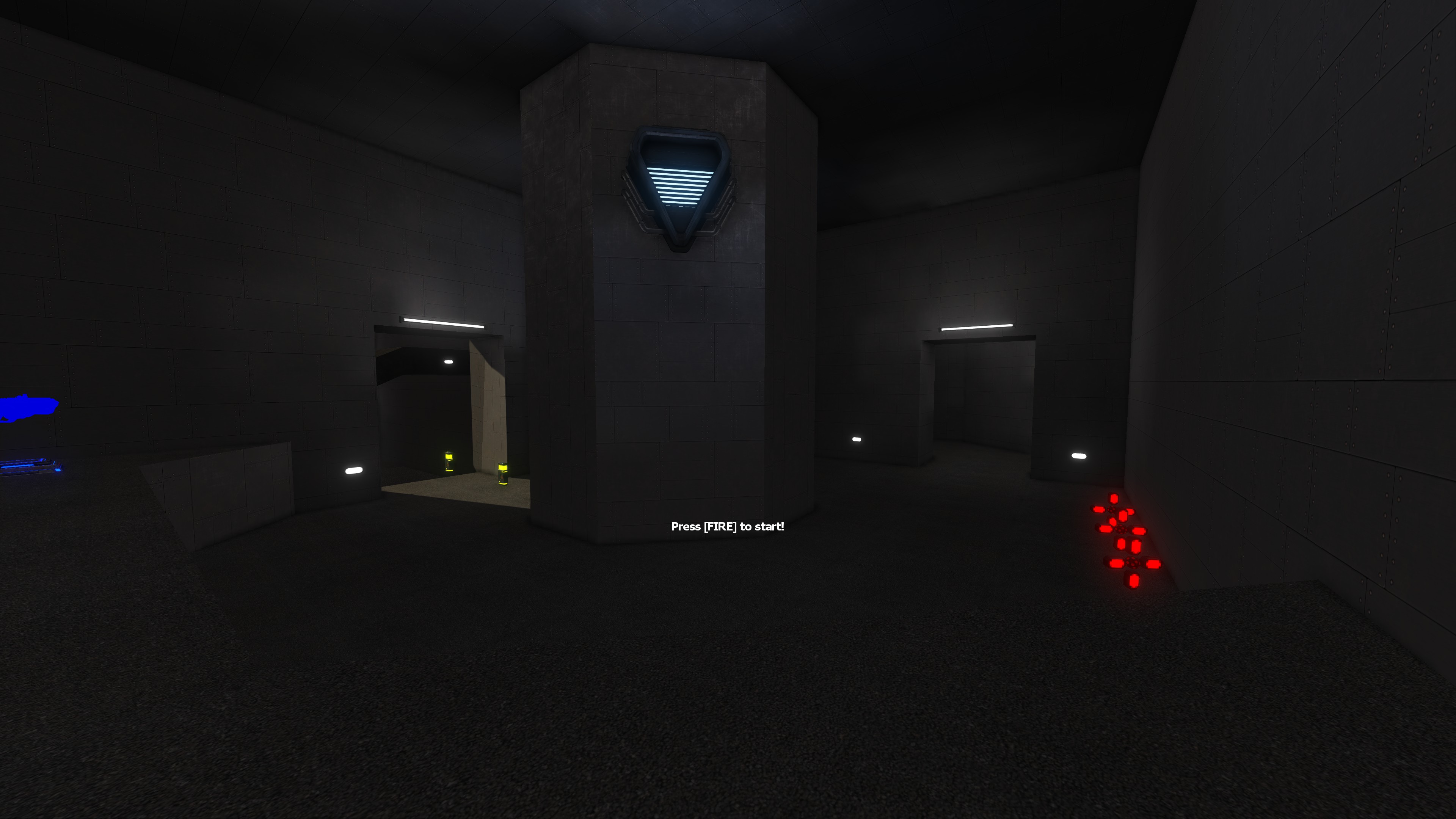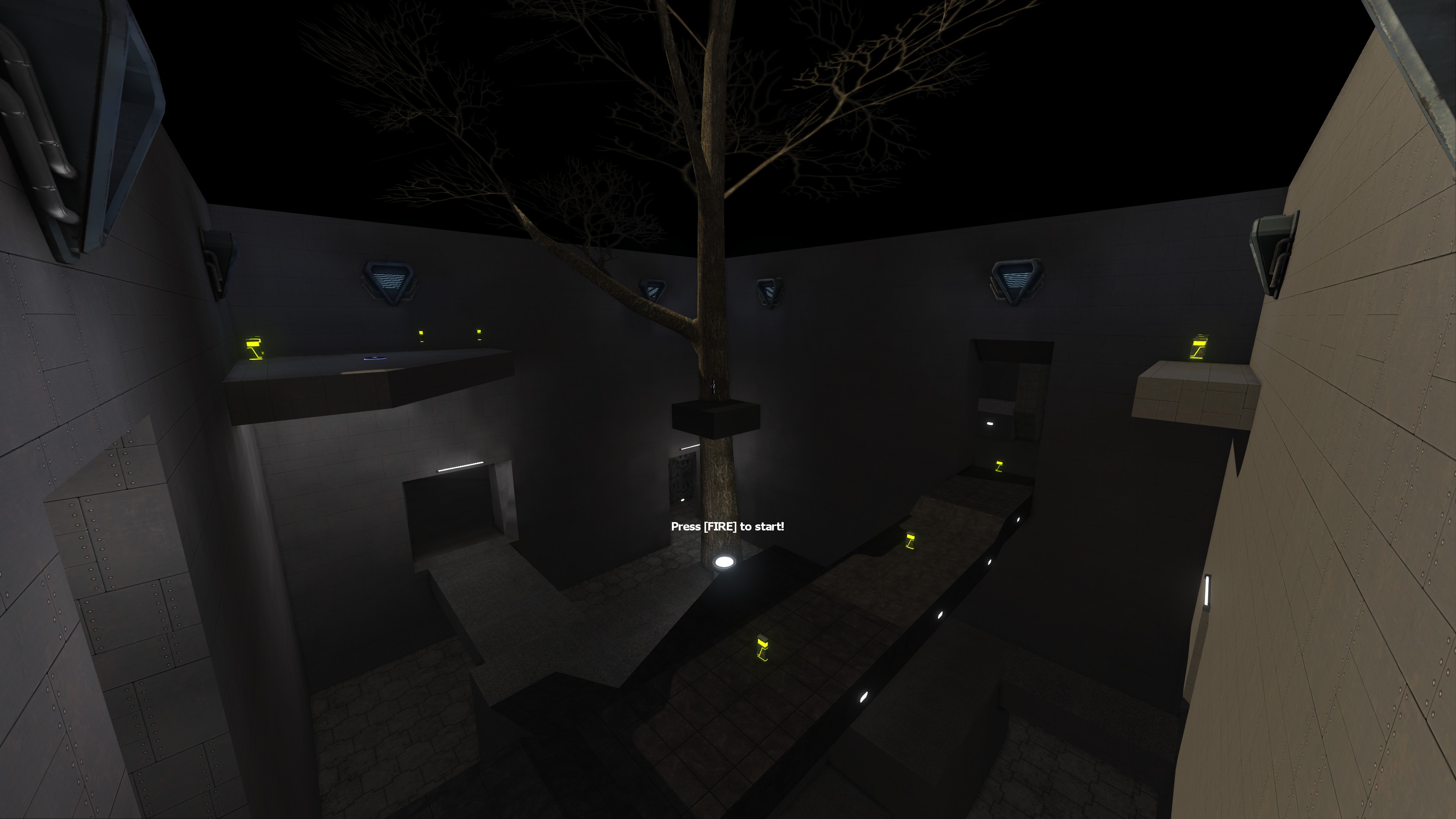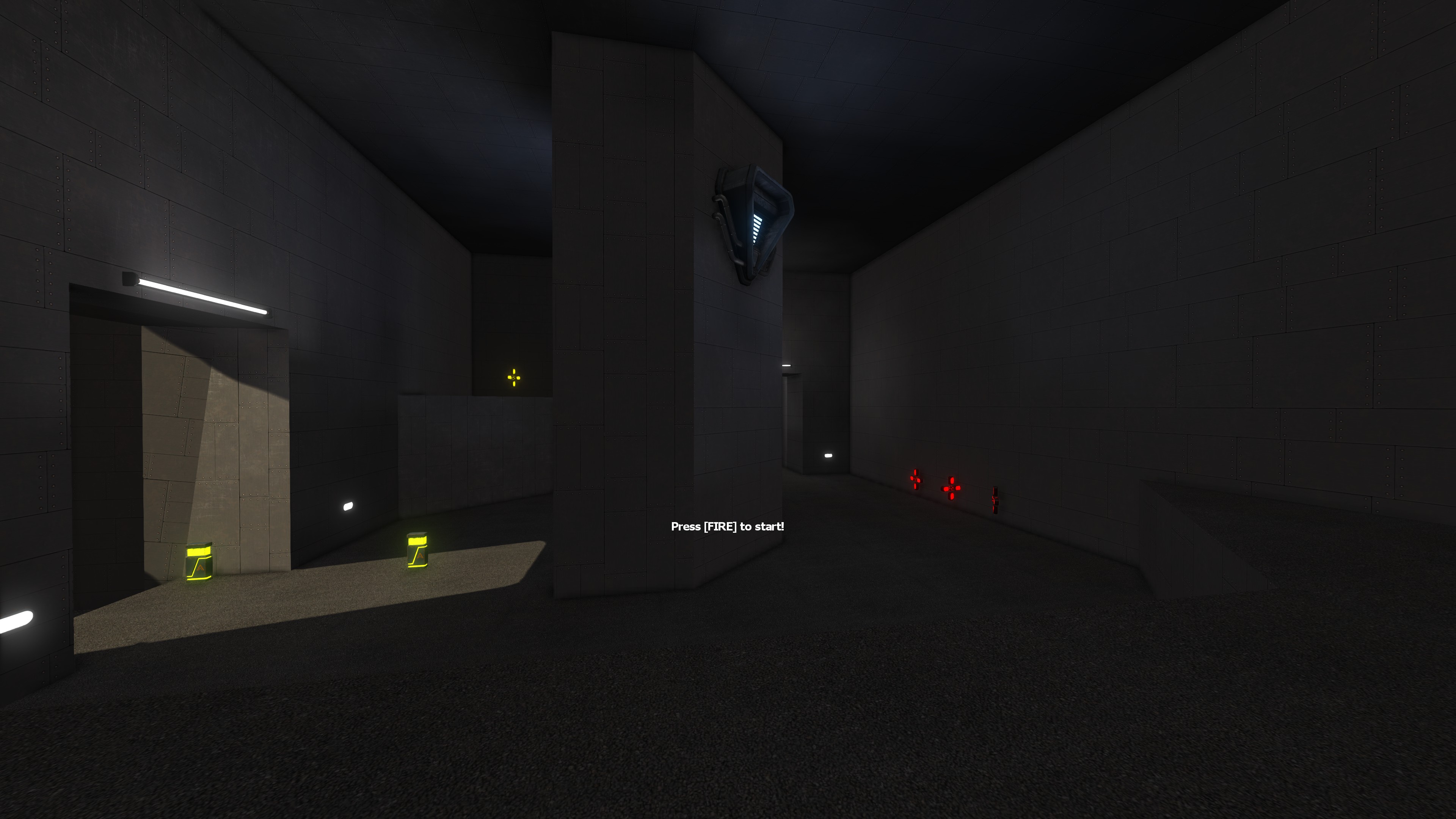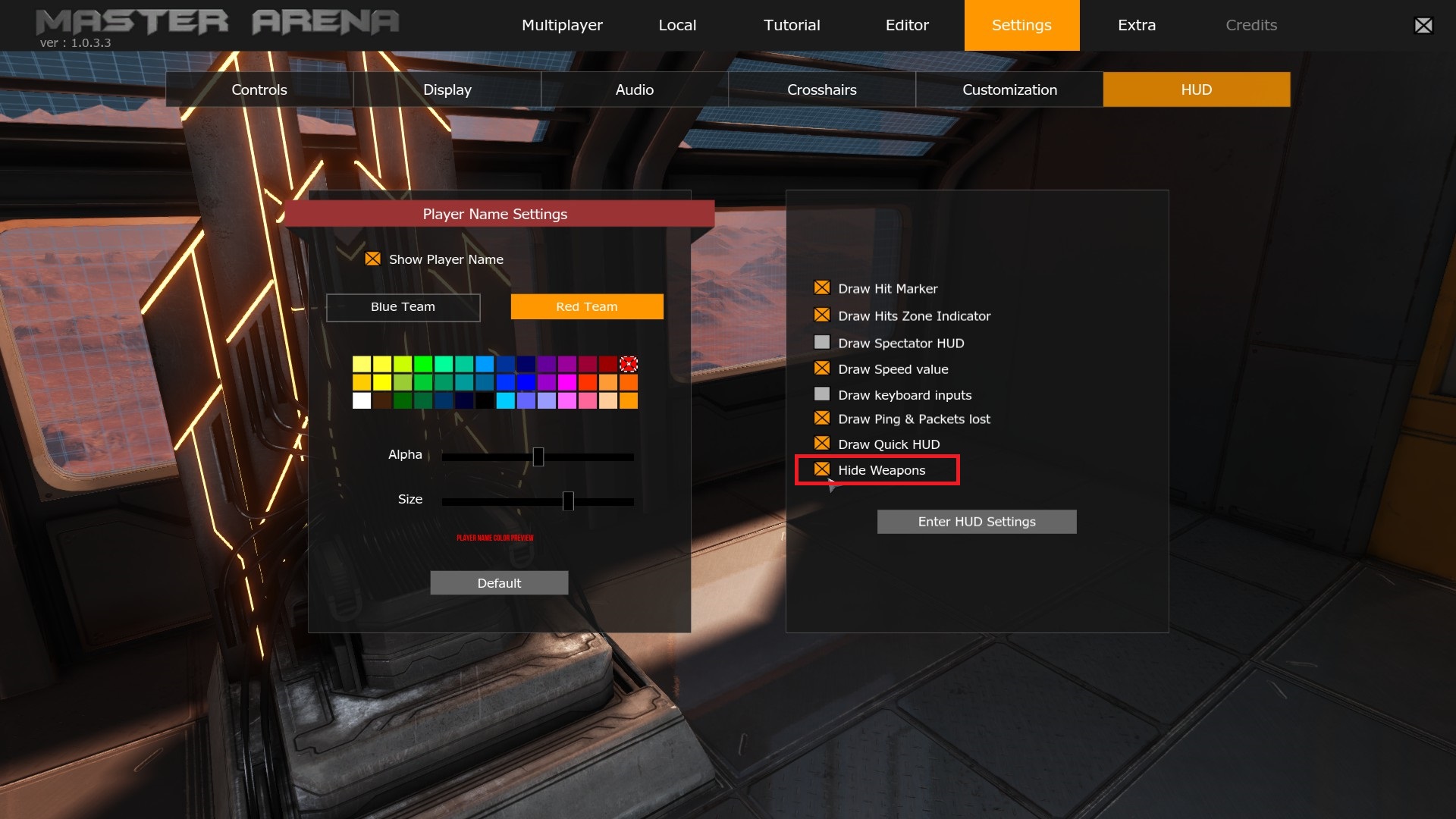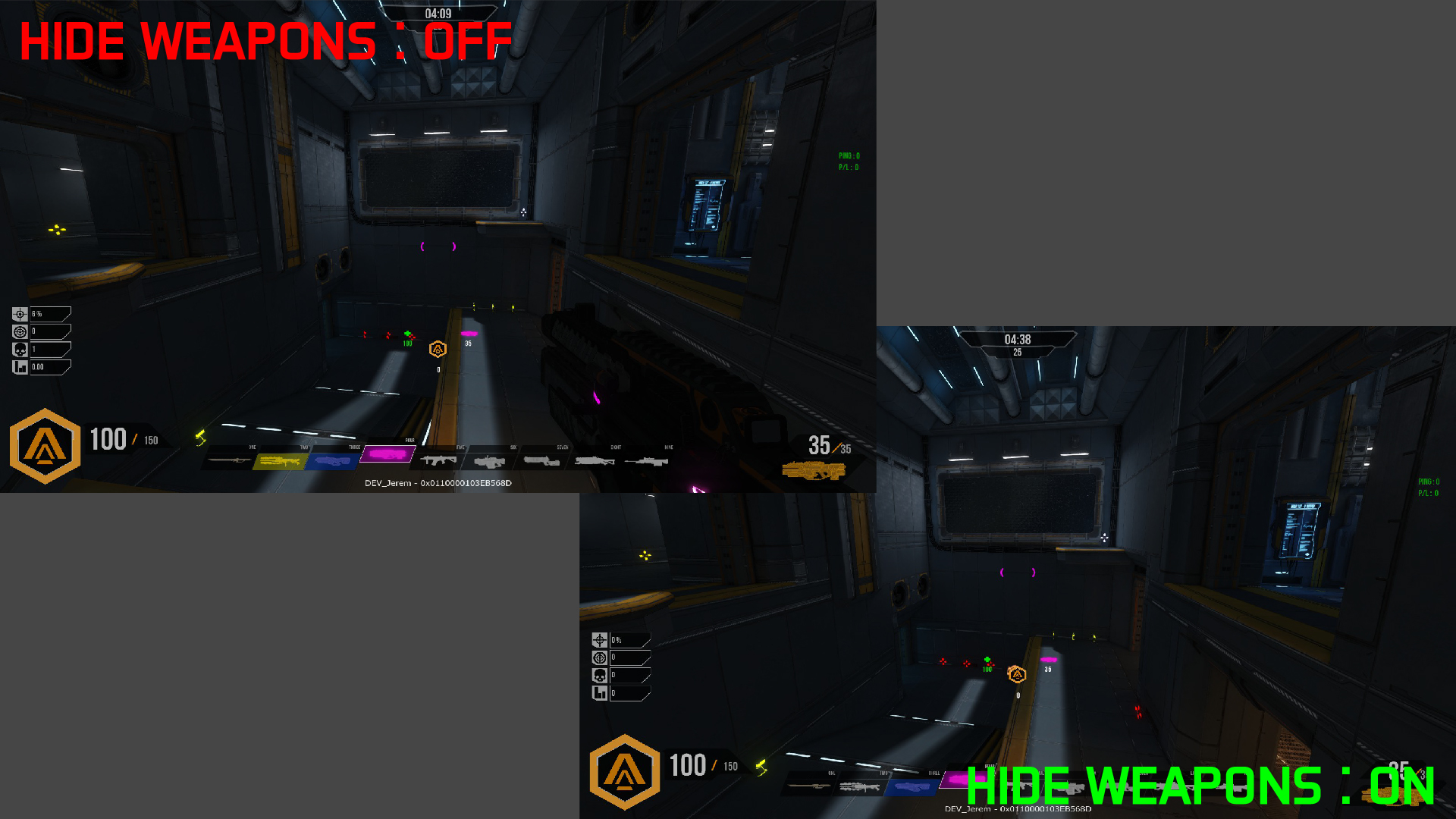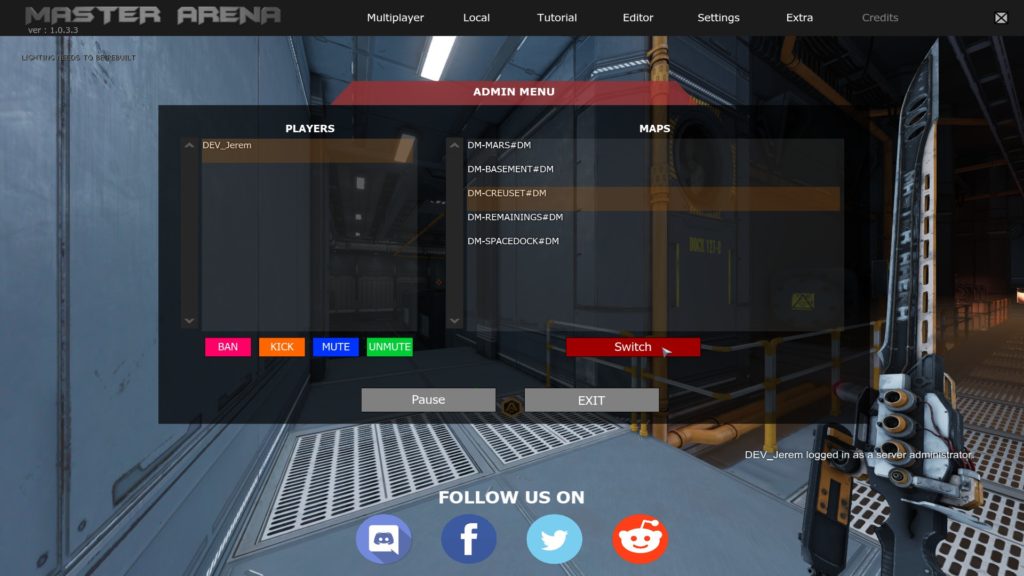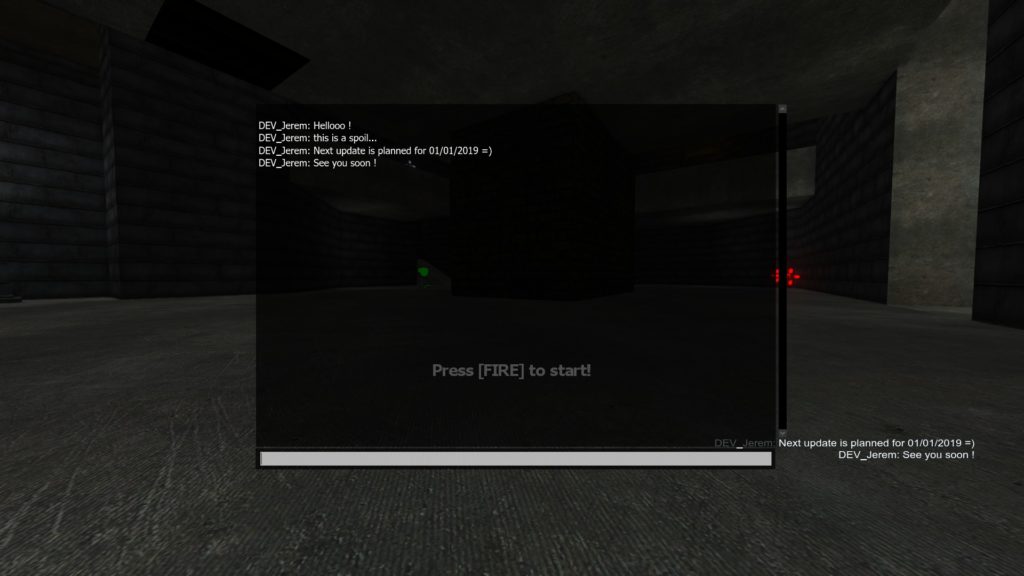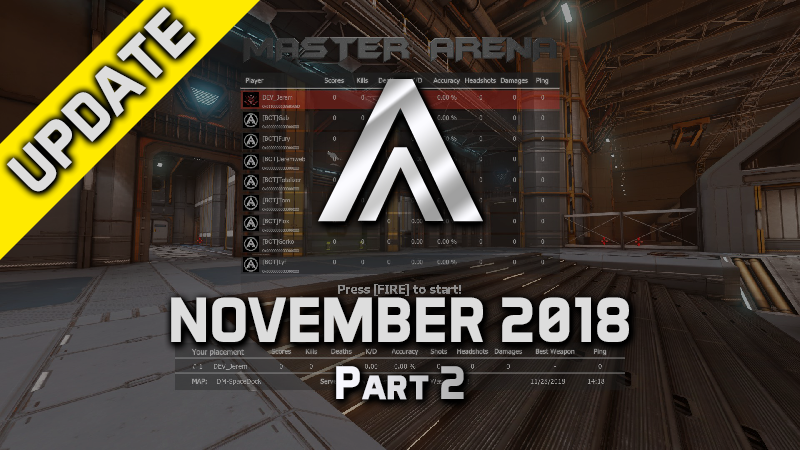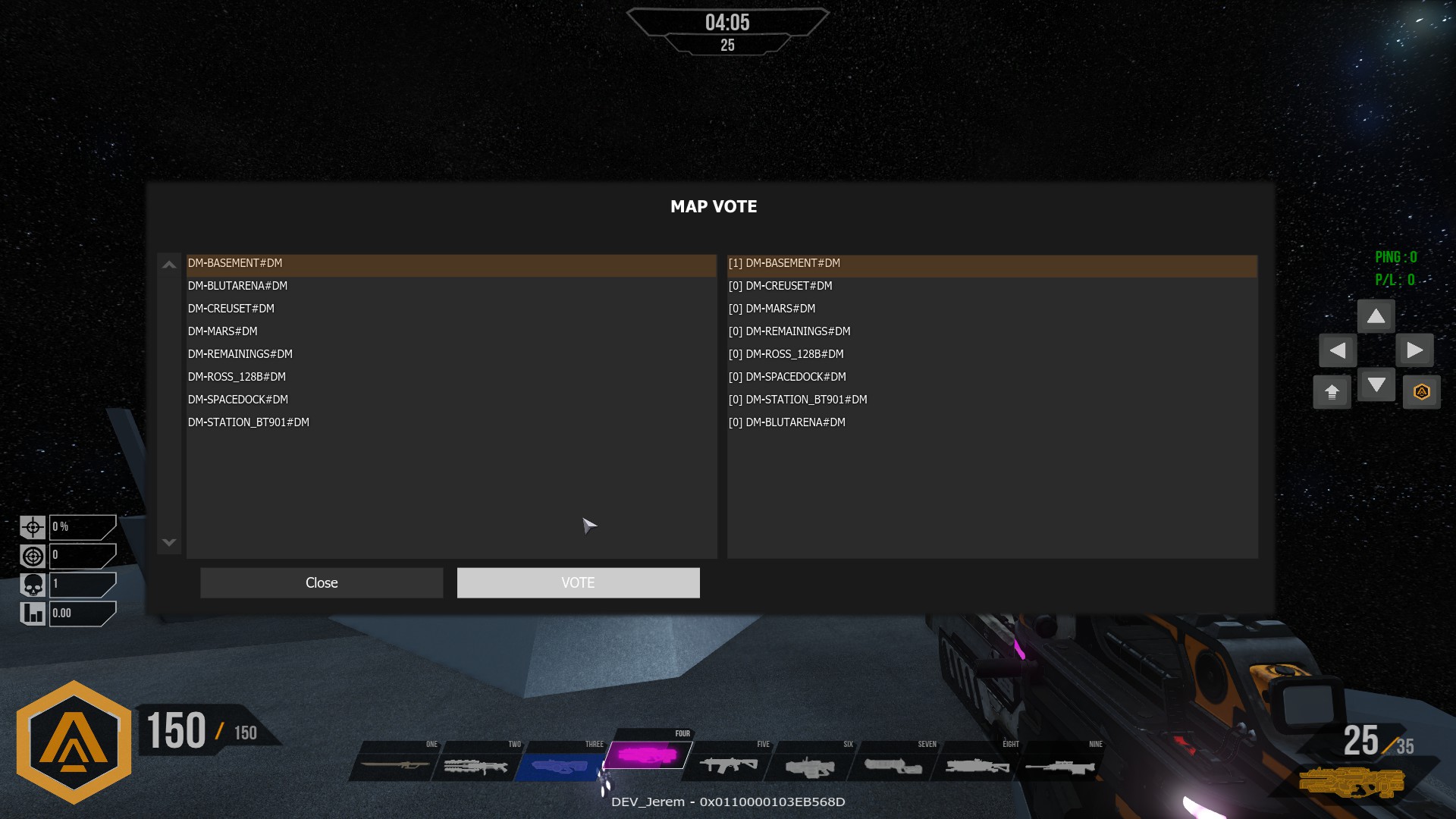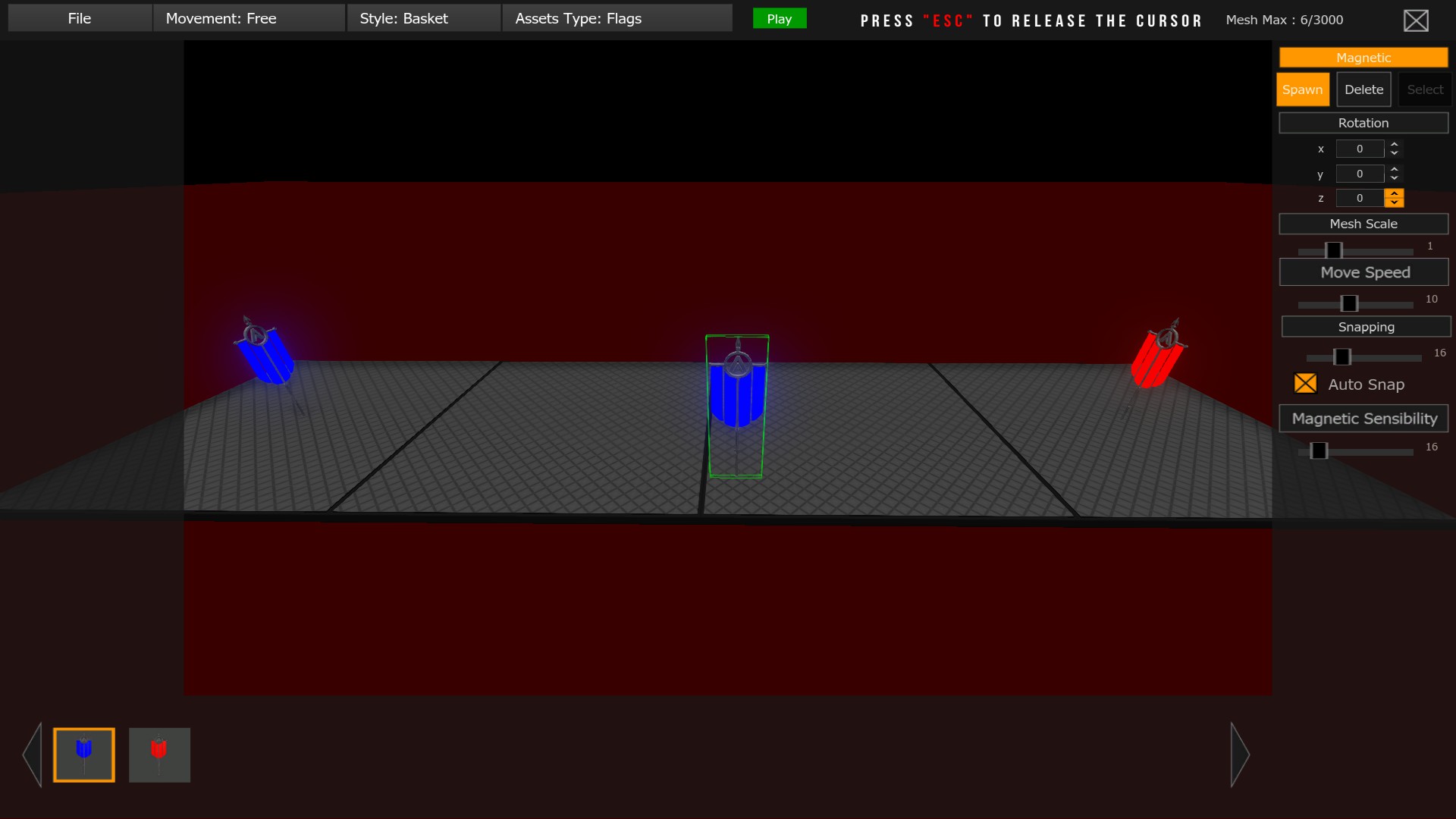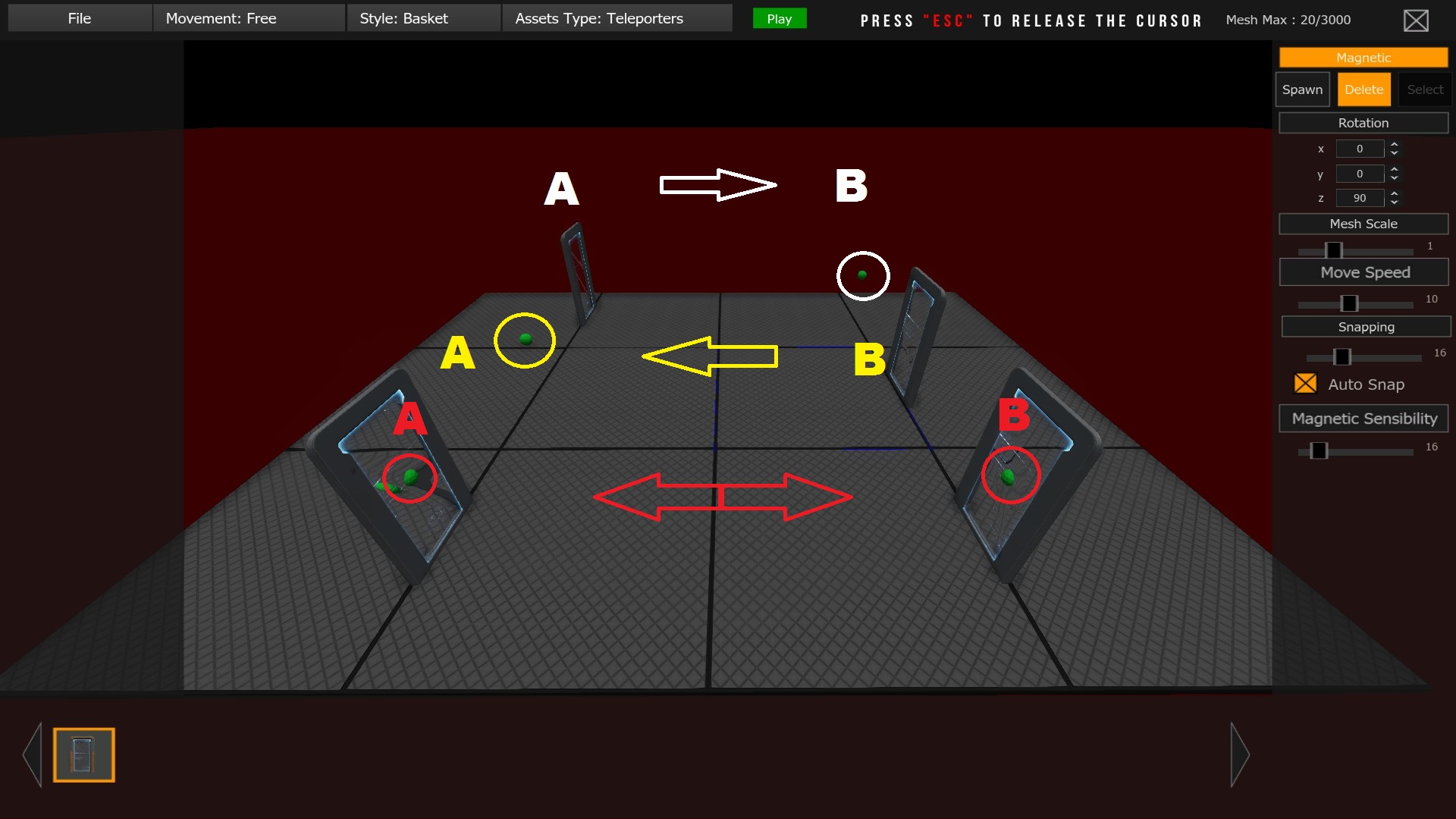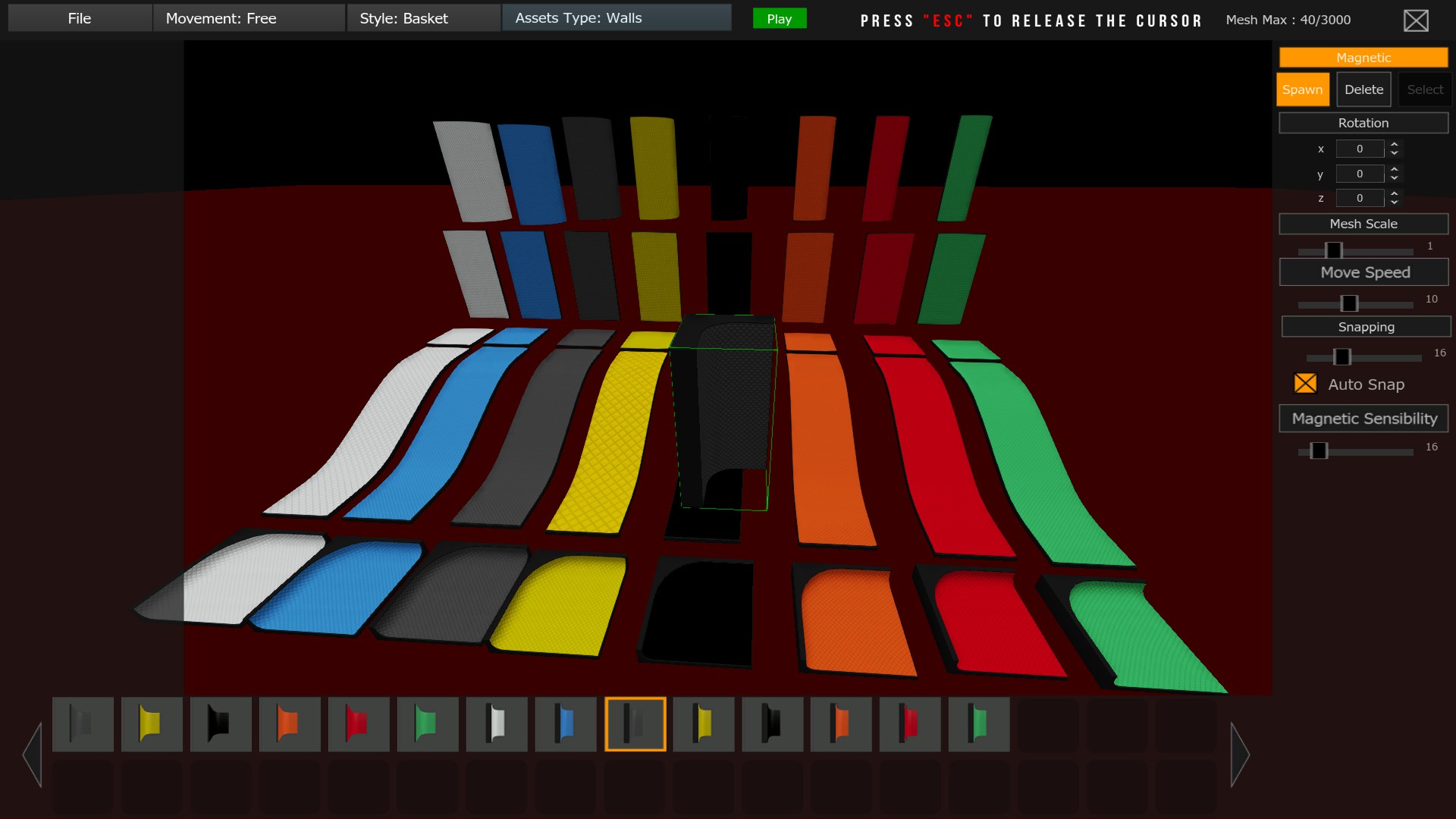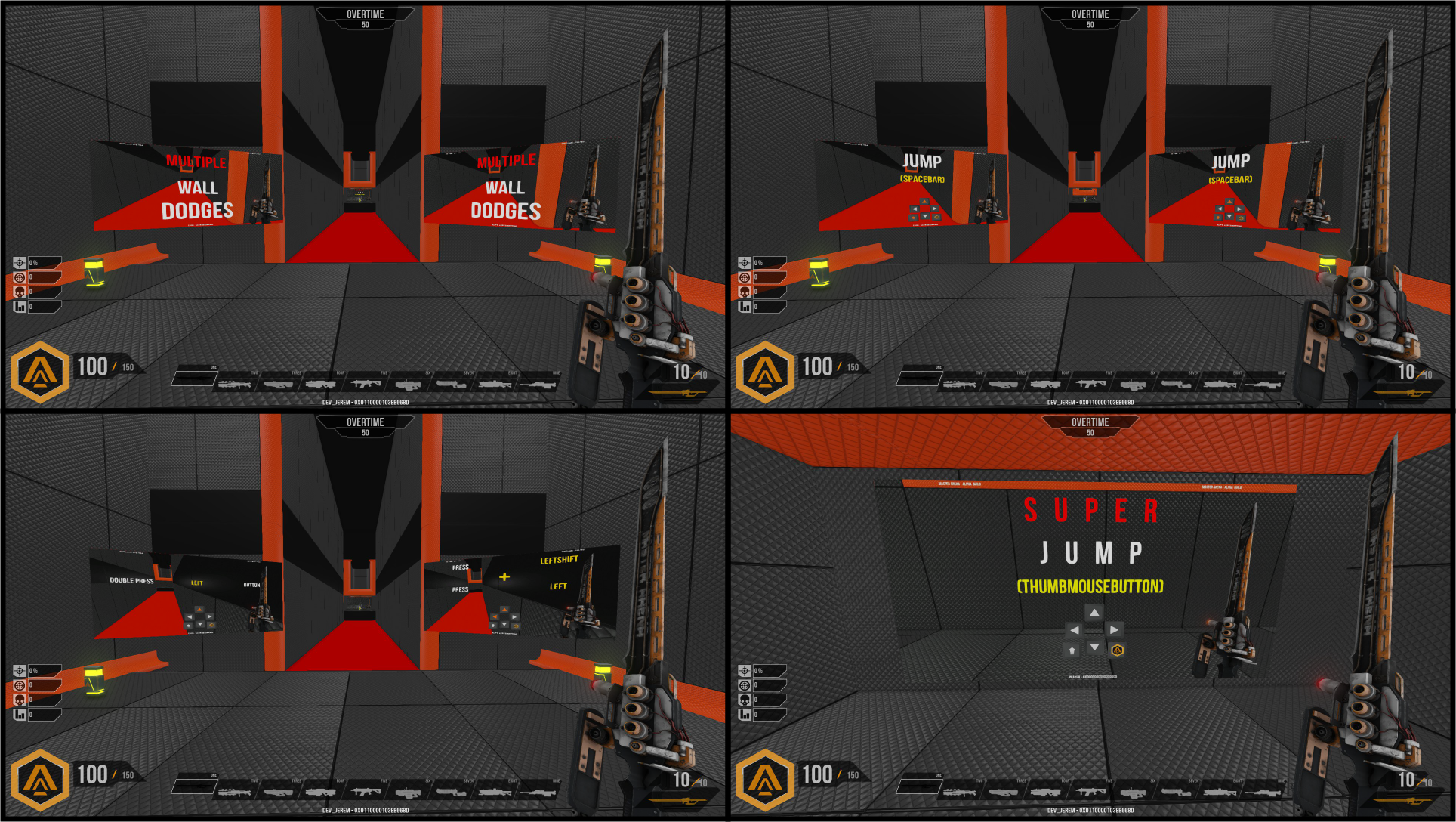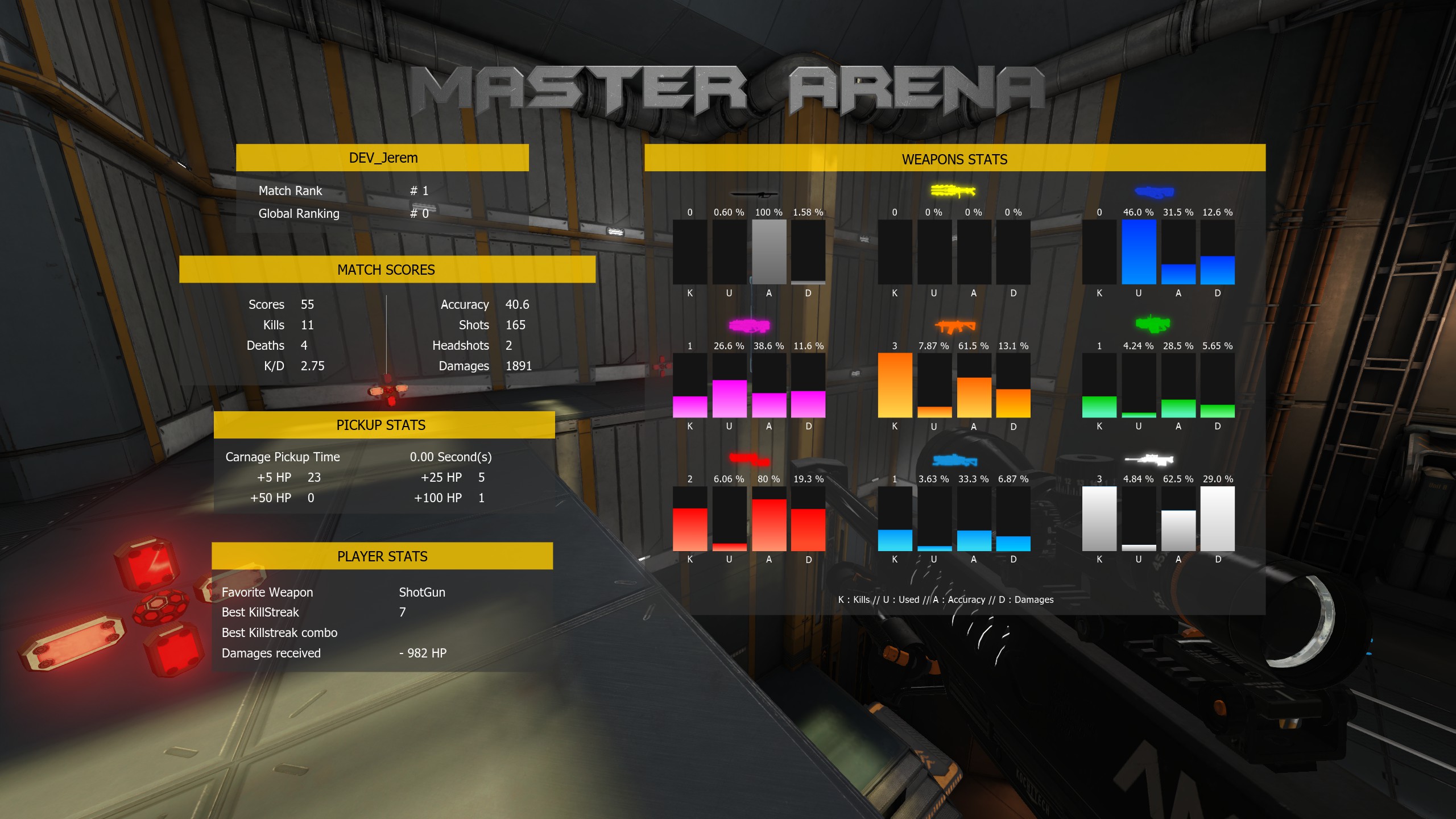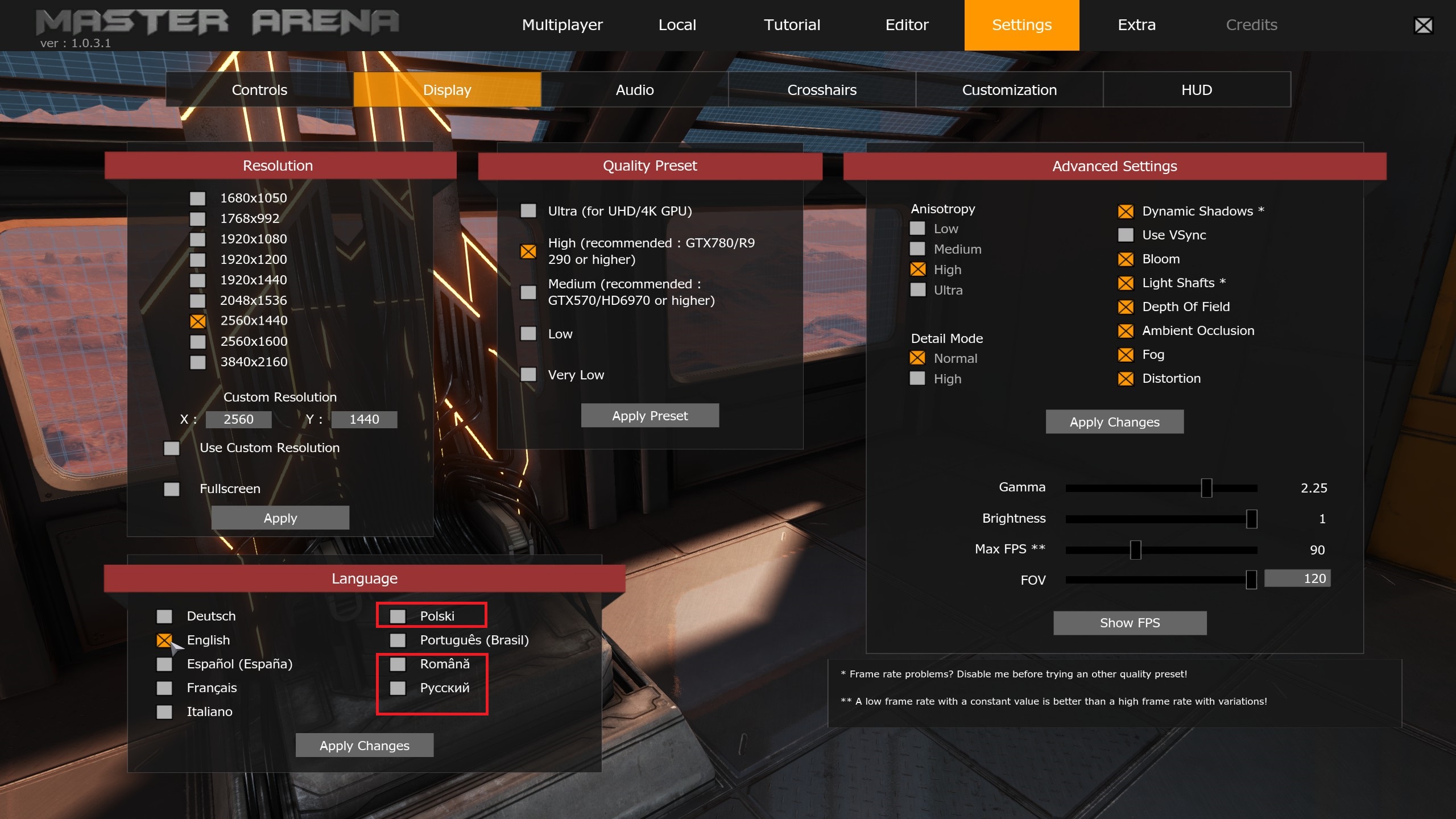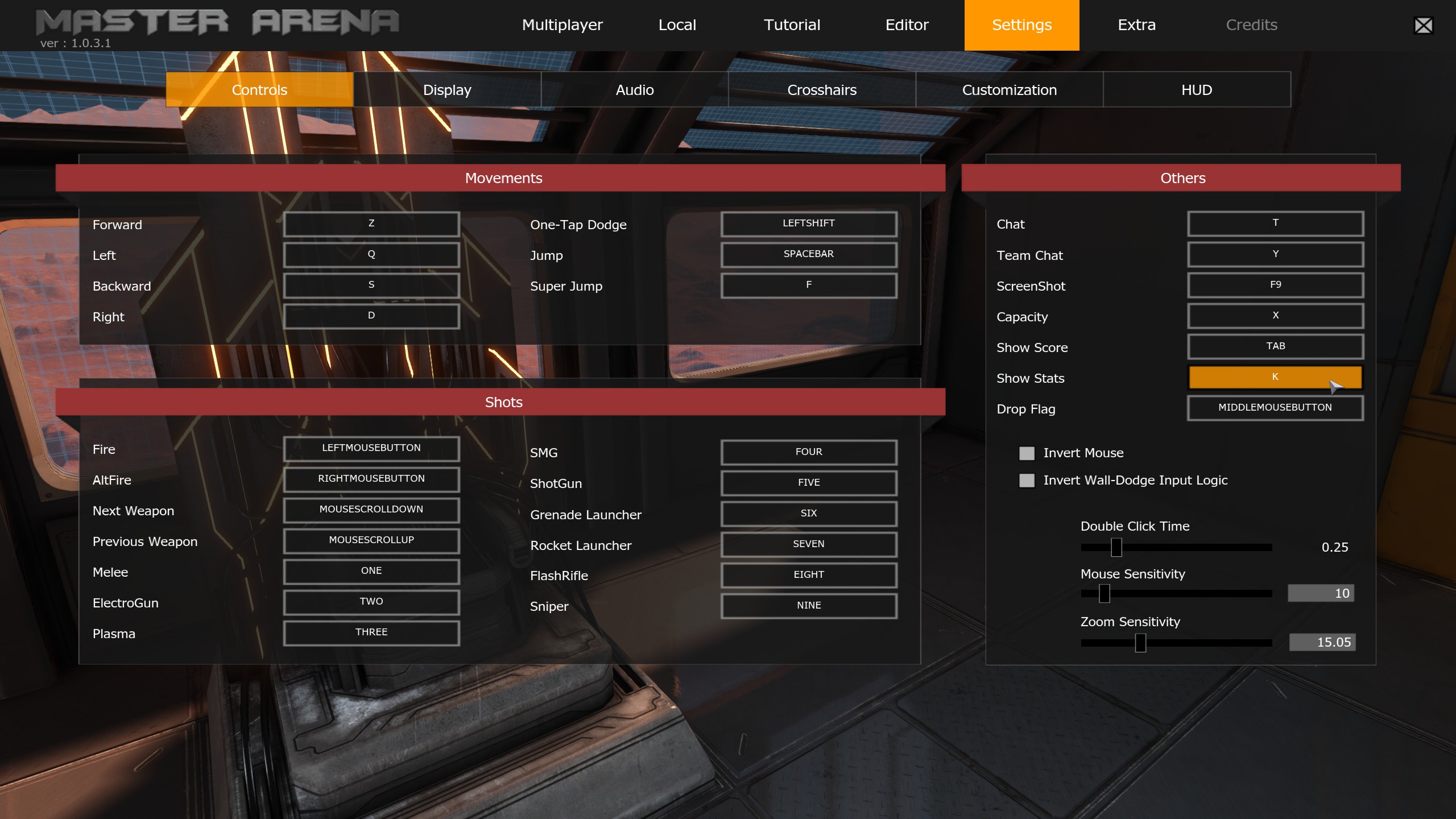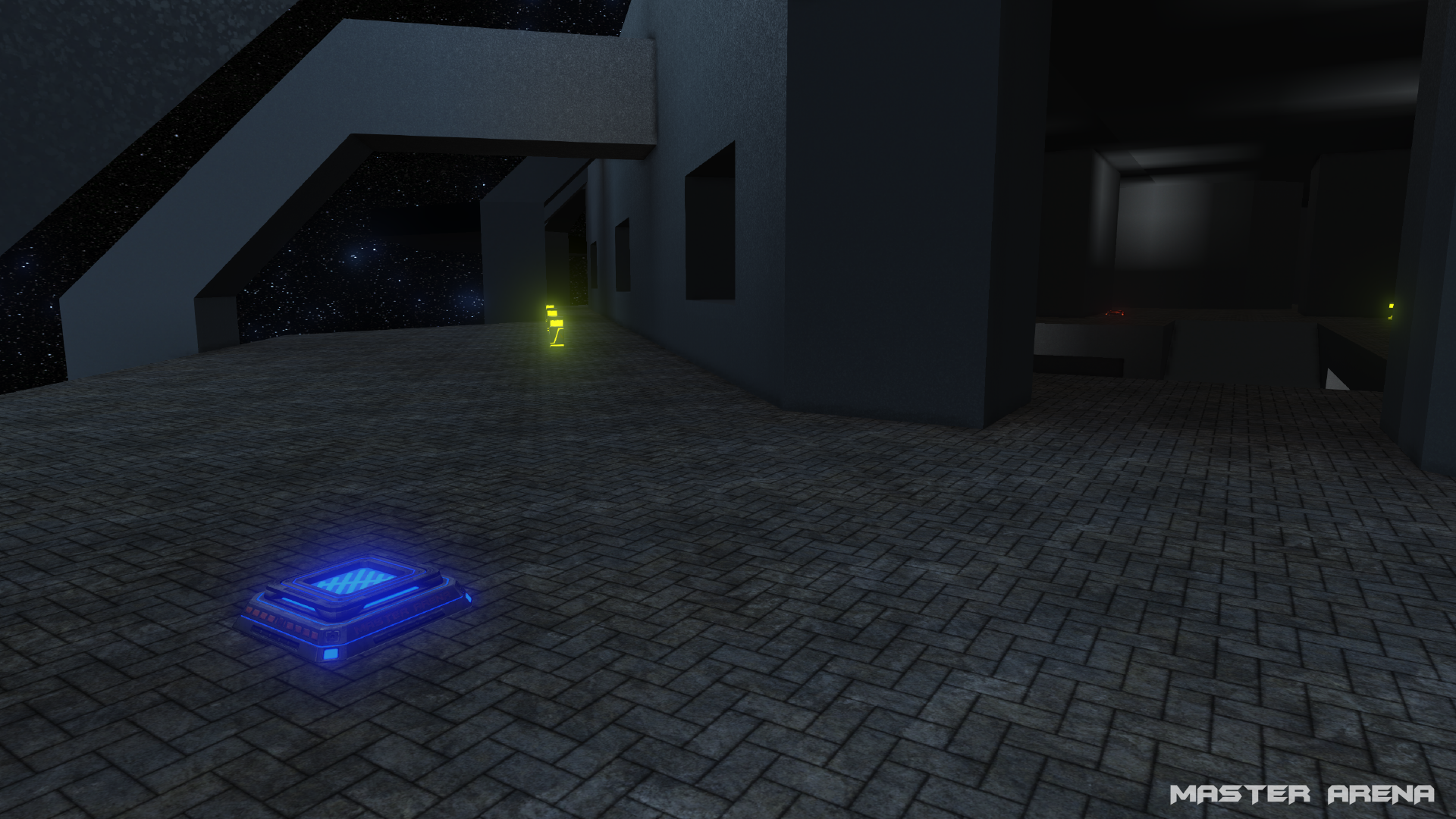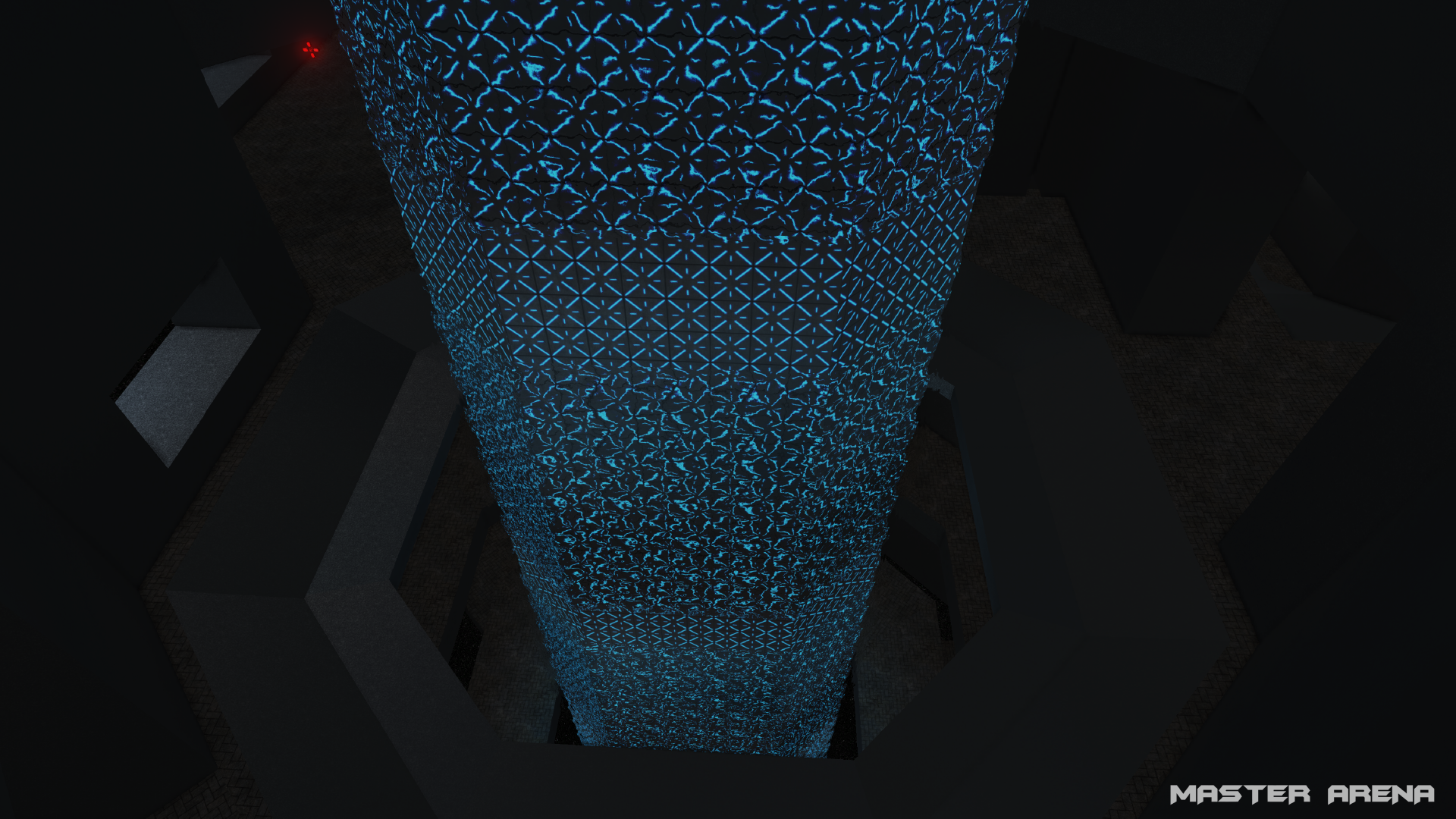Update October 2019
Dear Community,
Thank you for your patience and your support. Today we release our major update!
Master Arena development is still in progress and it will not be abandoned. We hope this update reassures you. The development is still ongoing and other major changes will come with the next update.
In the meantime, here are the changes for today.
The User Interface has been completely redesigned and we added some settings. Overall, we tried to increase the menu’s readability.
MENU
Play Menu
Solo : simplification of the choice of mutators (multi-selection easier) and more game modes available. Duel, Deathmatch and Trial games can currently be launched. As for the CTF mode, it is playable but bots are not ready so you will only be able to run around in the map. Other modes will be available later.
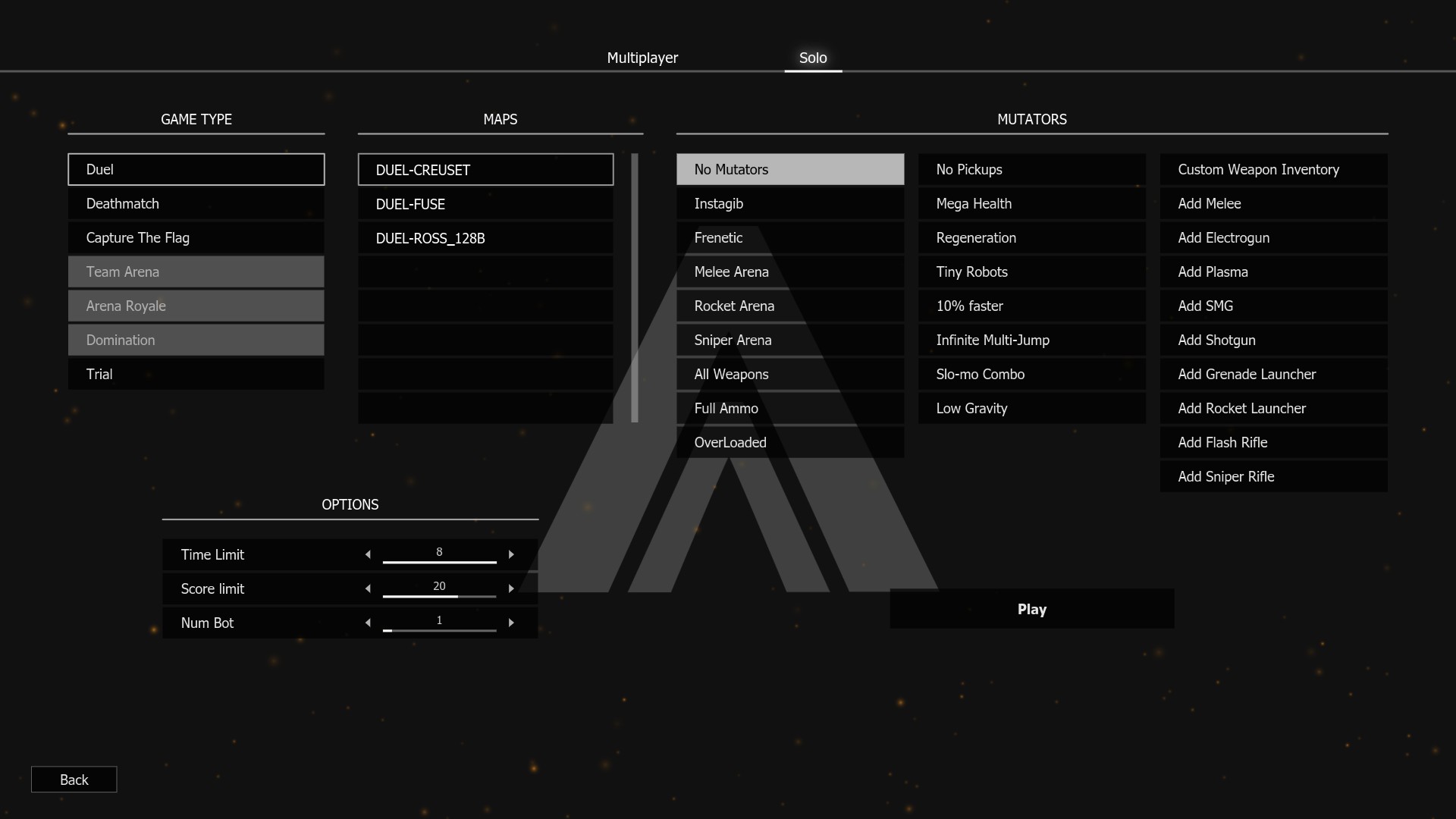
Tutorials
They are now accessible directly from the main menu page.
There are fewer tutorials than in the previous game version but “only” the weapons tutorials were deleted (we are still working on the secondary fire for some weapons so the tutorials will be available when everything is neat and tidy).
Customization
There is now a color scale for the customization of the blue and red character.
Statistics
Nothing added, just a redesigned
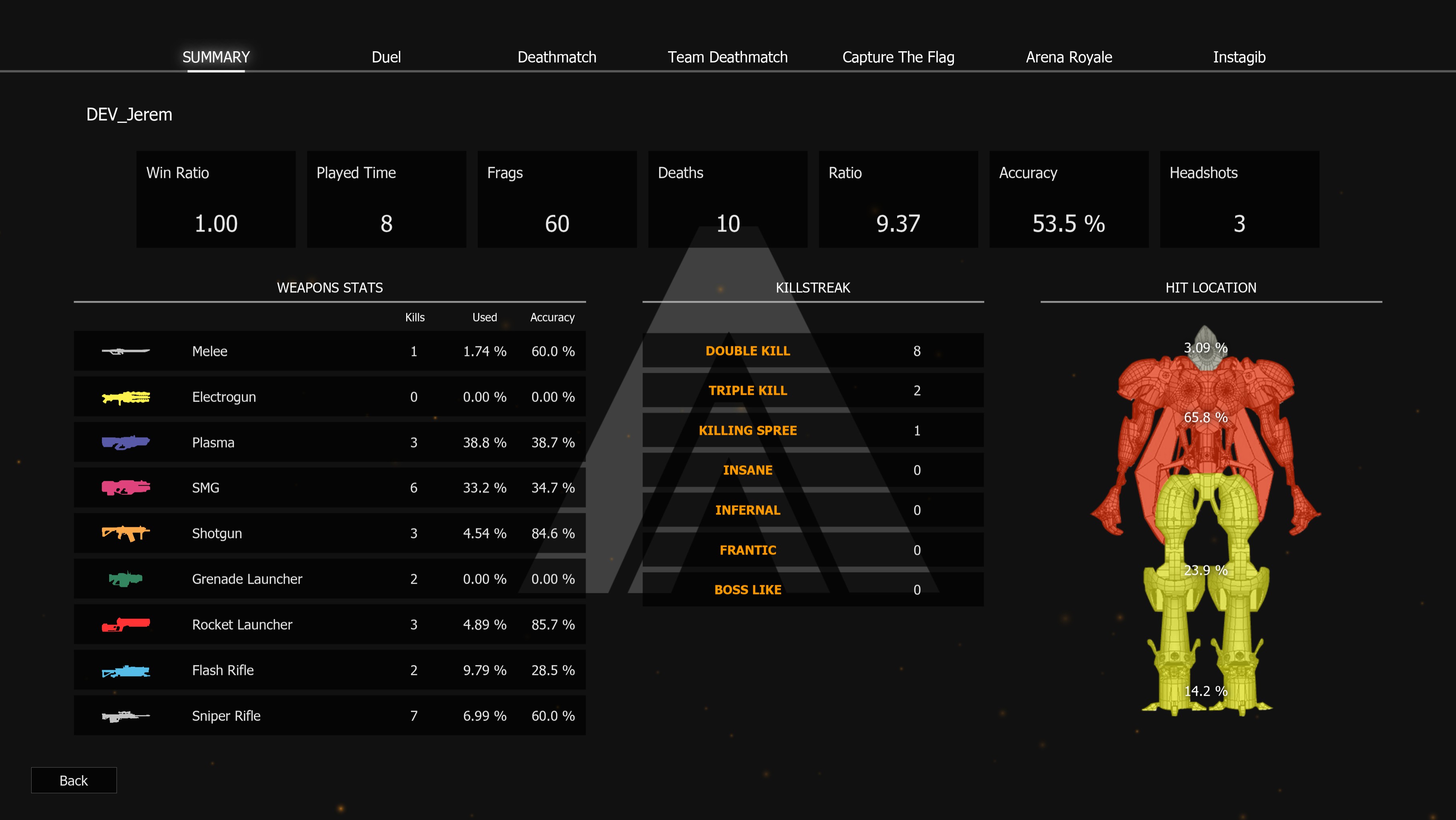
Settings:
- Display: FOV max at 130 (120 previously)
- Audio:
- Wwise sound engine removed (Due to online replication issue and the use of an old version of this sound engine, we decided to remove it and use the Unreal Engine sound system. It does not mean we will not use Wwise in the future, but for now, we prefer to use the classical way to produce sound in Unreal Engine while we don’t have a specialist for this subject).
- Added volume control for Weapons / Movements / Items / Ambient / User Interface
- Crosshairs: all the crosshairs have been redrawn to be sharper, less blurry
- HUD: some settings were moved into the “Advanced Settings” page where you will find a lot more options for setting your Game Interface
IN-GAME MODIFICATIONS
Game UI:
We redesigned in order to increase the readability. The bottom right and left objects were deleted. All the important information are now located in the bottom middle.
End Game player stats
Redesigned and new stats
End Game Scoreboards
Nothing changed except for the color (to be more in tune with the general feel of the new menu)
IA
Some IA fixes, they are more reactive on normal weapon modes.
Localization
As the main menu was reworked, the localization was reworked too. All objects are now localizable.
Some languages are not fully translated, so if you select another language than English you might still see English words or sentences.
The game localization was made possible with your help. So, thank you to all contributors.
We are open to add other languages, to contribute contact us on Discord 🙂
NEW FEATURES
Map Editor
We decided to remove our “in-game editor” for an indefinite period in favor of the Unreal Editor. The game is compiled including the map editor. So, you have access to all game assets and maps. Please note that only map creation is supported, not mods creation.
To launch it, select “Unreal Editor for Master Arena” when launching the game from steam.
We will post some tutorials to help you use it. Meanwhile, you can search on youtube “UDK Tutorials”. If you need help or if you have any problems, please contact us on Discord. We will help you.
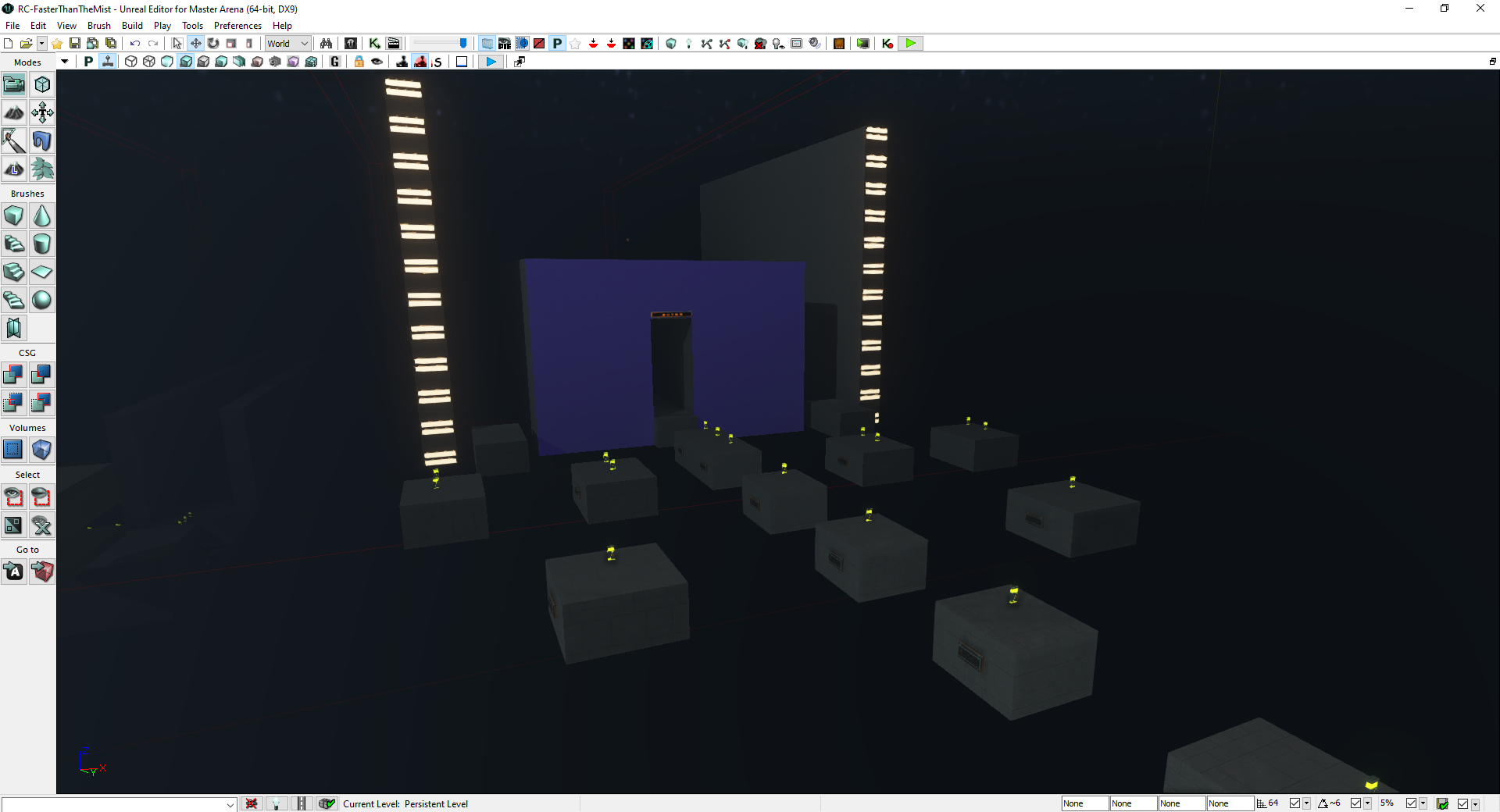
Workshop
Steam workshop is now available! You can upload and download maps made by the community.
The workshop functionality isn’t yet fully integrated, some features like “in-game automatic download” from the workshop are not available. But, if you subscribe to a map, Steam will download it and you simply have to start the game to test it from the solo game menu.
To upload your map to Steam workshop:
- Go to “WorkShopTool” directory located in \MasterArena\UDKGame\.
- Open “YOUR_WORKSHOP_MAPS” directory
- Set your files in corrects folders. Don’t forget to setup a .vdf file (check the example file).
- You need to edit UploadToWorkShop.bat to set your Steam logins and set the correct name for your .vdf file, and then run it.
For servers with custom maps, you can use RedirectToURL feature to permit players to download your maps faster. It is located in UDKGame.ini in [IpDrv.HTTPDownload] section. You simply need to change the redirect URL. By default, it is as below:
[IpDrv.HTTPDownload]
RedirectToURL=http://masterarena.com/CustomMaps/
(If you don’t have a web server, please contact Dev_Jerem from #shared-media channel on Discord, he will add your map to our web server)
Capture The Flag
Here are some important changes.
The round score system has been removed. Now captured flag corresponds to a point. The game is still supporting rounds but its use is focused on the team side switch. Previously when the game switched you to the other side, your team color switched too. Now, you don’t change color anymore. The arena switches its colors with you. So now, if you start in the Red team, until the end of the match you will only play with Red players against Blue players.
The round transition was reworked. Now there is a summary with a flag capture timeline:
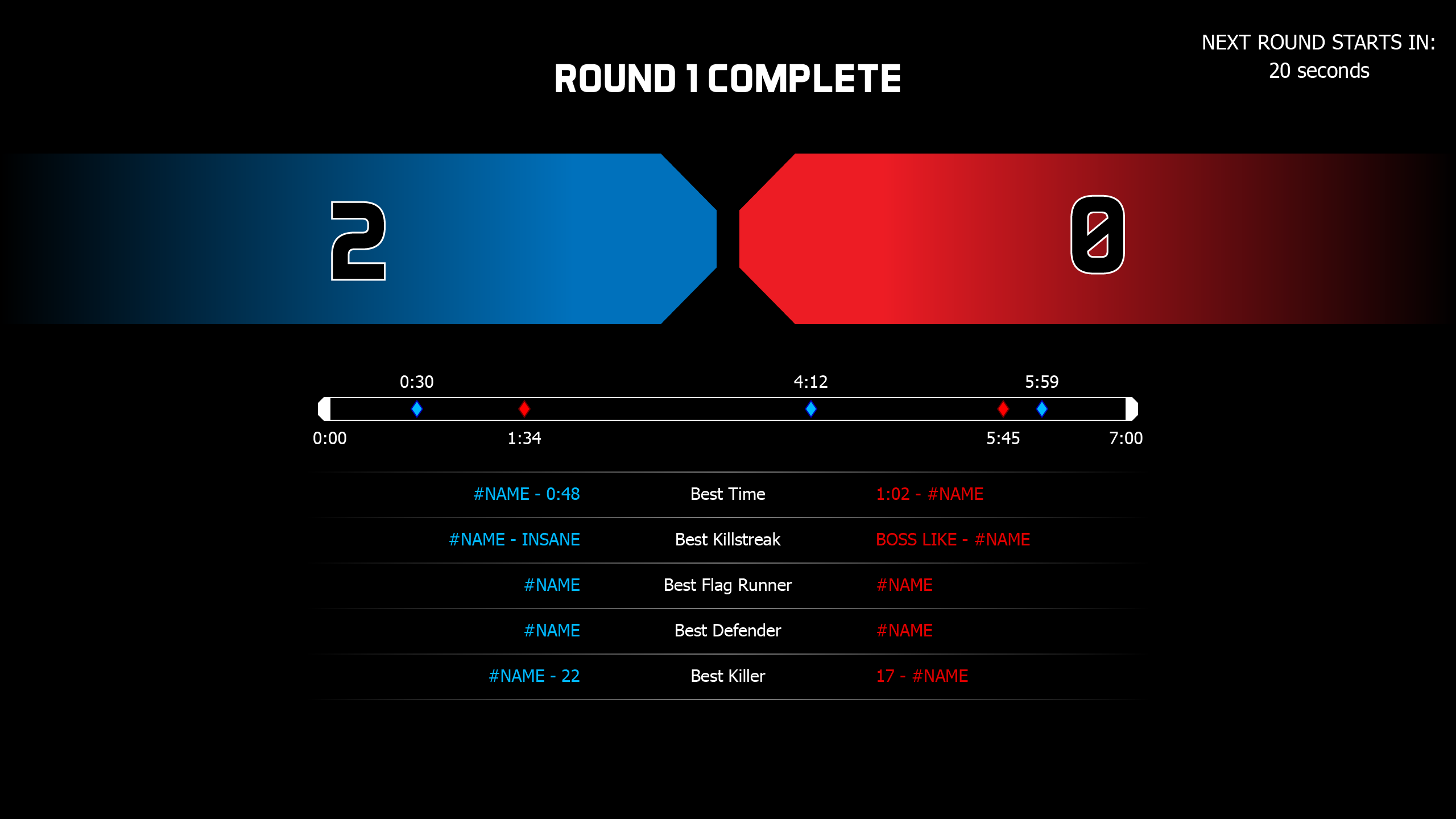
Movements
A movement was added, the slide. Now on a ramp, if you press “jump button” when landed, you will slide.