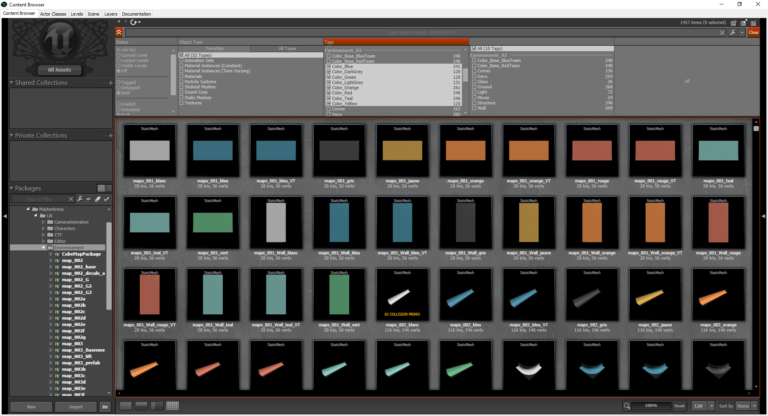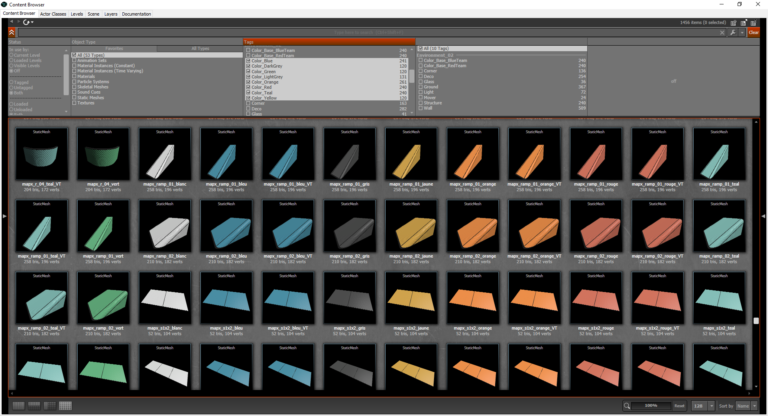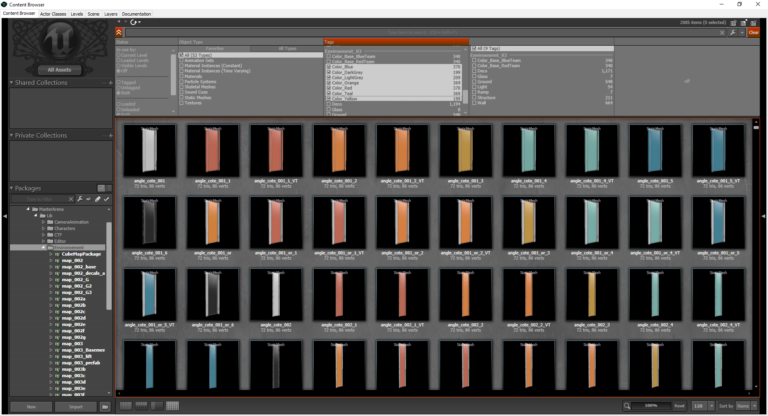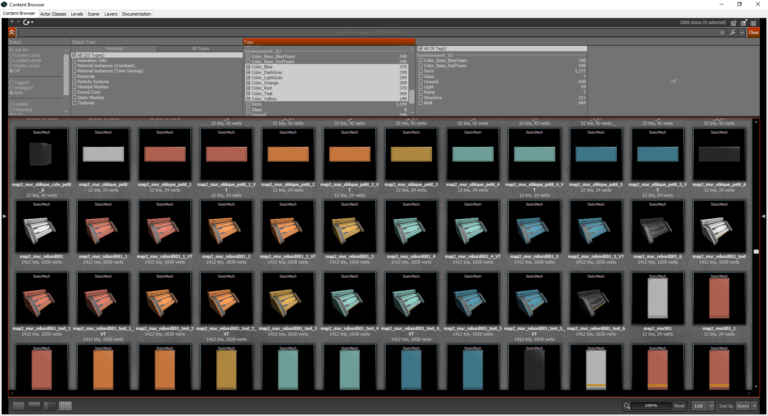Hello everyone!
During this last month, you might have seen several updates that we didn’t announce. We were testing some maps and gameplay optimization before making any announcement. We want to thank all the players who participated in the various playtest organized during March. It was a huge help for us during this test period. So thank you. If you missed the playtests and want to play in the next ones, don’t hesitate to follow us on Steam where we announce every event. If you want an Alpha access key, just click here.
Let’s see what we have been working on.
MAPS
NEW MAP: DM-VERTIGO
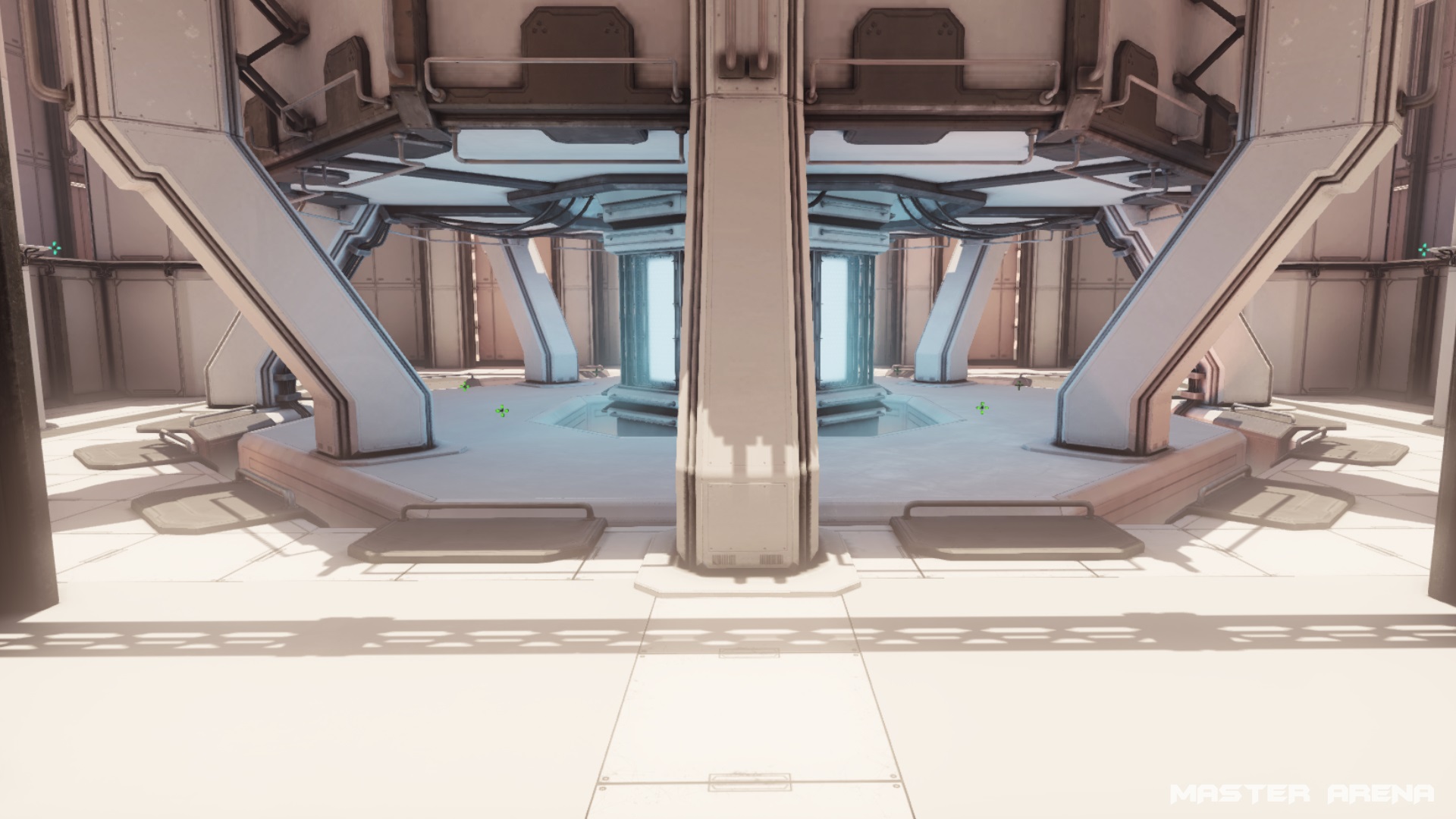
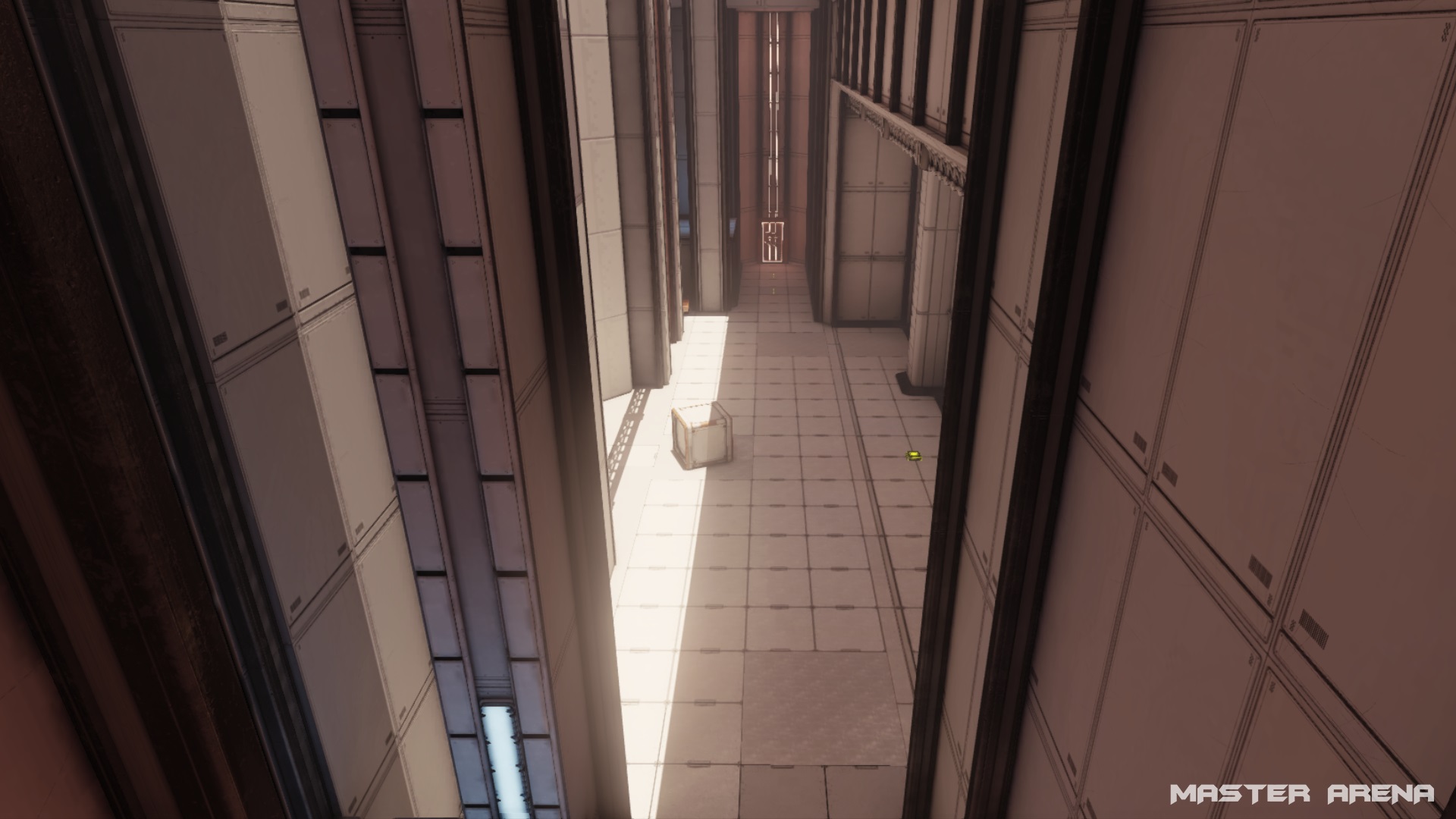

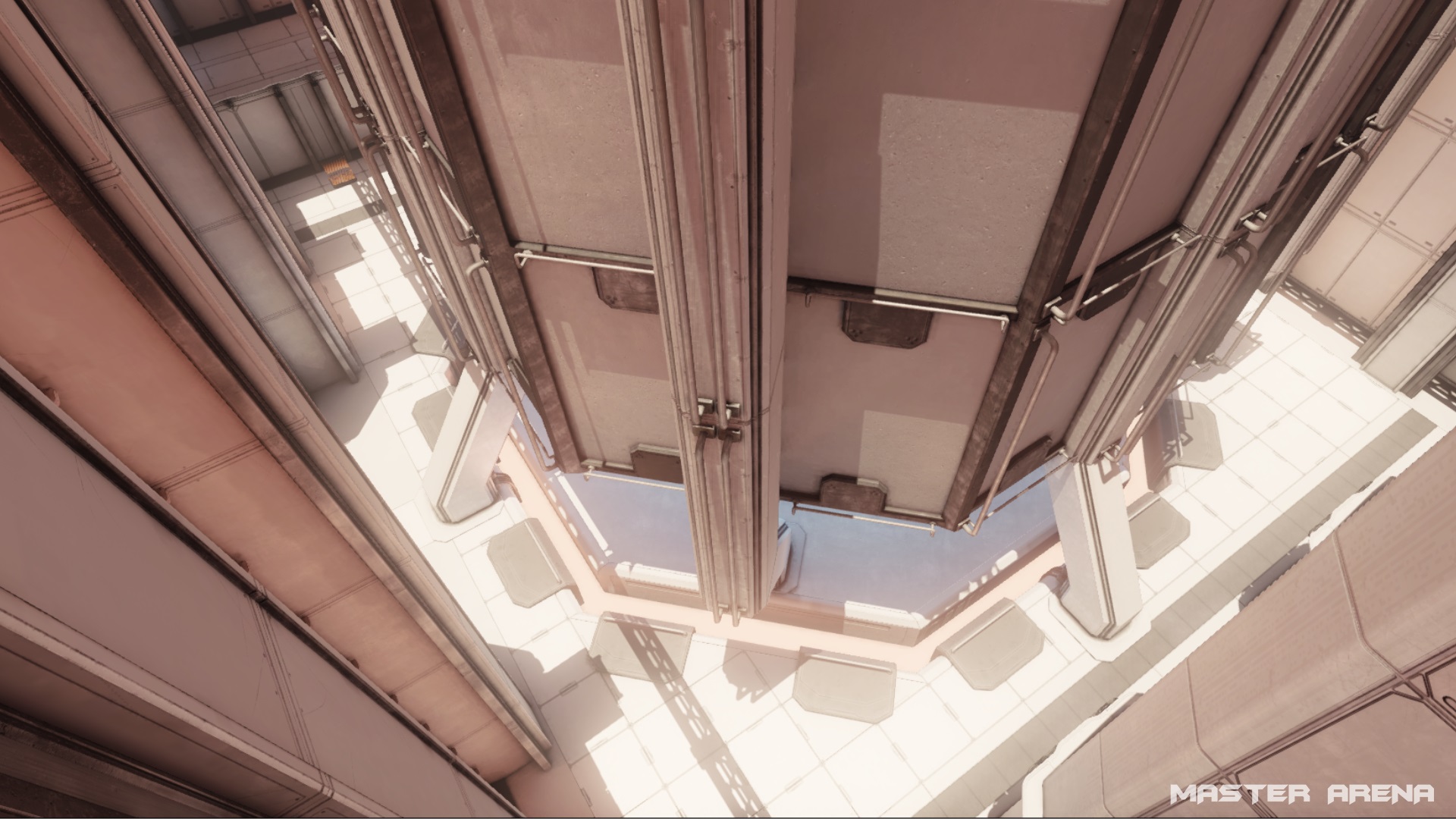
UPDATE: DM-CREUSET
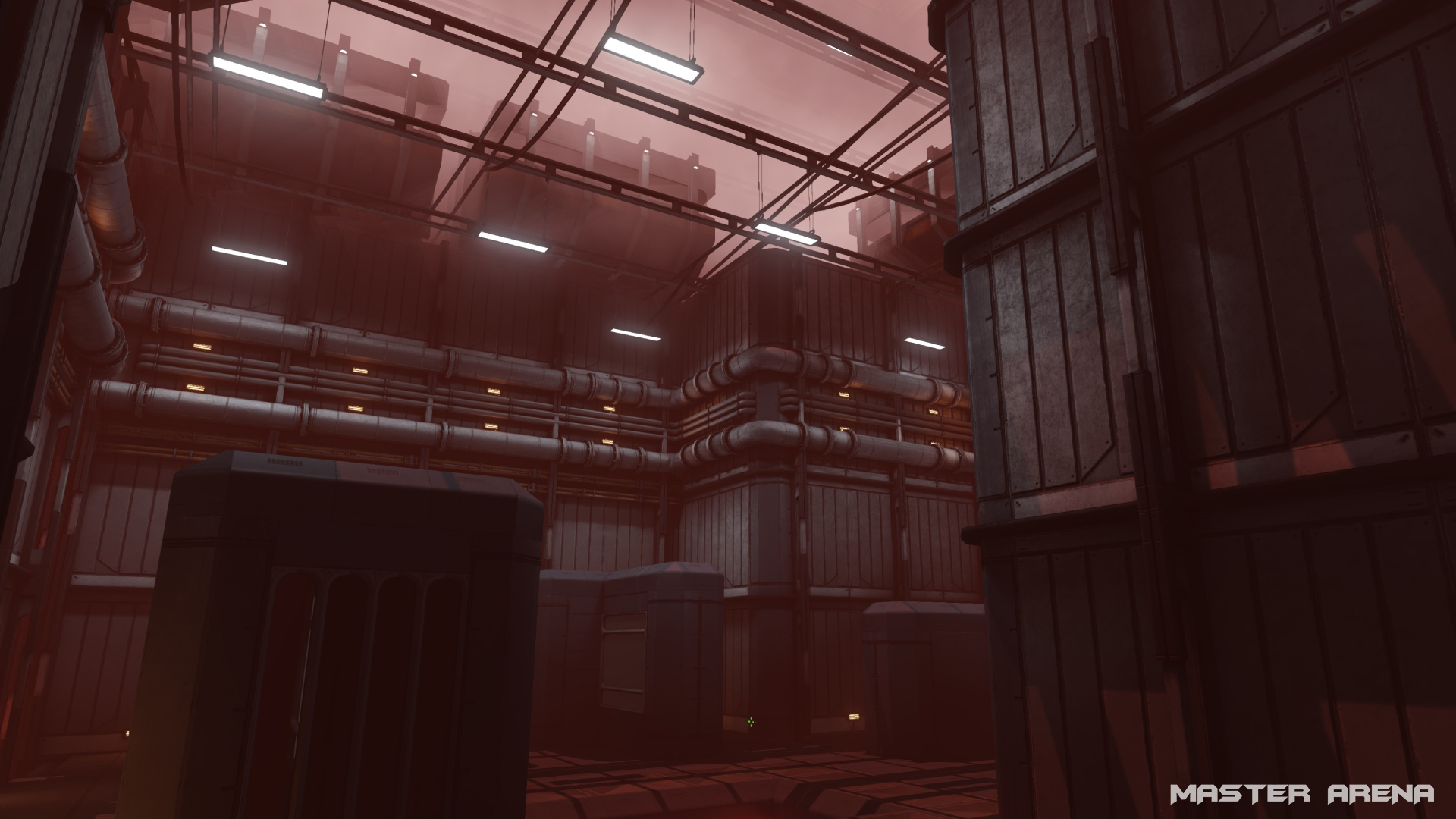
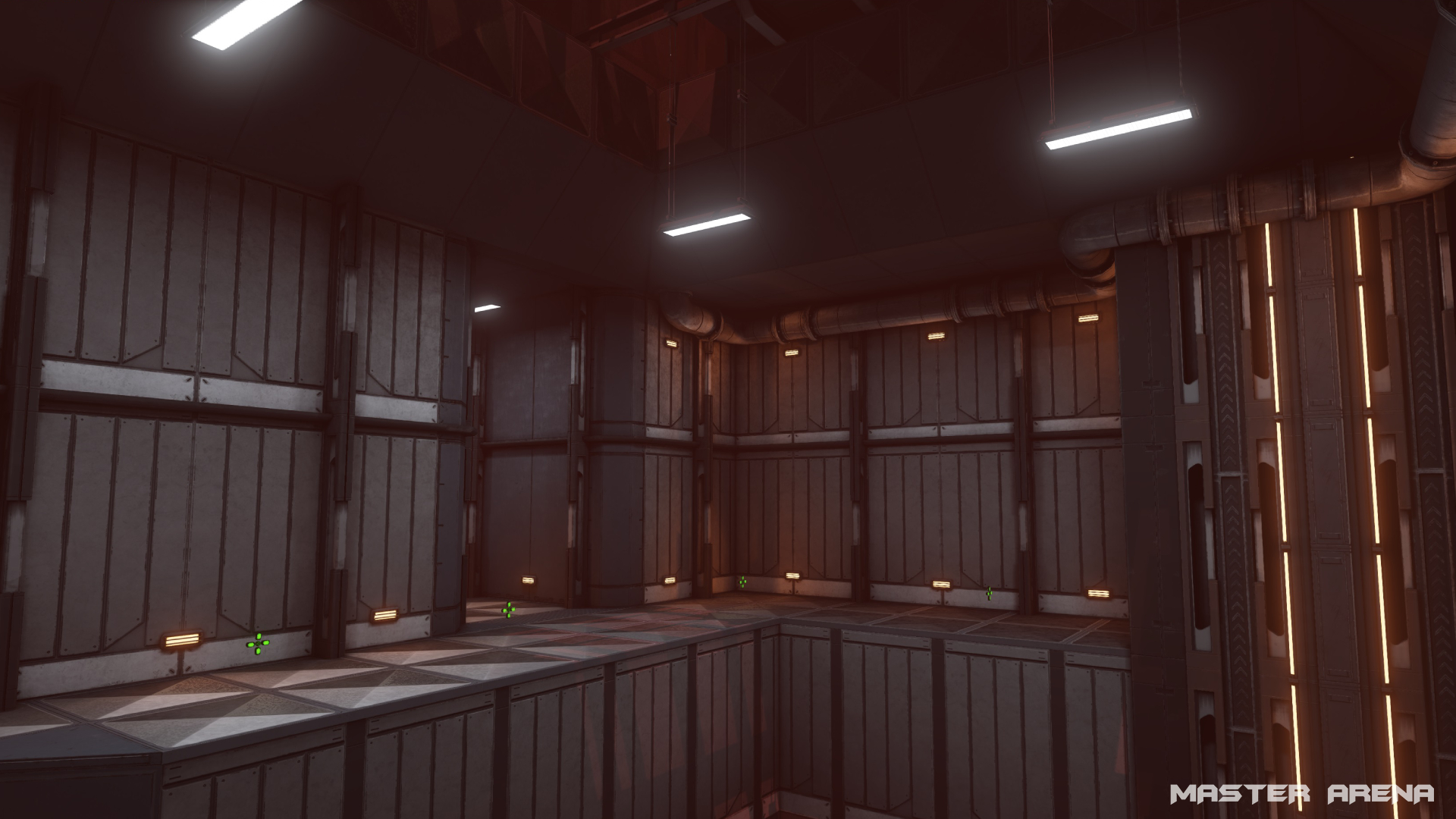
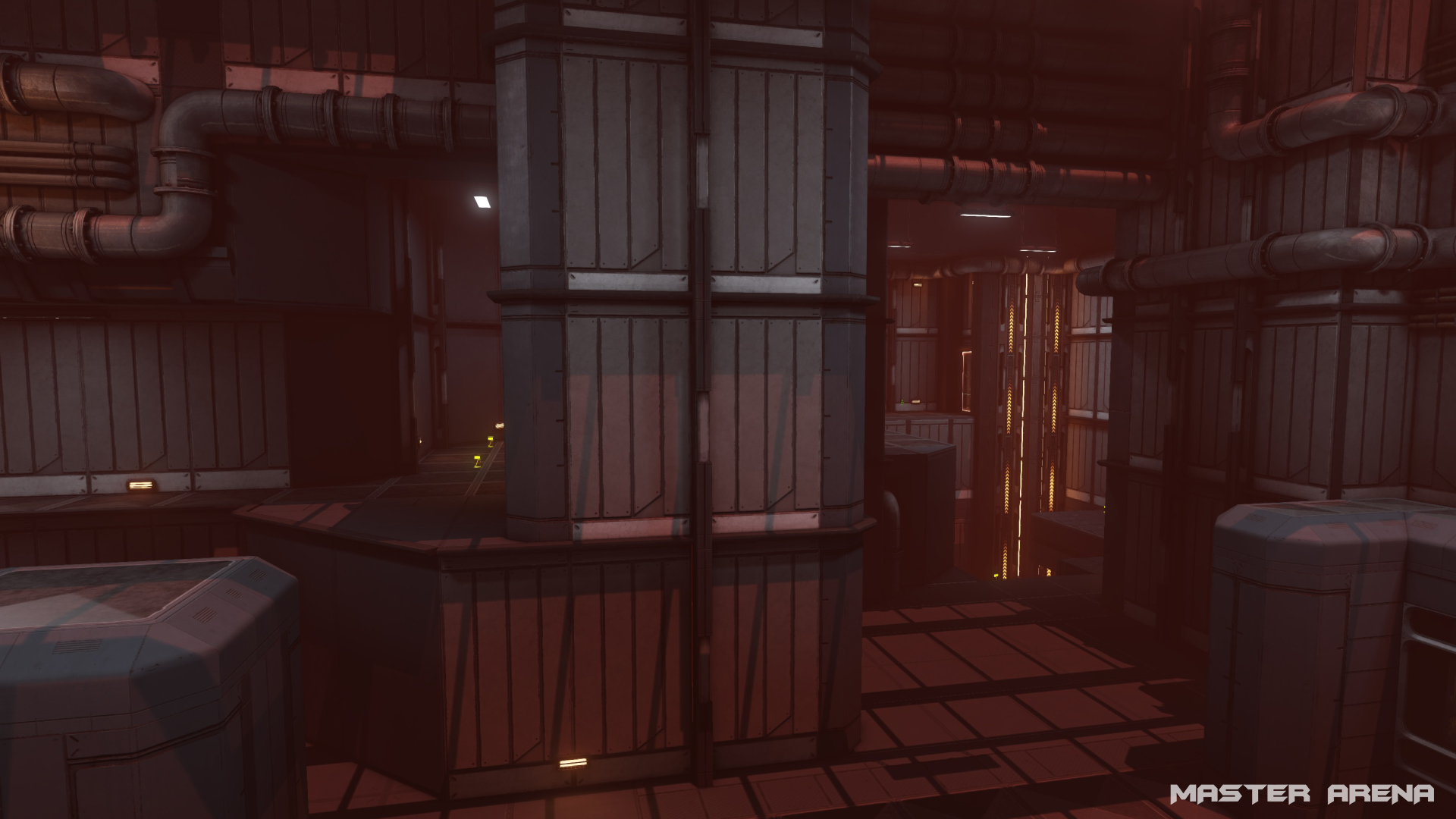
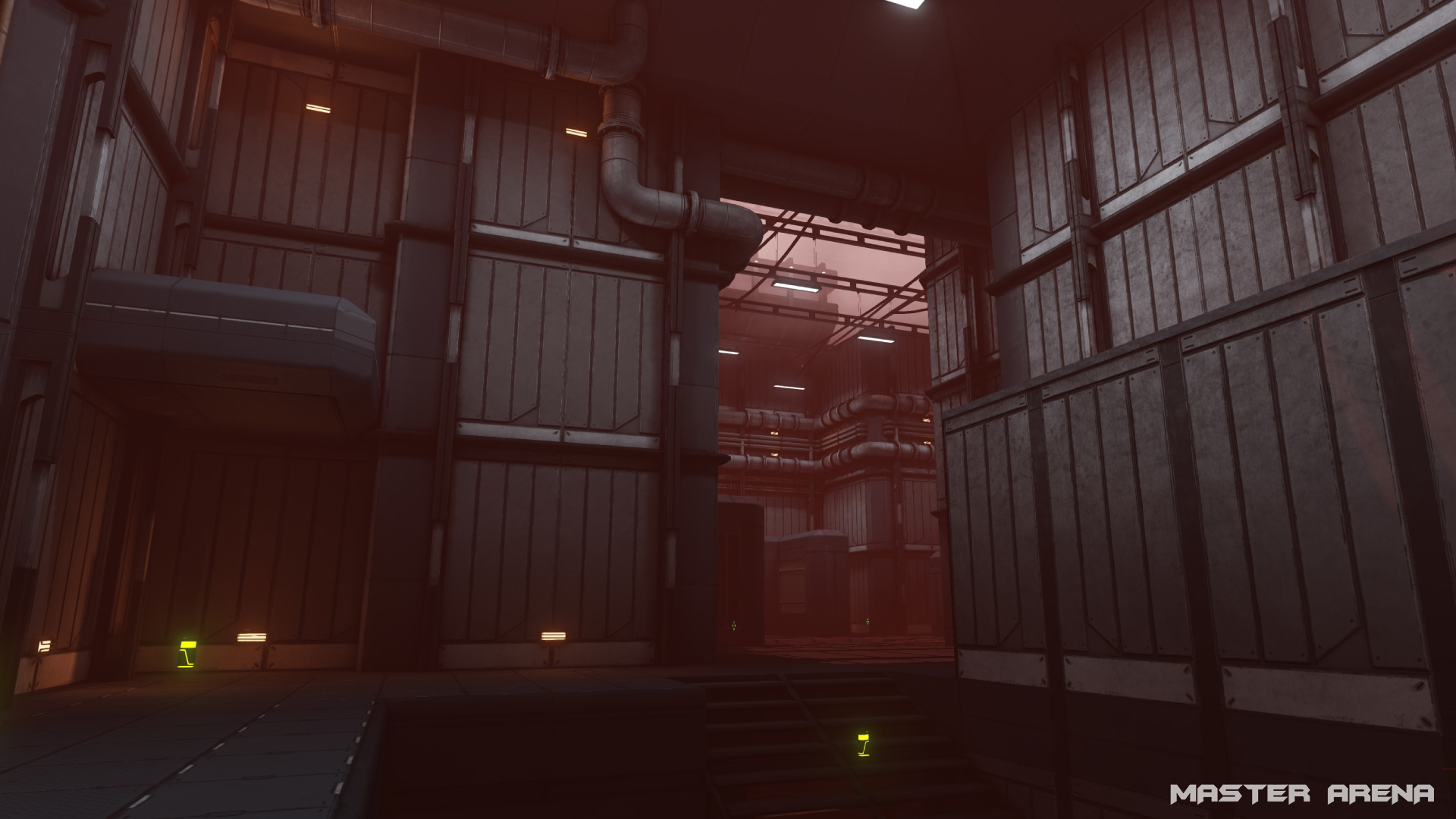
UPDATE: DM-PLAYGROUND
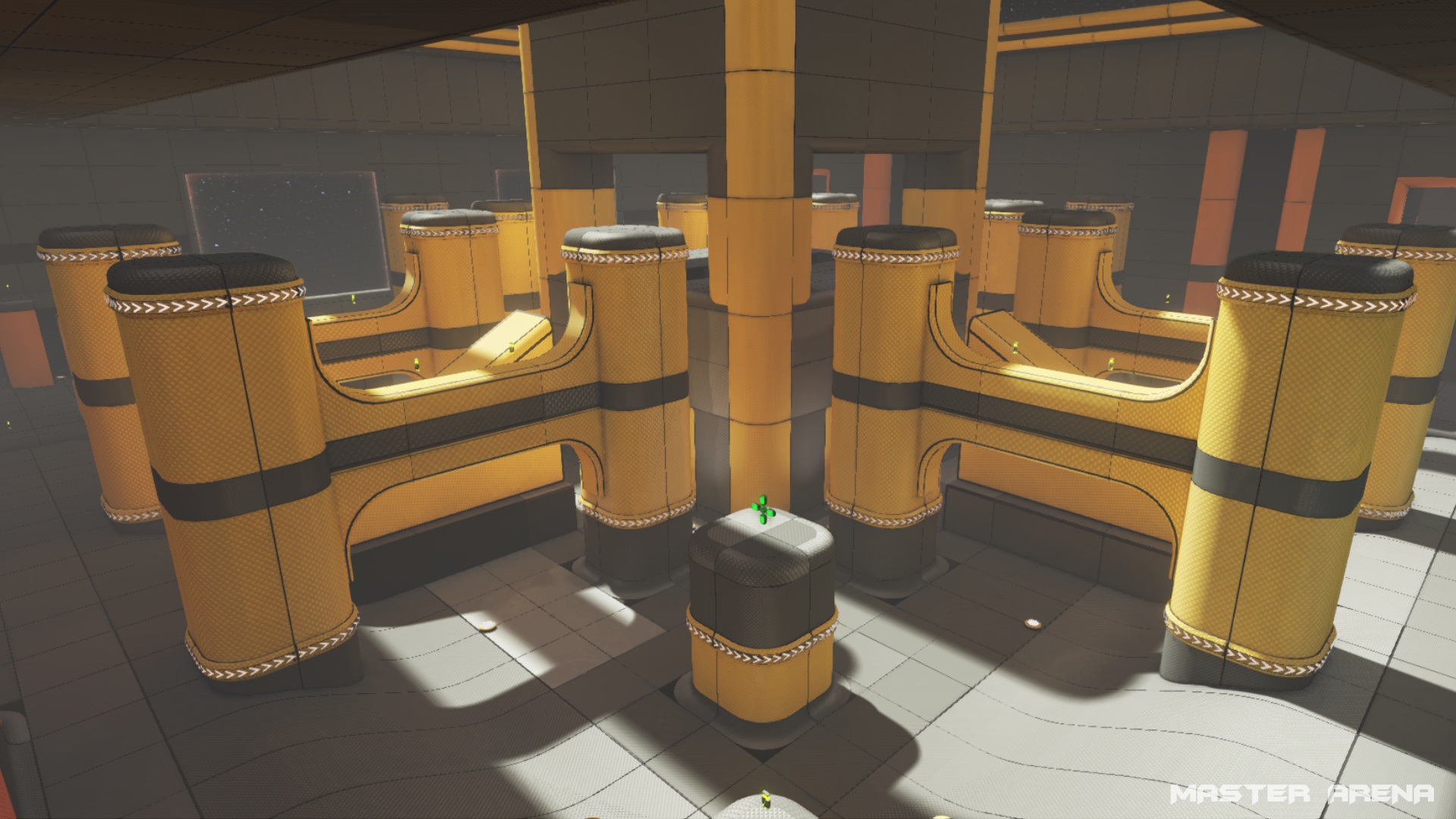
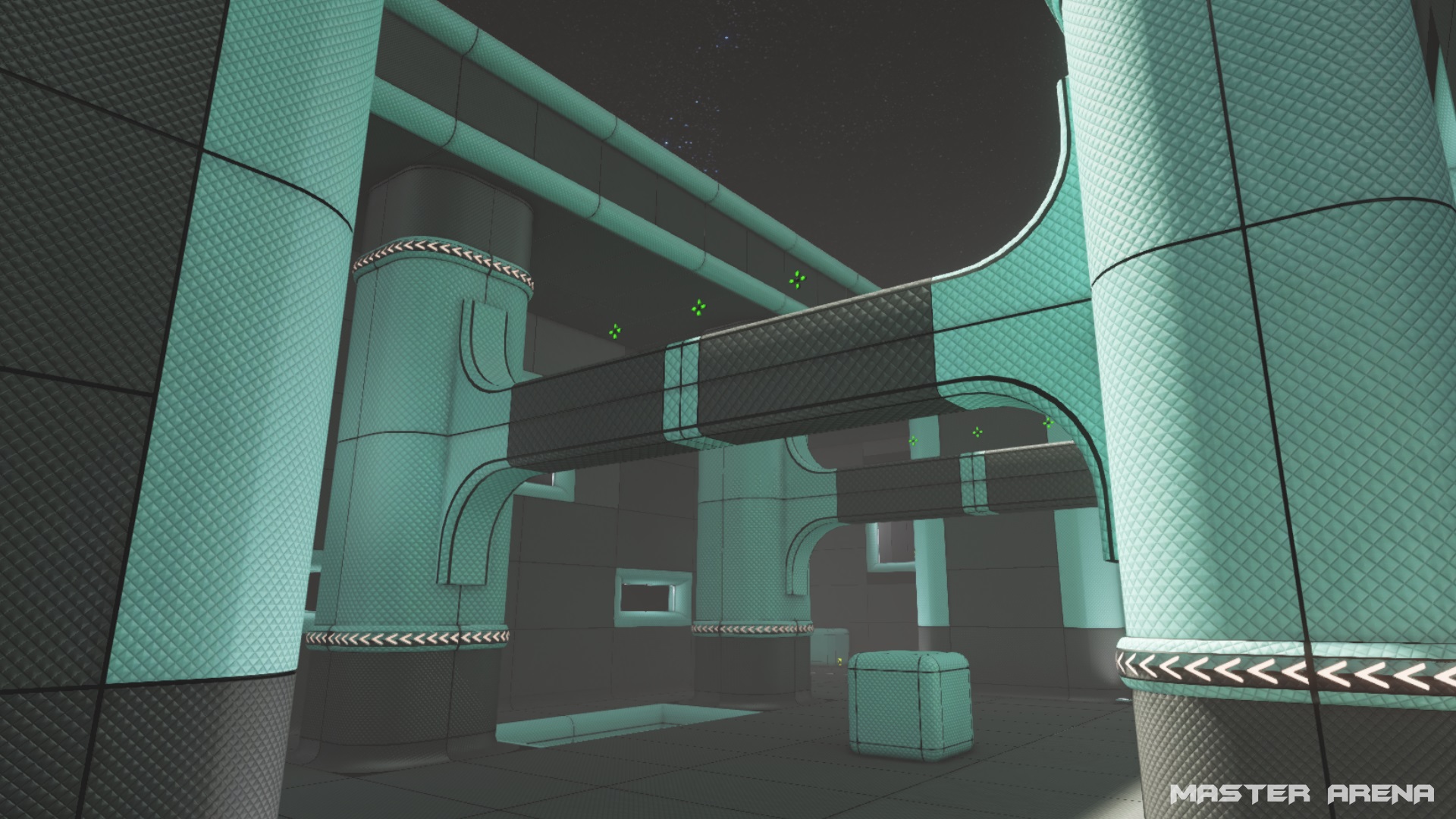
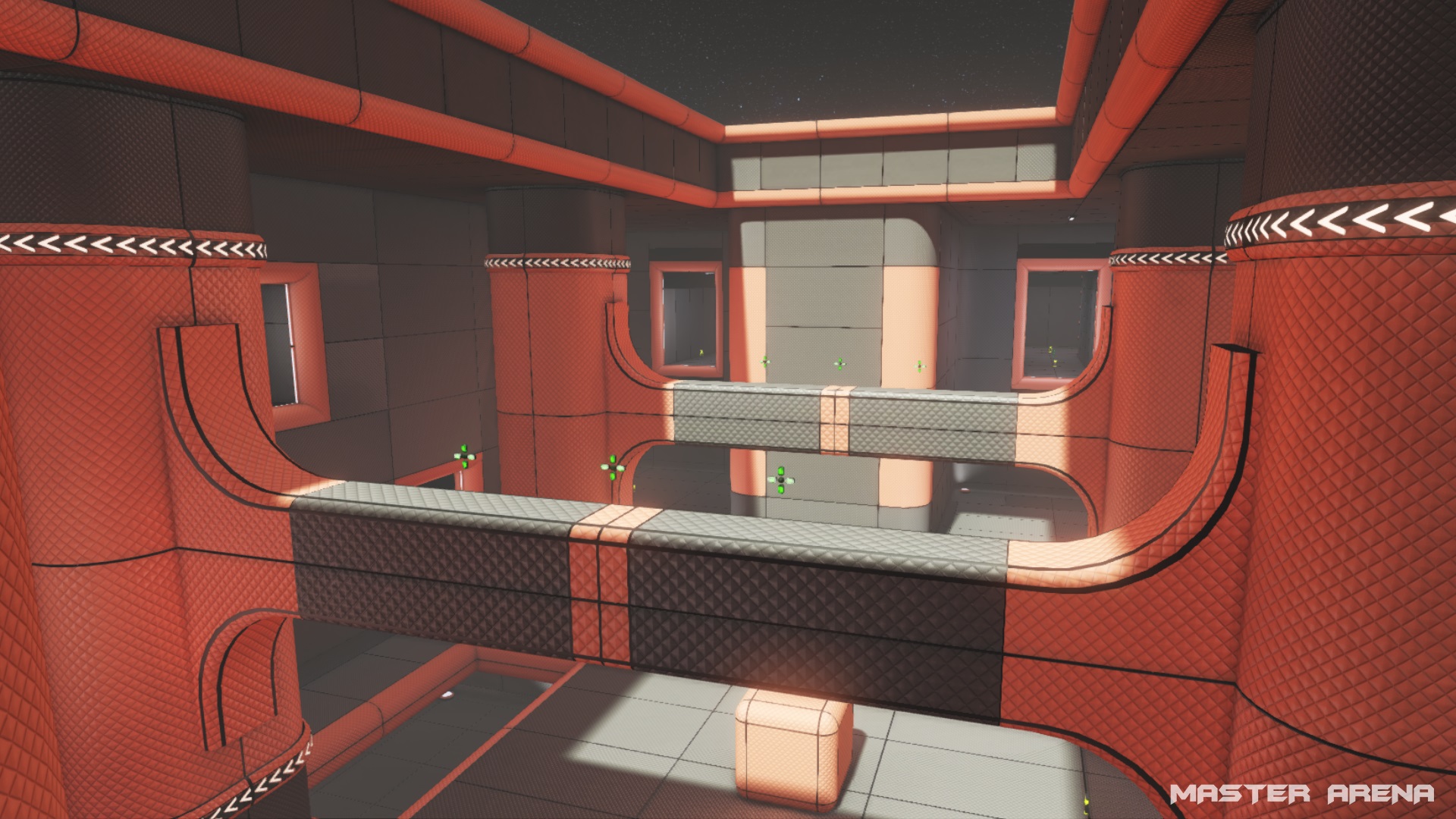
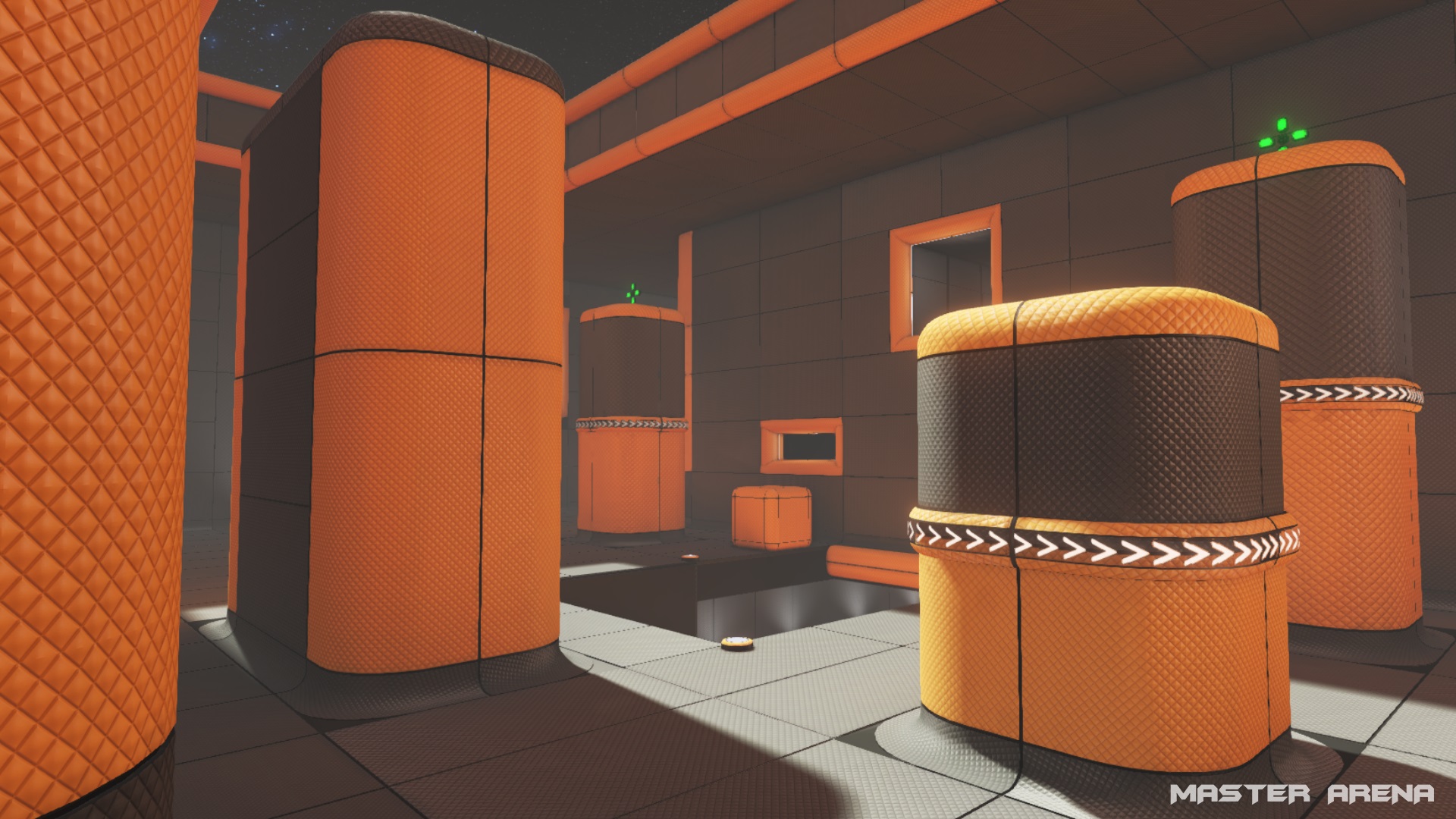
UPDATE: CTF-BASKETBALL
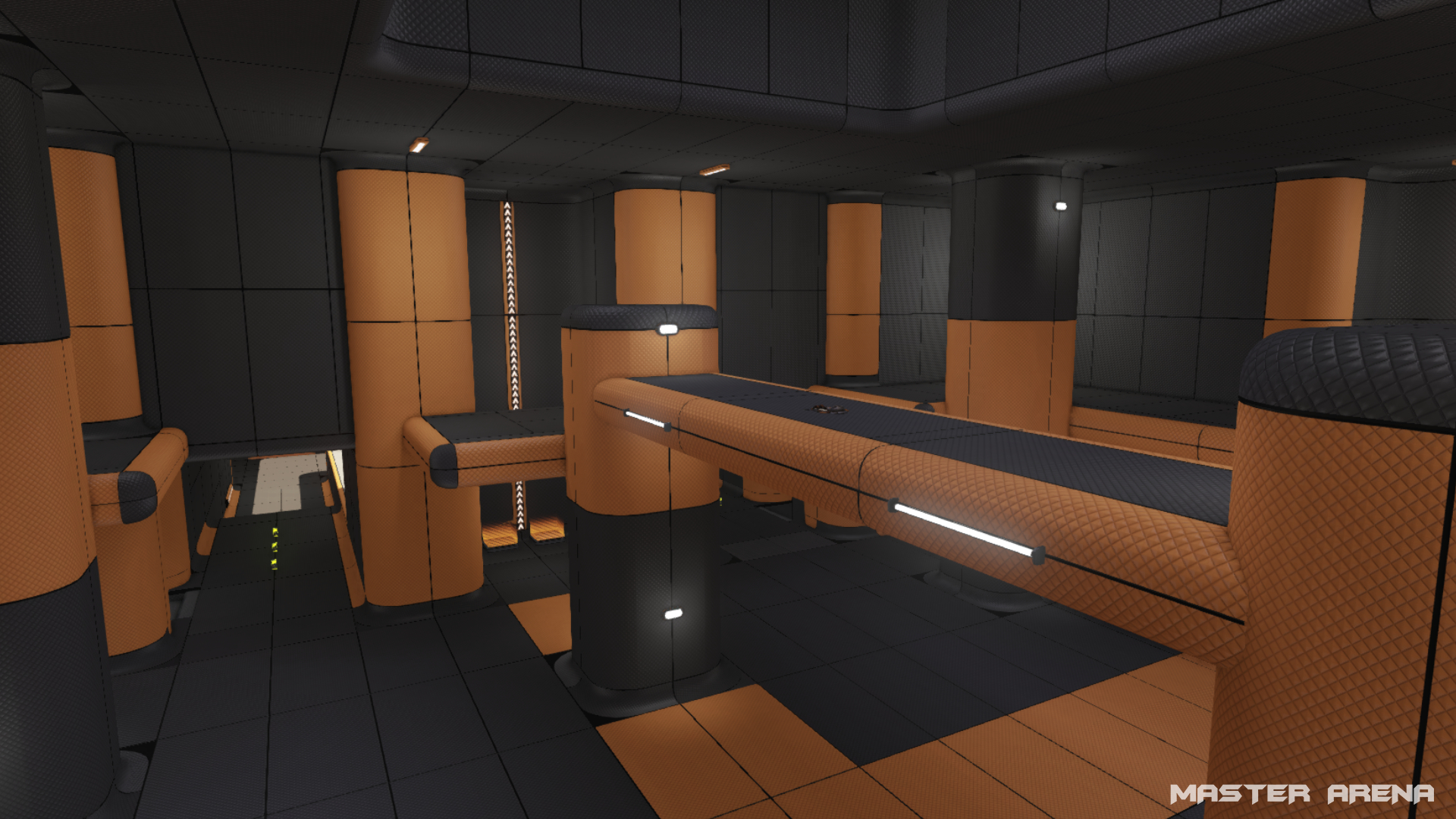
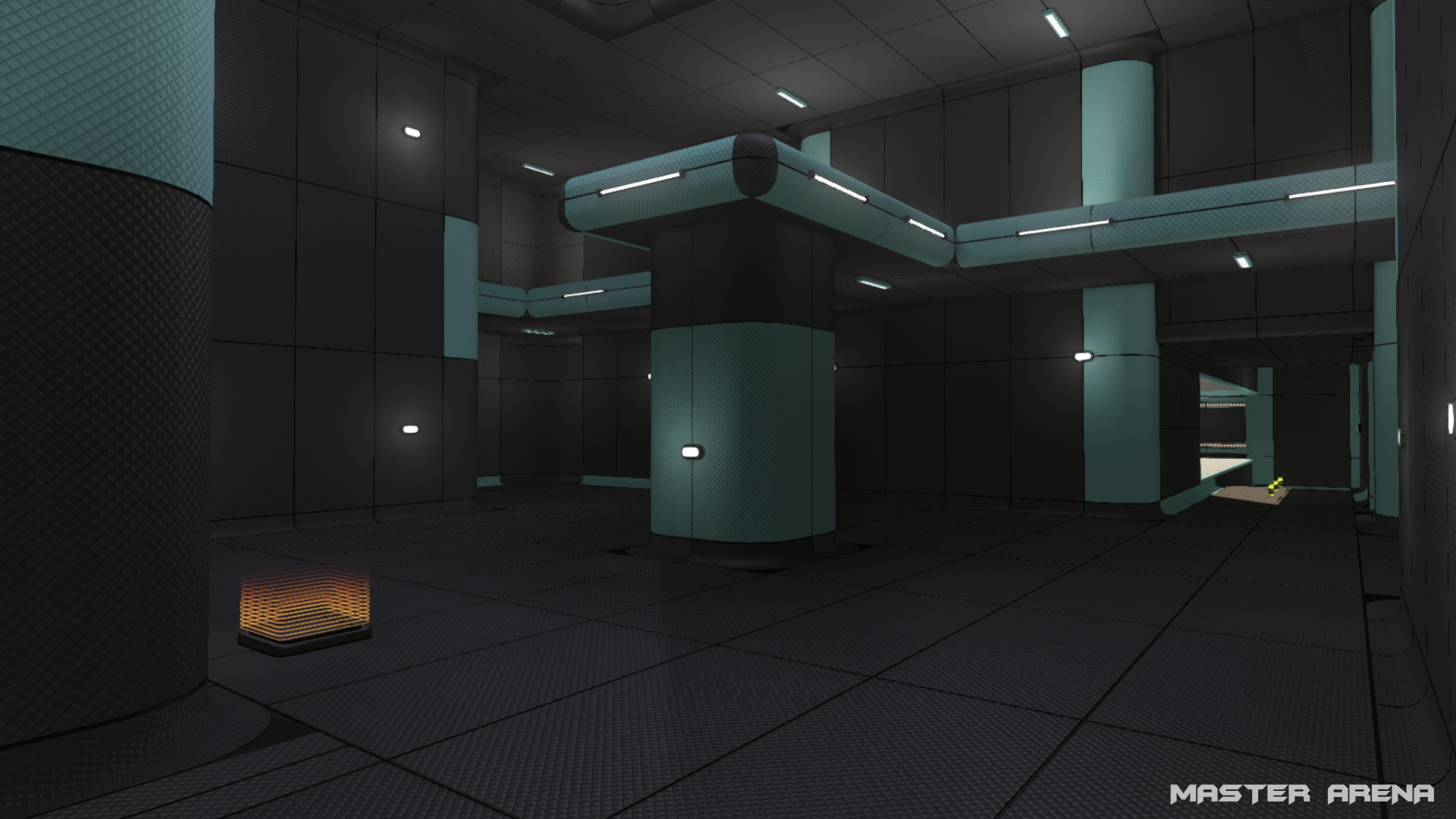
GAMEPLAY
- Damage from falling were reactivated
Sound
- We added a sound to warn you that you no longer have ammo when playing with the insta-rifle.
- A sound was also added to indicate when your stamina is depleted.
- There is now a sound when you take the health pickups dropped by a player.
Announcer / UI
We added several announcements depending on the type of kill done:
- Head Hunter: do 5 headshots
- Combo: I think the name is self-explanatory…
- Combo Master: do 3 combos
- Air Rocket: do 1 frag with a rocket launcher when the player is airborne
- Rocket Master: do 3 air rocket
- Eagle Eyes: do 1 long-range frag
- Sniper: do 1 long-range headshot
- Revenge: when you kill the one who just killed you.
HUD
New information is displayed in the killfeed :
- a player kills himself falling
- a player kills himself with his weapon
- a player does an air rocket
- a player does a combo
- a player telefrags another
The crosshairs are now outlined. They should be visible no matter the display colors you choose.
MENU
- We minimized the number of restarts needed when changing your options.
- Fixed the option “Draw FPS” (which wasn’t working properly).
- Fixed the opacity of the speed value.
- Fixed the “Invert wall-dodge input logic” option.
- Added an option to force the color of the enemies in Deathmatch games. Should you enable the option, your adversaries will all be displayed according to the choice of color you made for the “Red character”.
LANGUAGES SUPPORT
The game can now support Japanese / Chinese / Korean language. So if you are interested in helping us translate the game in one of those languages, don’t hesitate to contact us on our Discord (@Dev_Jerem or @Dev_Virginie).
In the new font, we wanted to add some emoticons. You’ll find, on the picture below, how to write them using the keyboard shortcuts.
EDITOR
For those interested in creating maps, two things:
- We added a tutorial about “How to set up a map for Capture the Flag“
- You will find in the editor, “new” statics mesh. By “new”, I mean already existing meshes but in 6 or 7 color variations. So you can create maps as colorful or austere as you want. We also added tags, organized by types of environment, to every static mesh in the library. We hope it will help when you are creating a map 🙂
OTHER UPDATES/FIXES
- Sound of the exit of a teleporter not working correctly each time it’s used: fixed
- Carnage pickup sound sometimes heard from the start of the game: fixed
- Carnage pickup: reduction of the idle sound radius
- An error screen should now appear if you are disconnected
- Crash of the game when there is a map switch on CTF mode: fixed
- The game can now download a new community map between levels
- Particle of the plasma: the design of the projectile has been updated. It’s now smaller and creates less distortion around it. Please note that this modification is solely visual.
- Electrogun hit sound: fixed