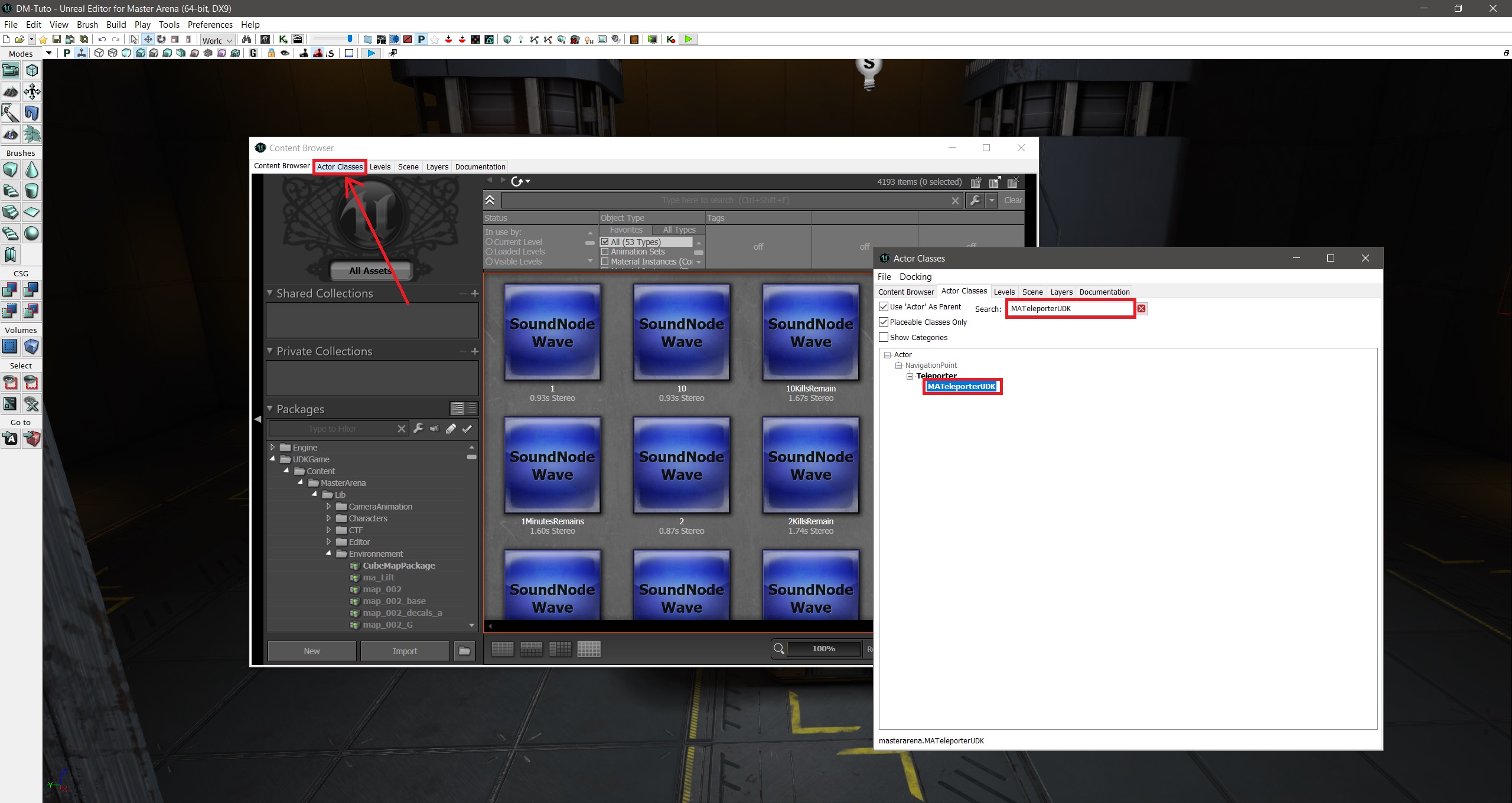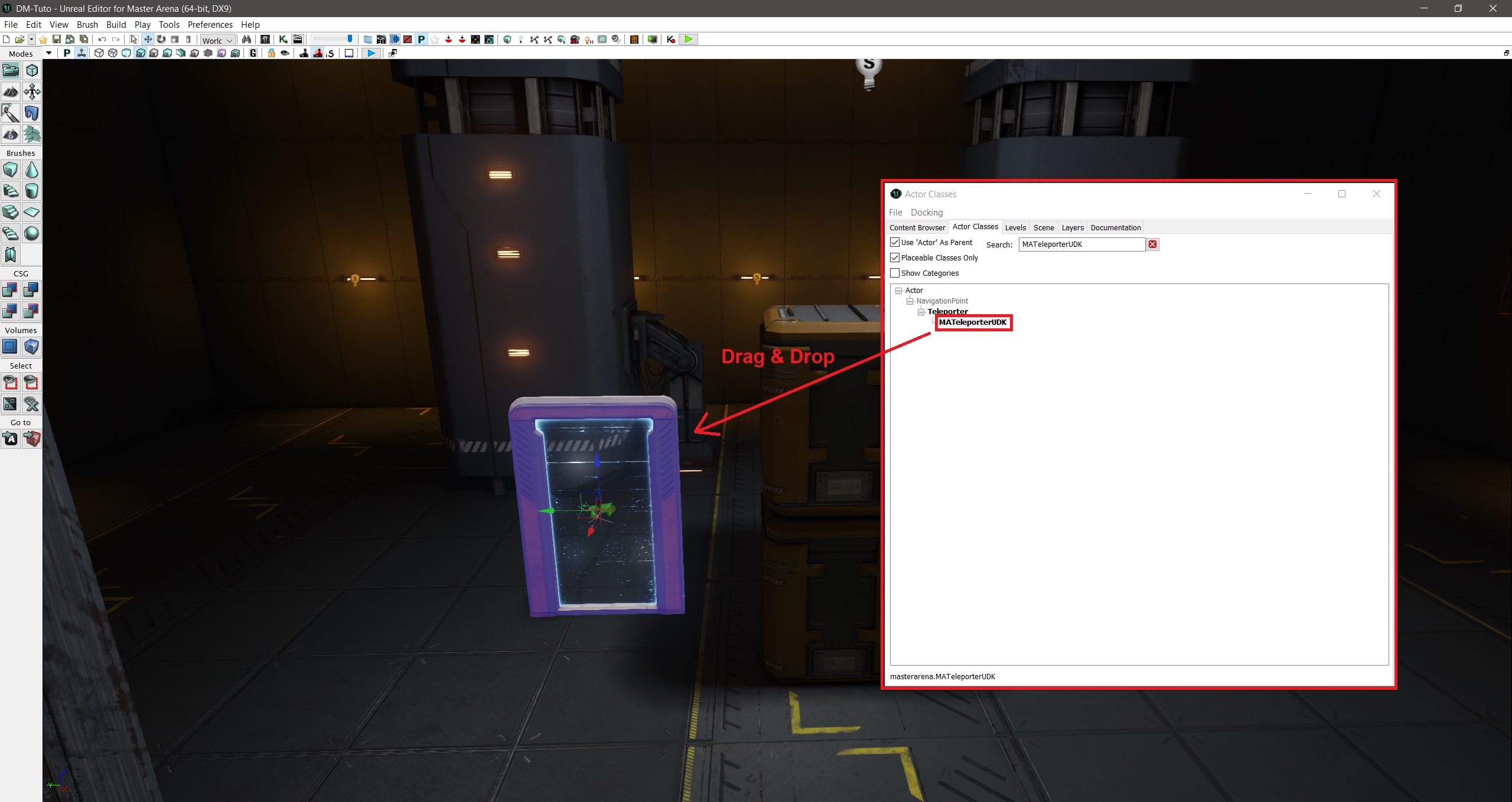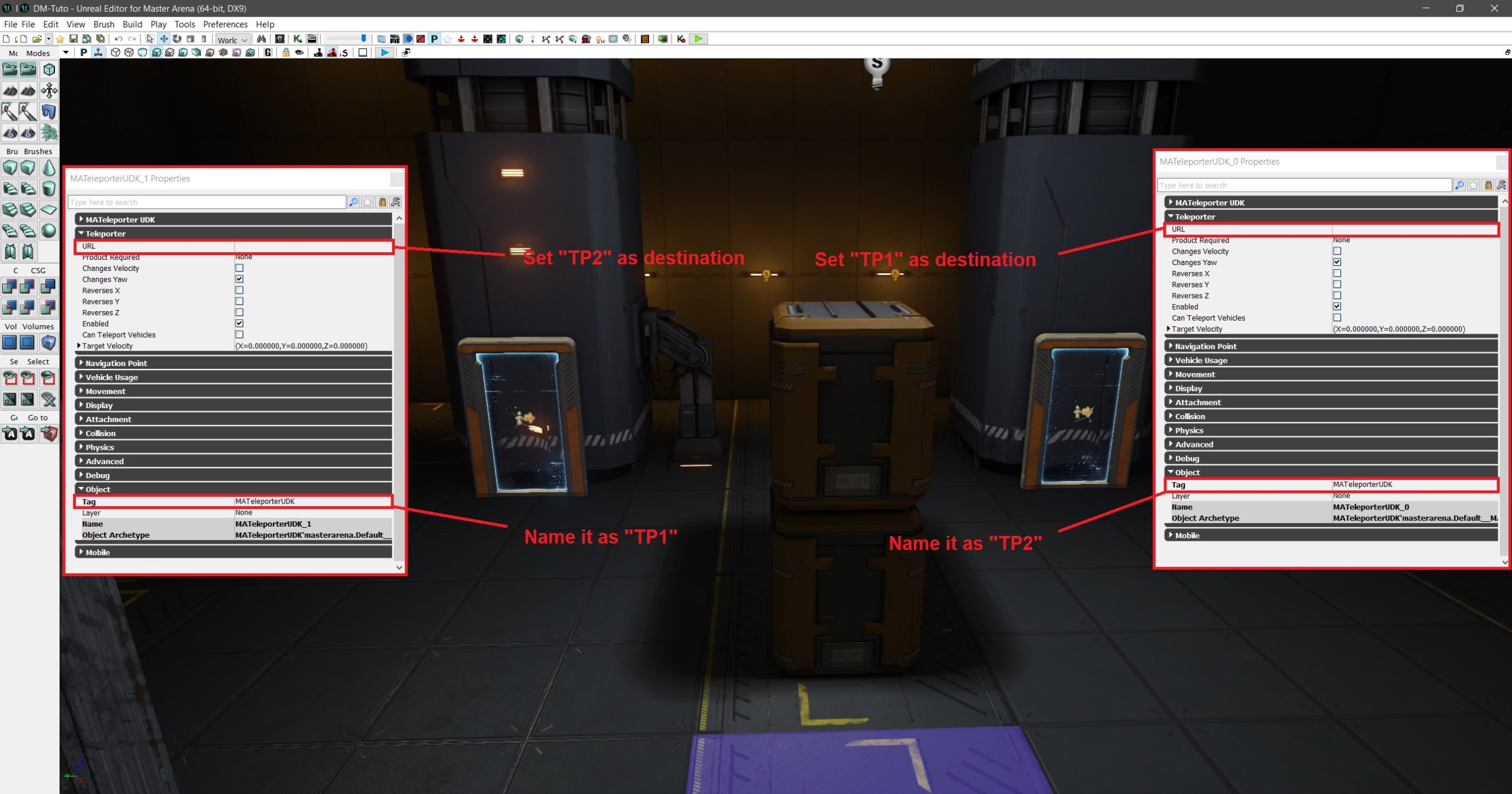Hello everyone,
Welcome to this tutorial about how to set up some teleporters.
01
Open the content browser:

04
Position 2 teleporters in your map:

05
Open both of the teleporters properties (select each teleporter and press F4 OR double click on it) and set the properties as follow
1st teleporter : Teleporter > URL : TP2 // Object > Tag : TP1
2nd teleporter : Teleporter > URL : TP1 // Object > Tag : TP2
06
Finally, build paths:
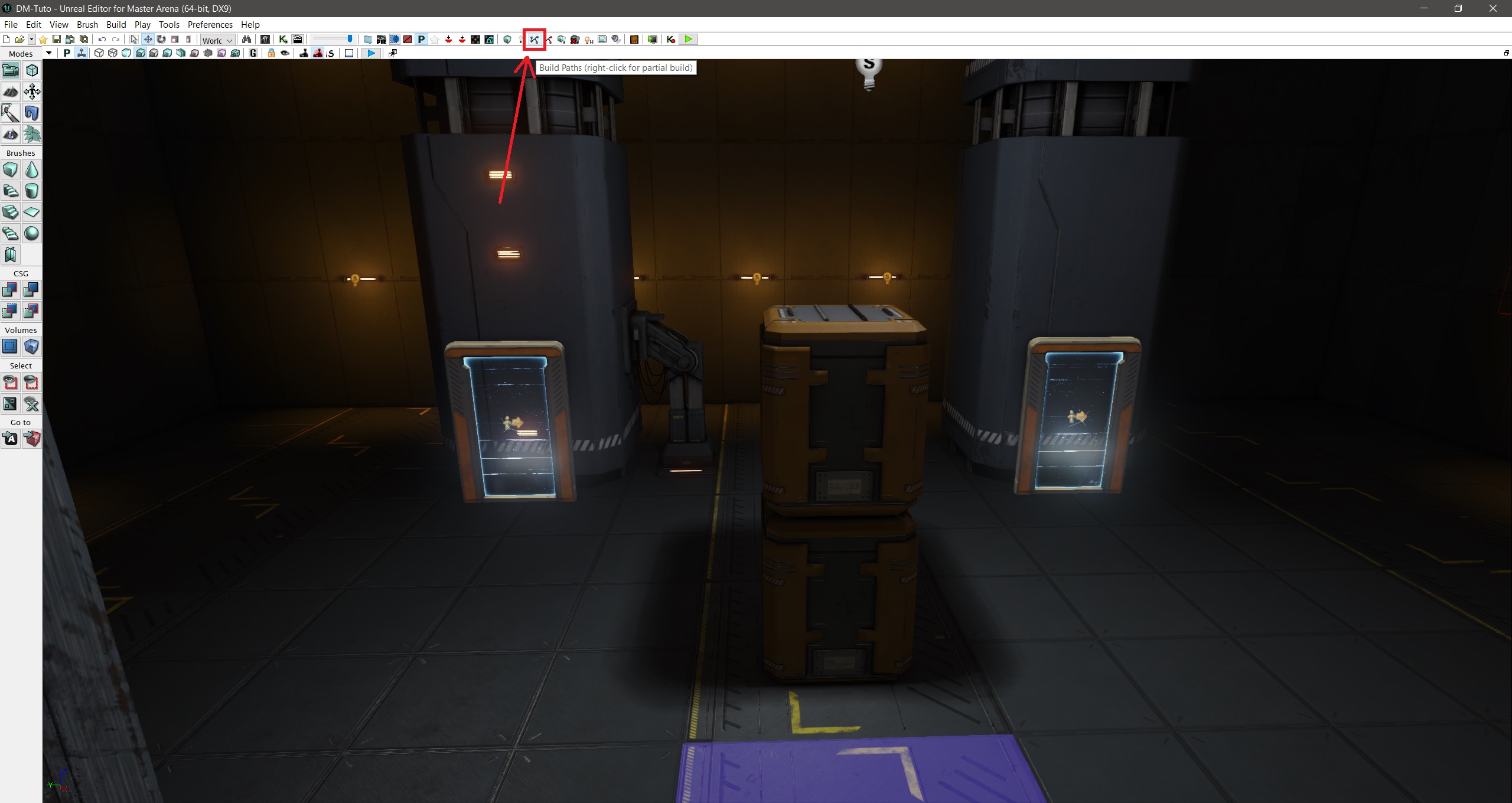
Congratulations, you are now able to set up teleporters 🙂