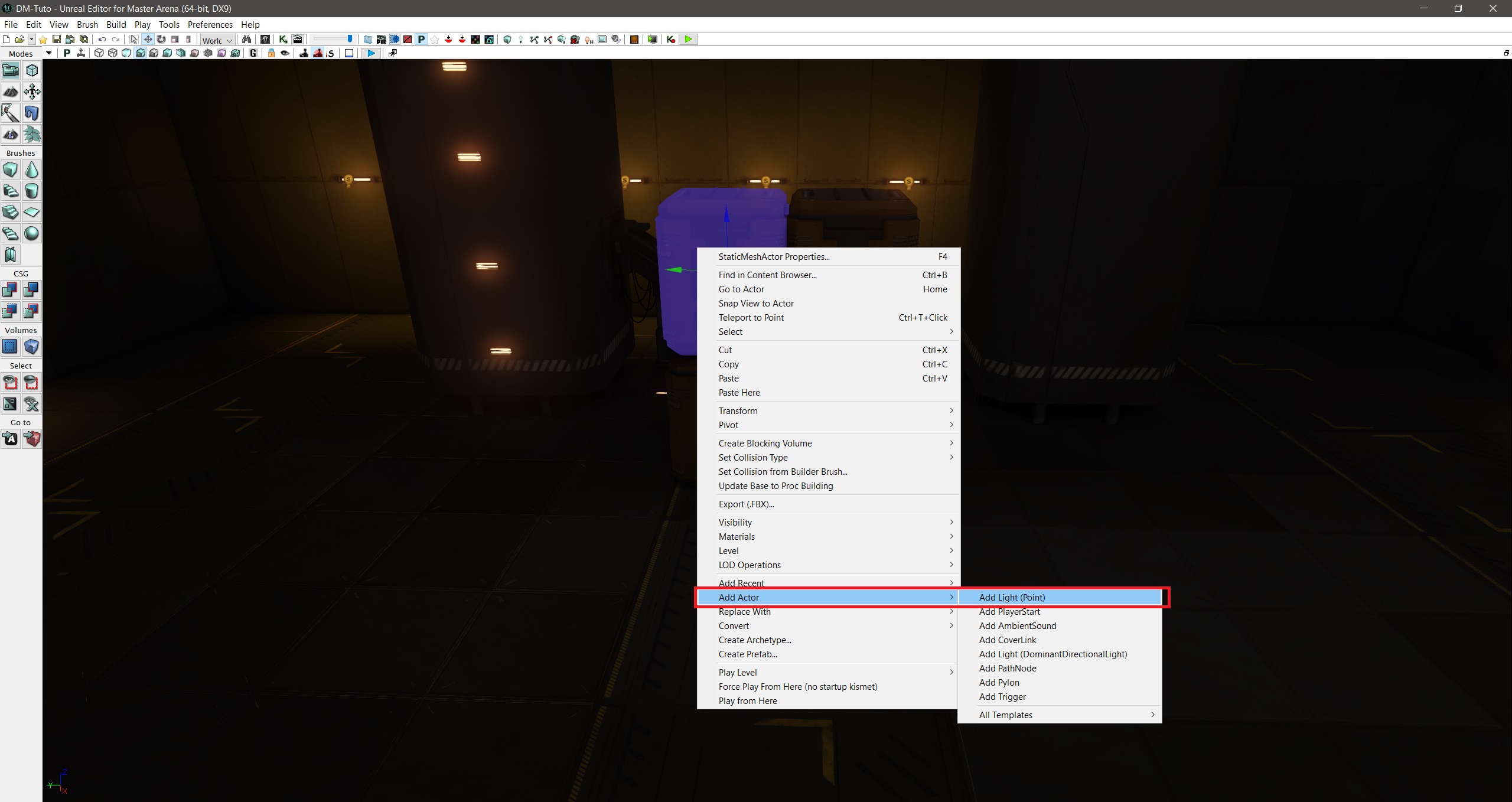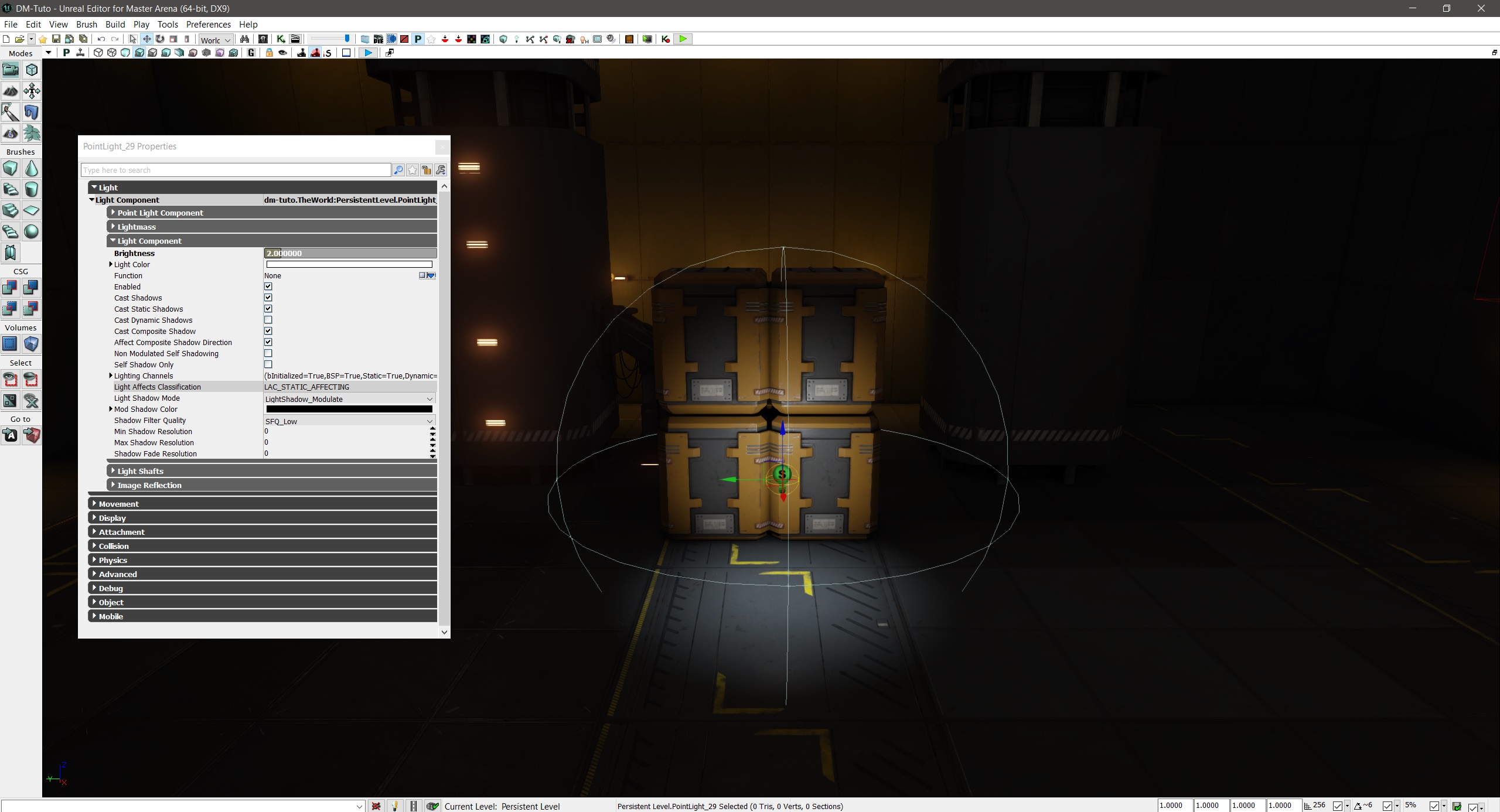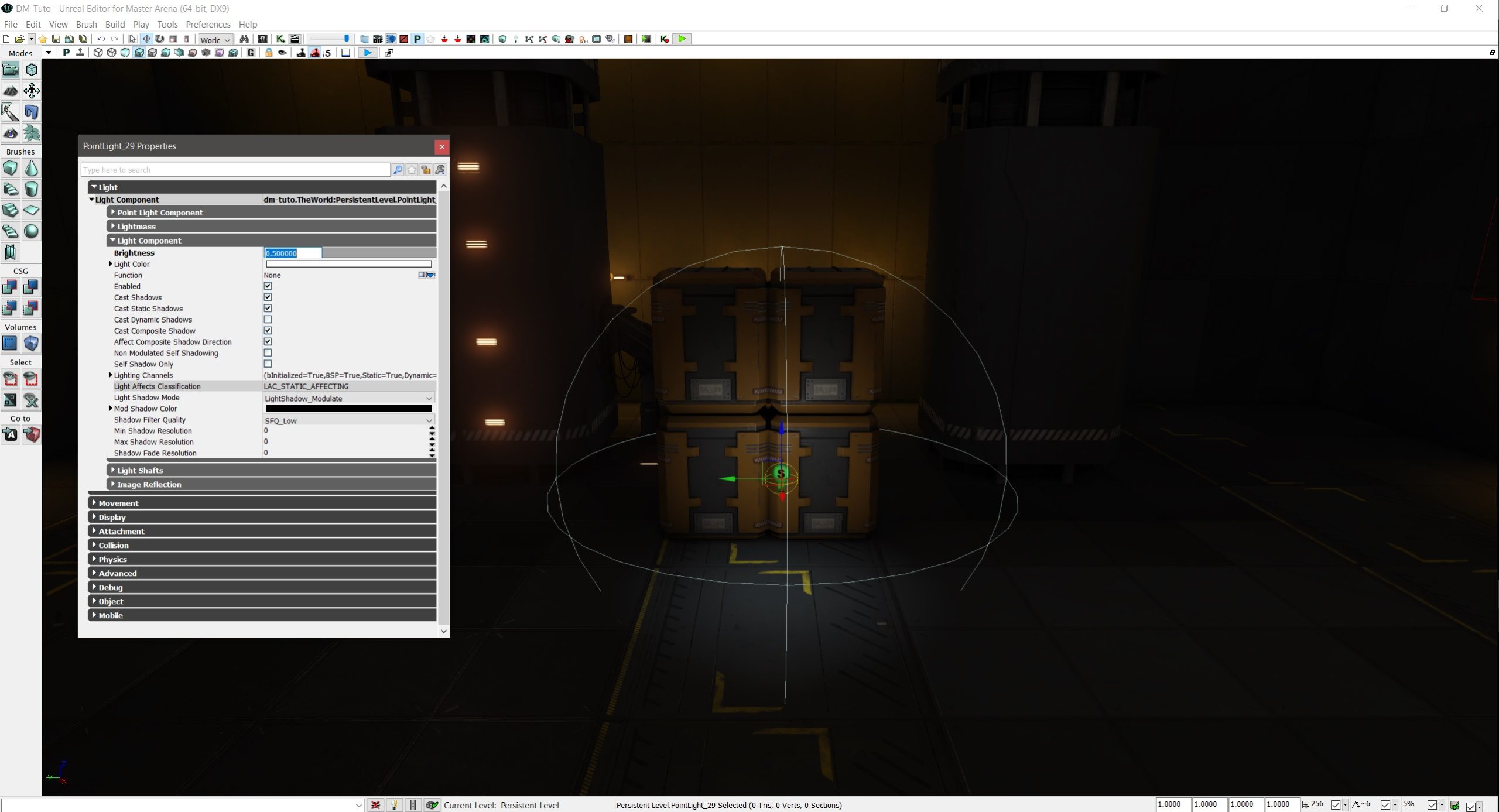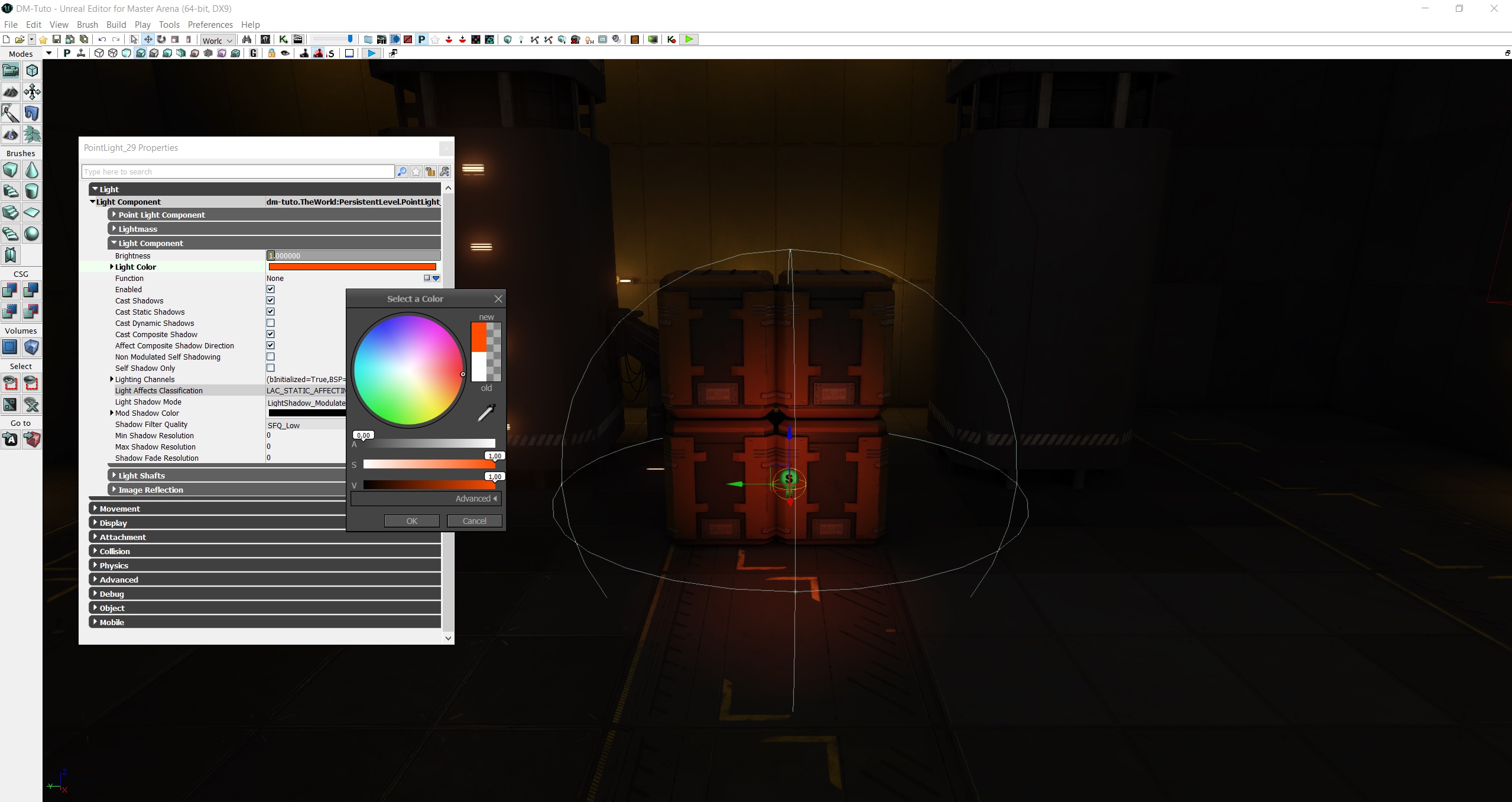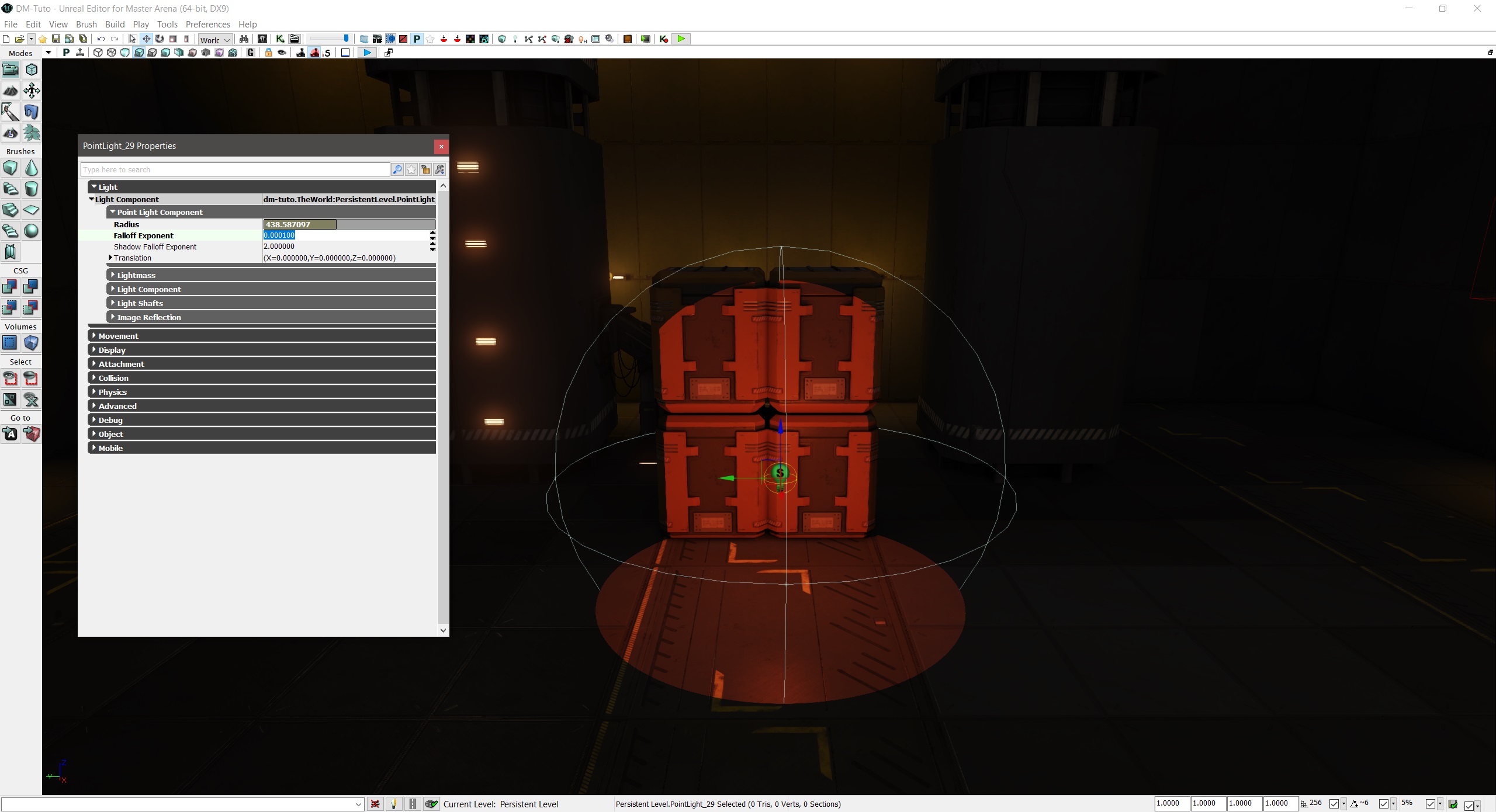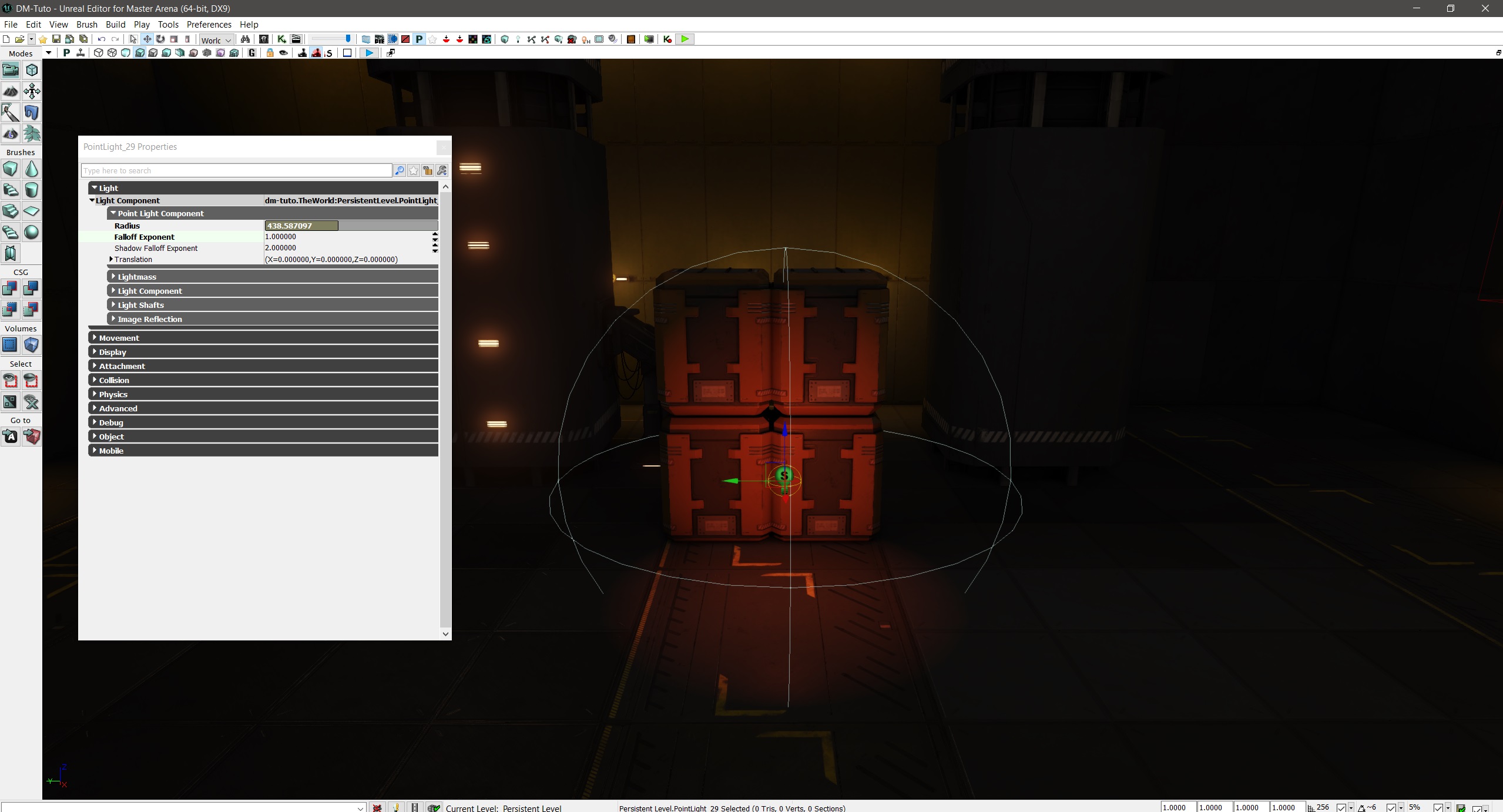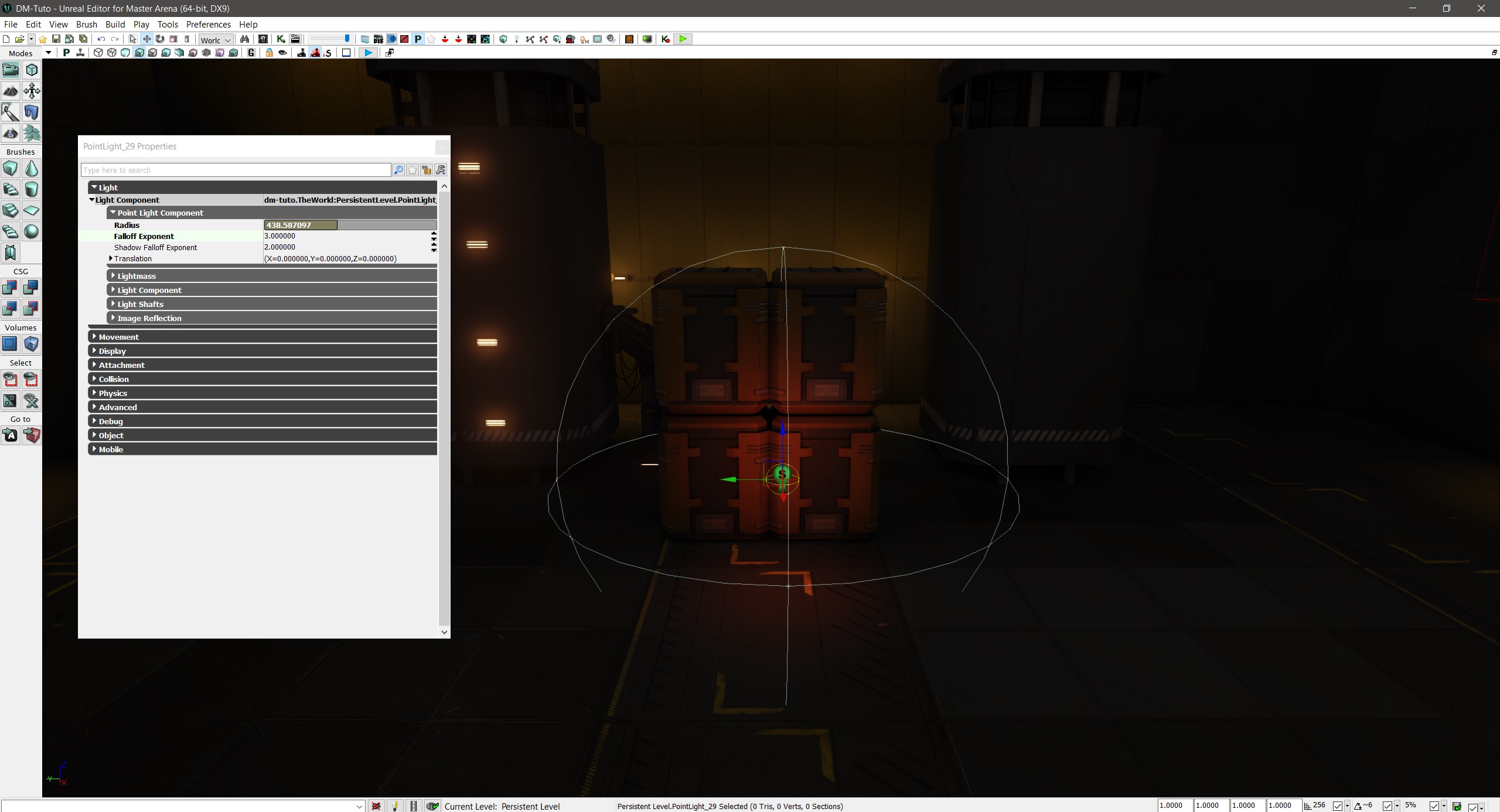Hello everyone,
Welcome to this tutorial about how to set lights on your map.
02
A point light should appear:
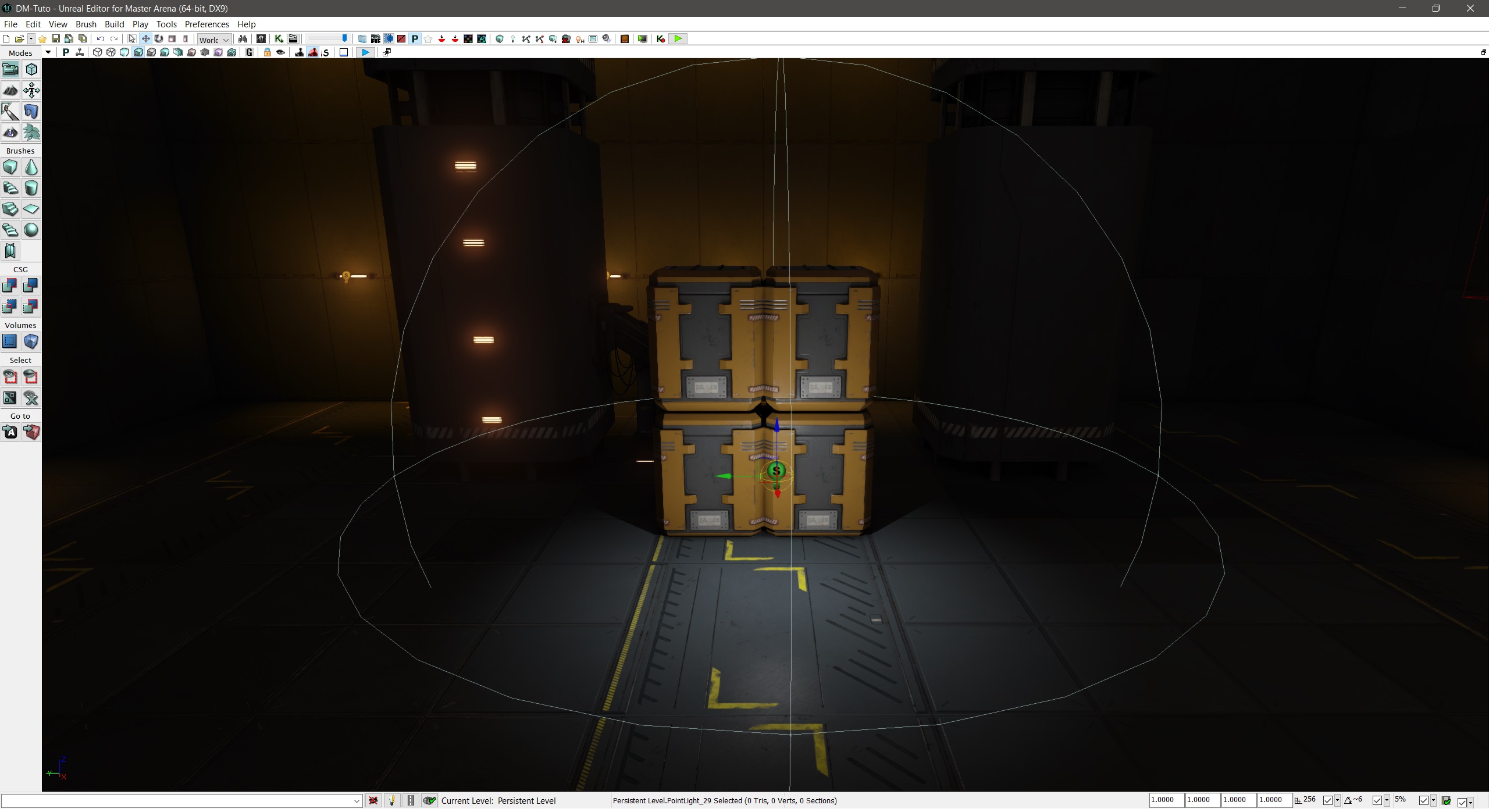
03
Then you can scale it (press space to change to the scaling mode):

04
Modify the brightness from properties (double click on the light icon or press F4): Light > Light Component > Light Component > Brightness. Here, brightness = 2:
04
Modify the brightness from properties (double click on the light icon or press F4): Light > Light Component > Light Component > Brightness. Here, brightness = 0.5:
05
Finally, you can change the falloff exponent: Light > Light Component > Point Light Component > Falloff Exponent.
Here, falloff exponent = nearly 0.
05
Finally, you can change the falloff exponent: Light > Light Component > Point Light Component > Falloff Exponent.
Here, falloff exponent = 1.
To know more about lights, you can take a look at the unreal engine documentation.
Congratulations, you are now able to add points lights🙂