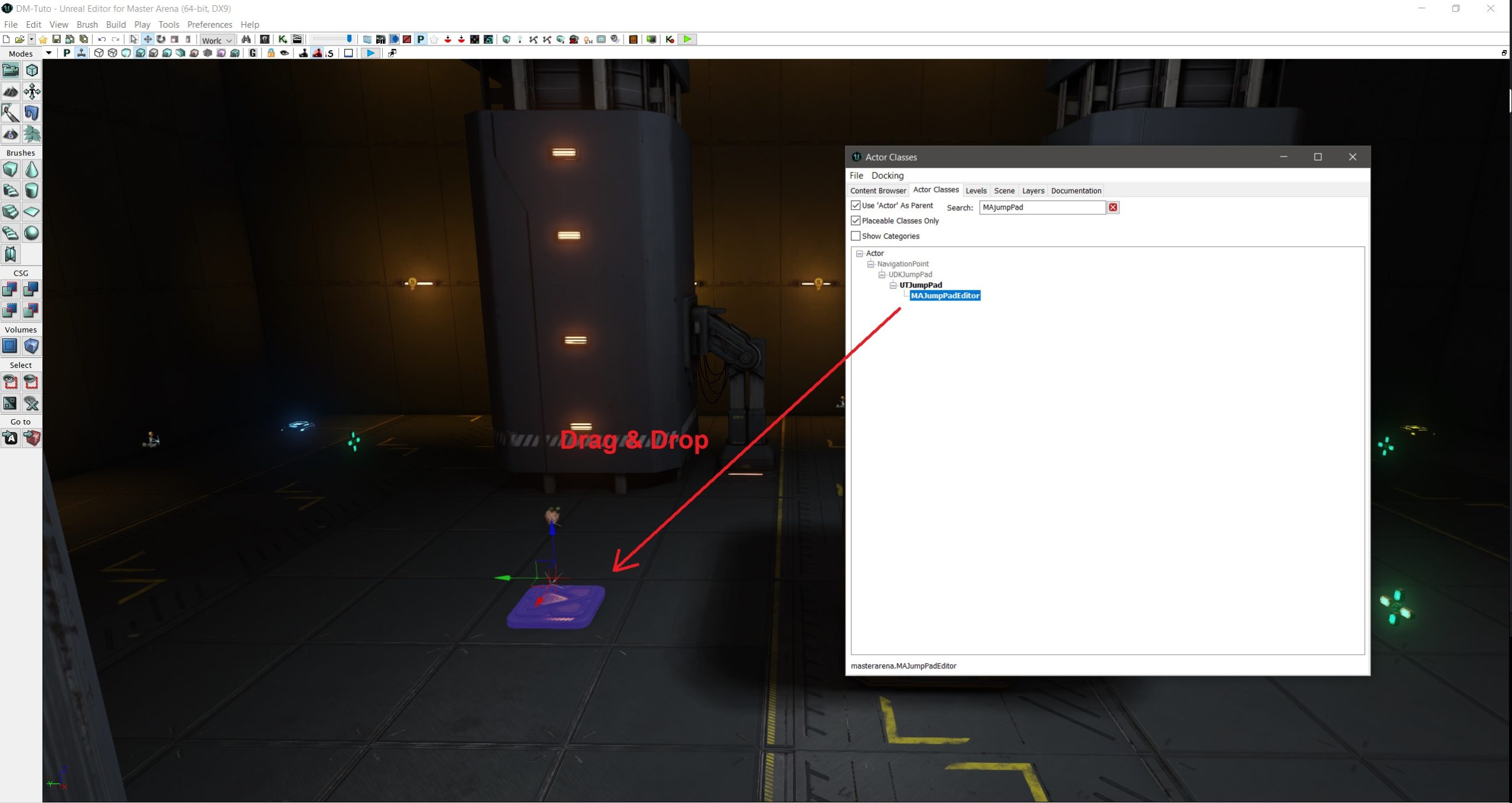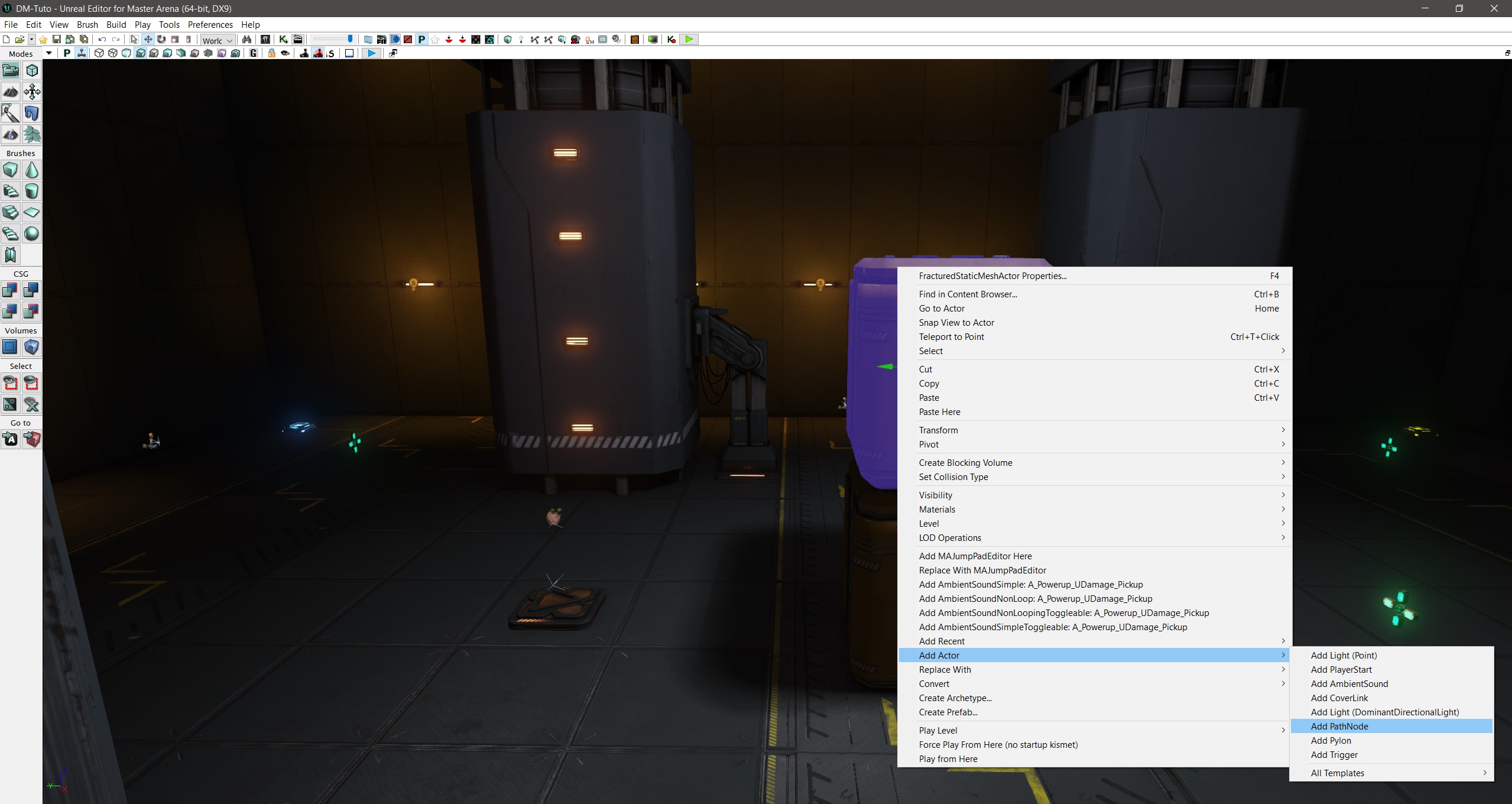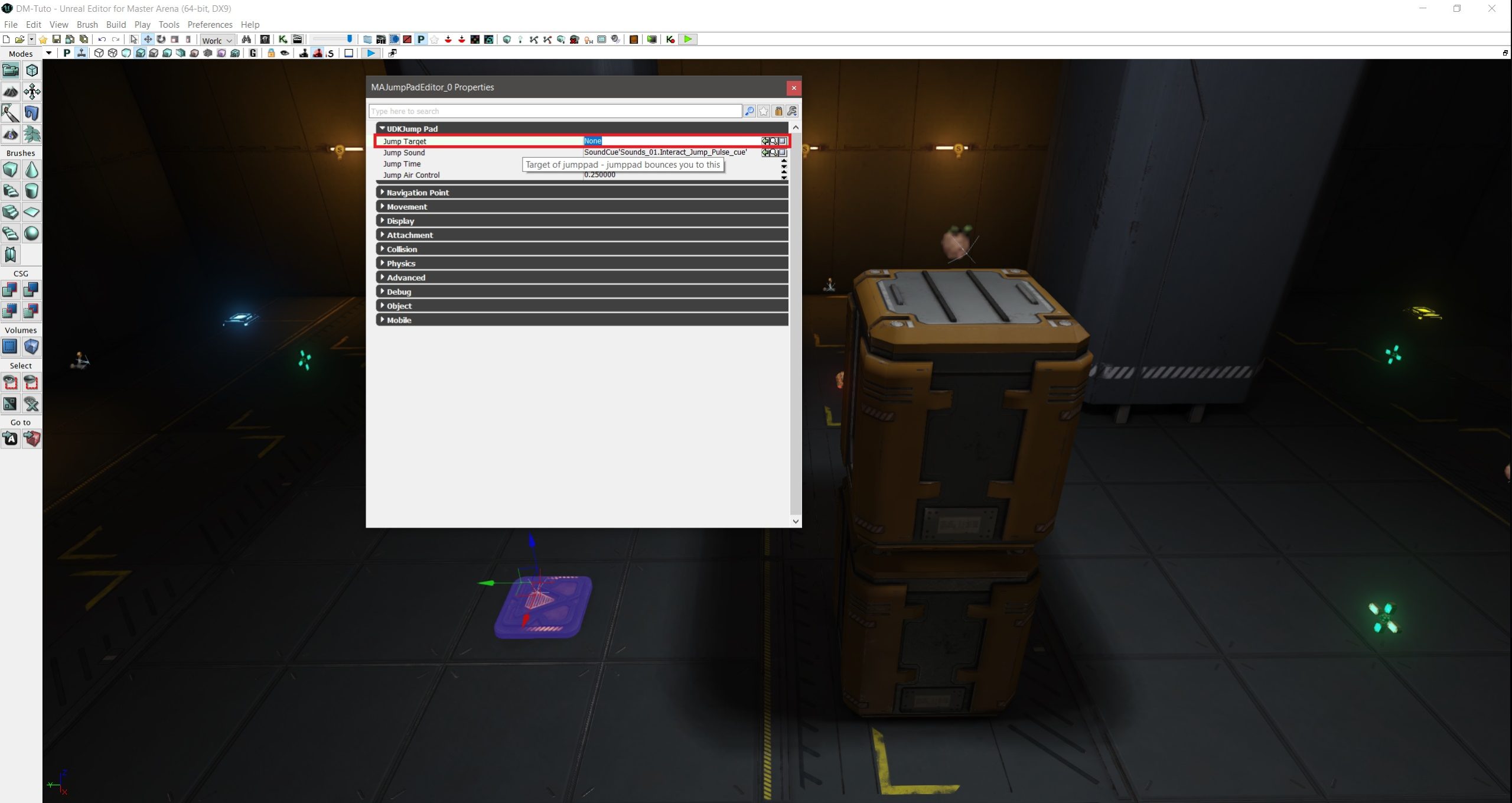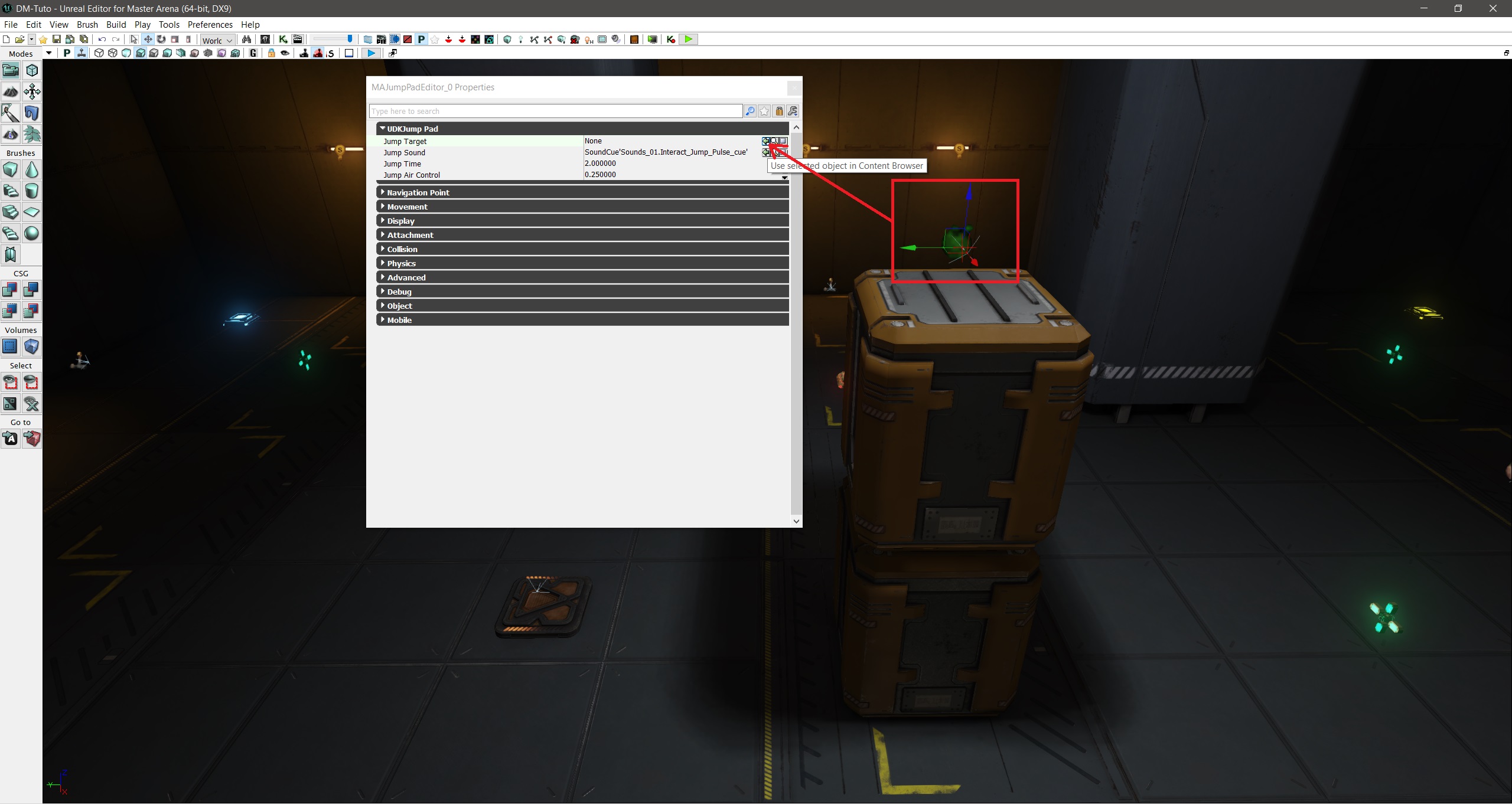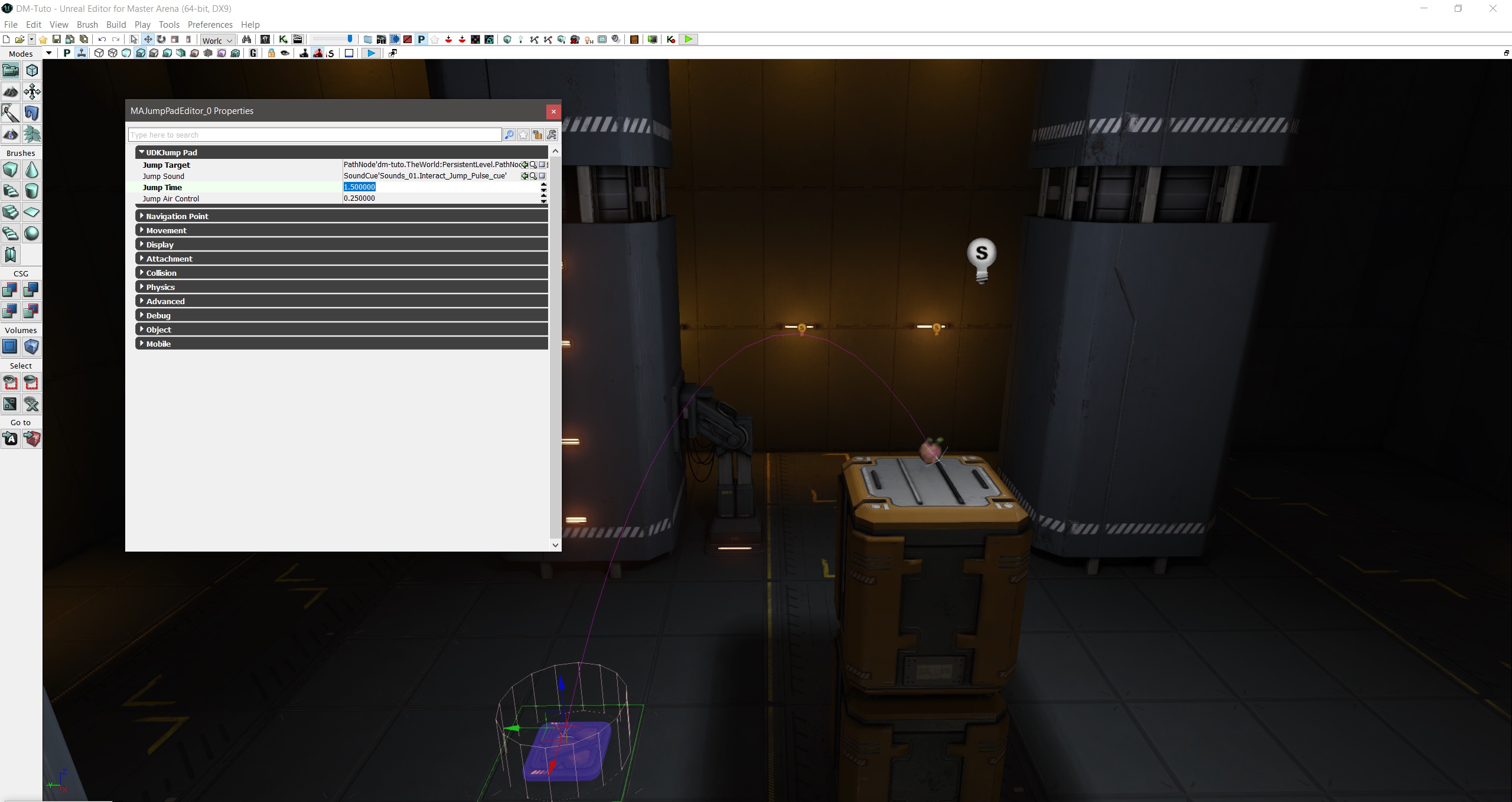Hello everyone,
Welcome to this tutorial about how to set up a JumpPad.
01
Open the content browser:
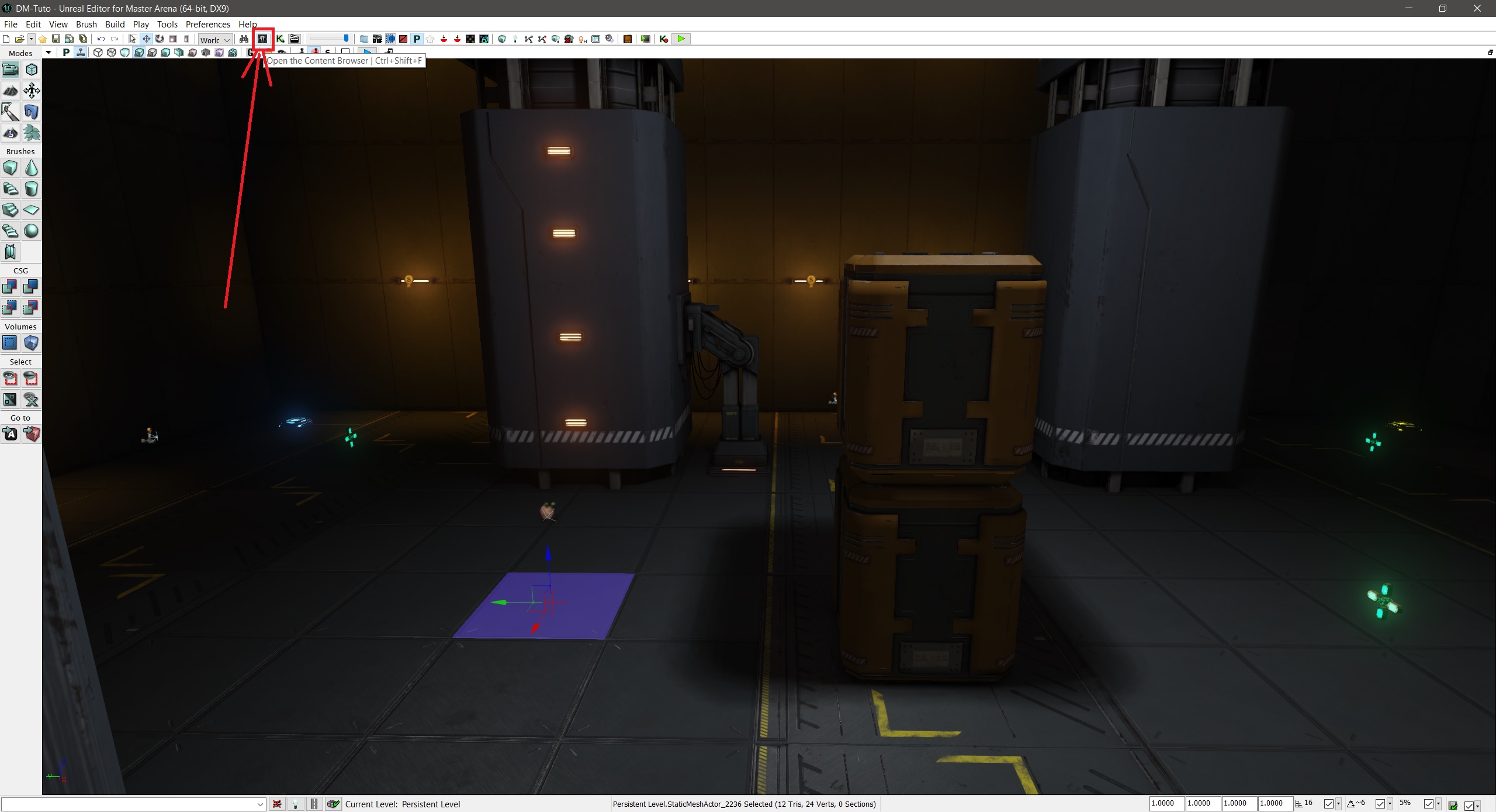
04
Here is the result:
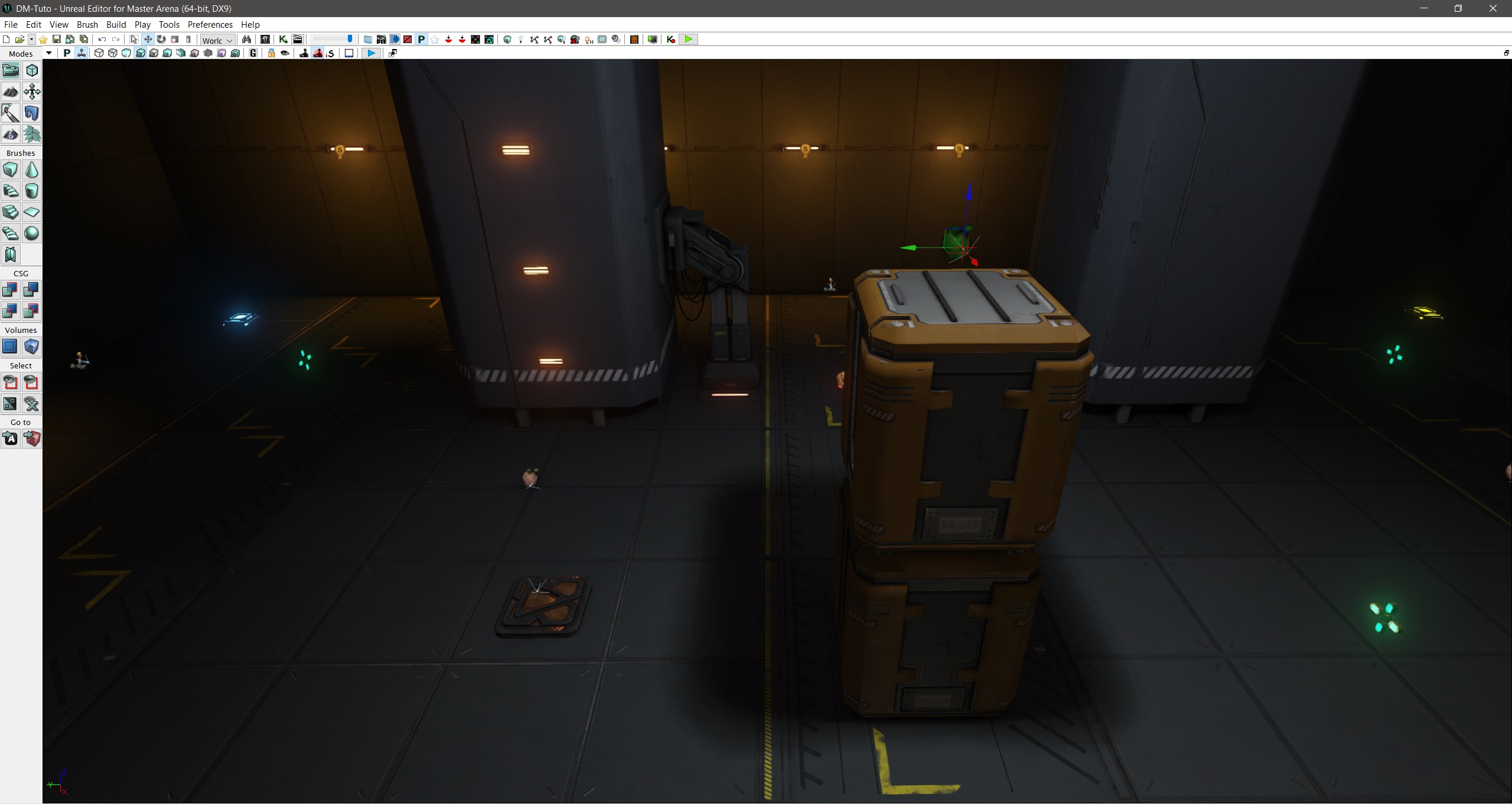
07
The jump target is now set up, we need to build paths to calculate the destination:
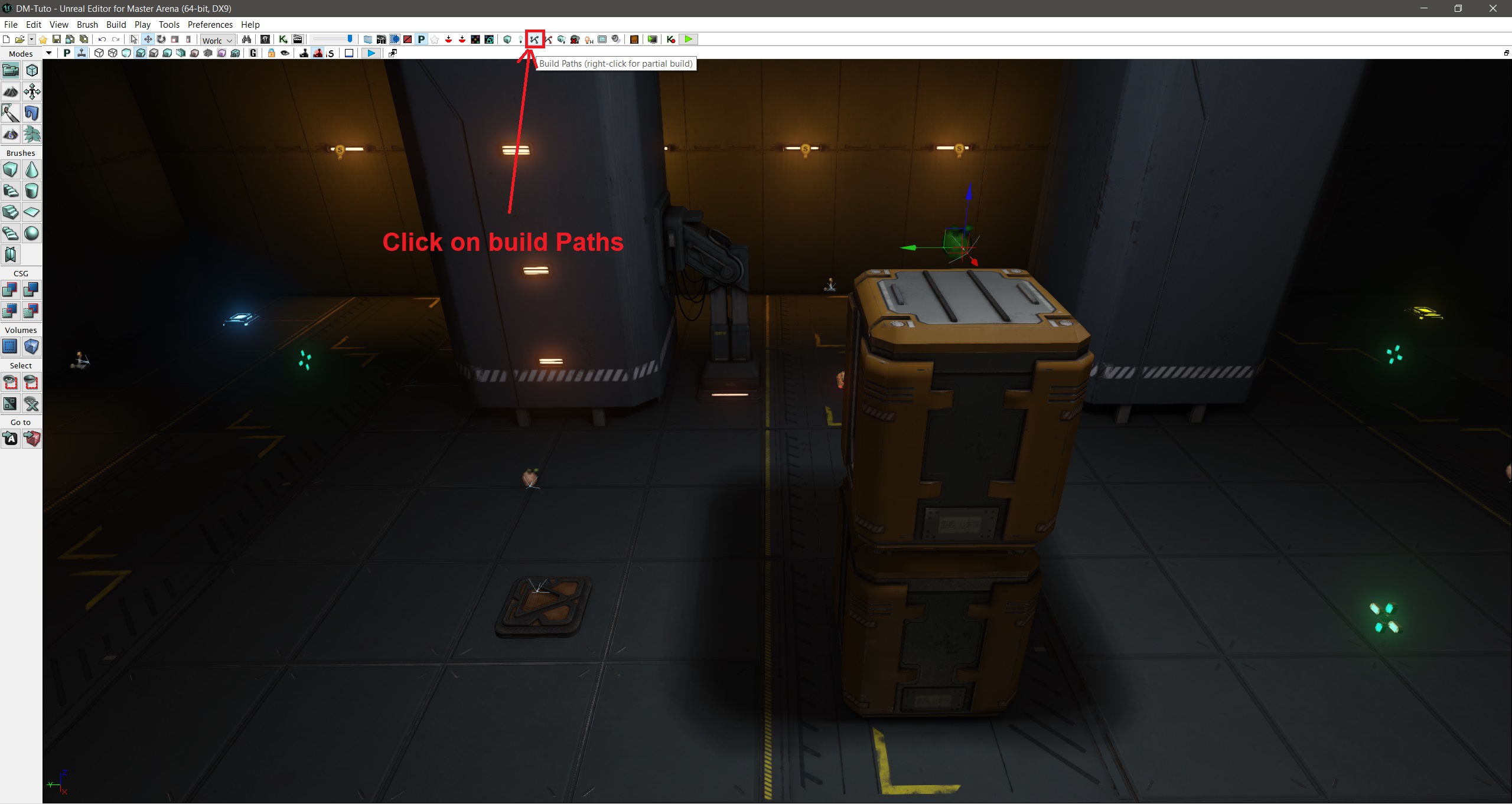
08
Press “P” to see the JumpPad destination:
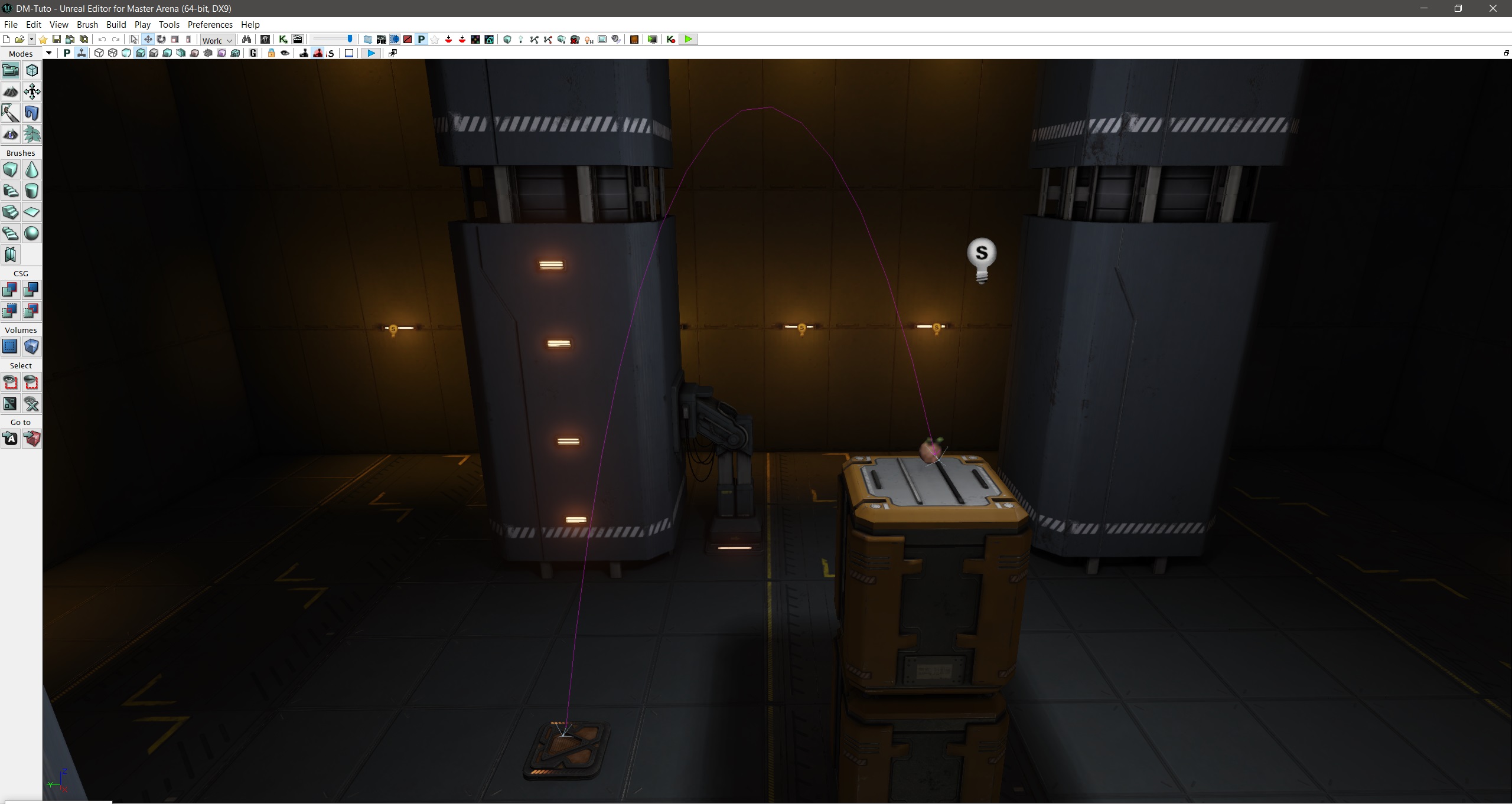
Congratulations, you are now able to use the jumpads🙂