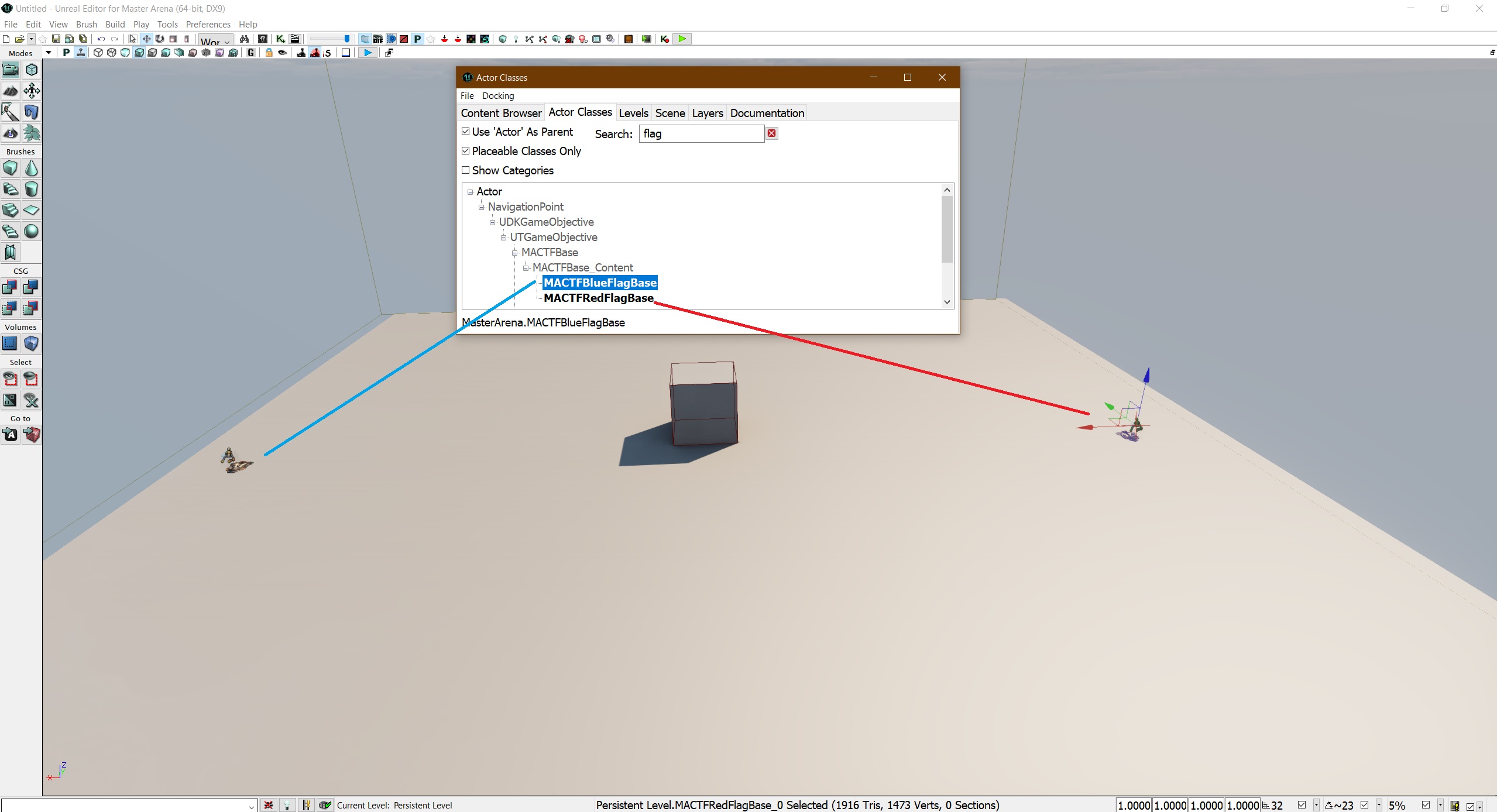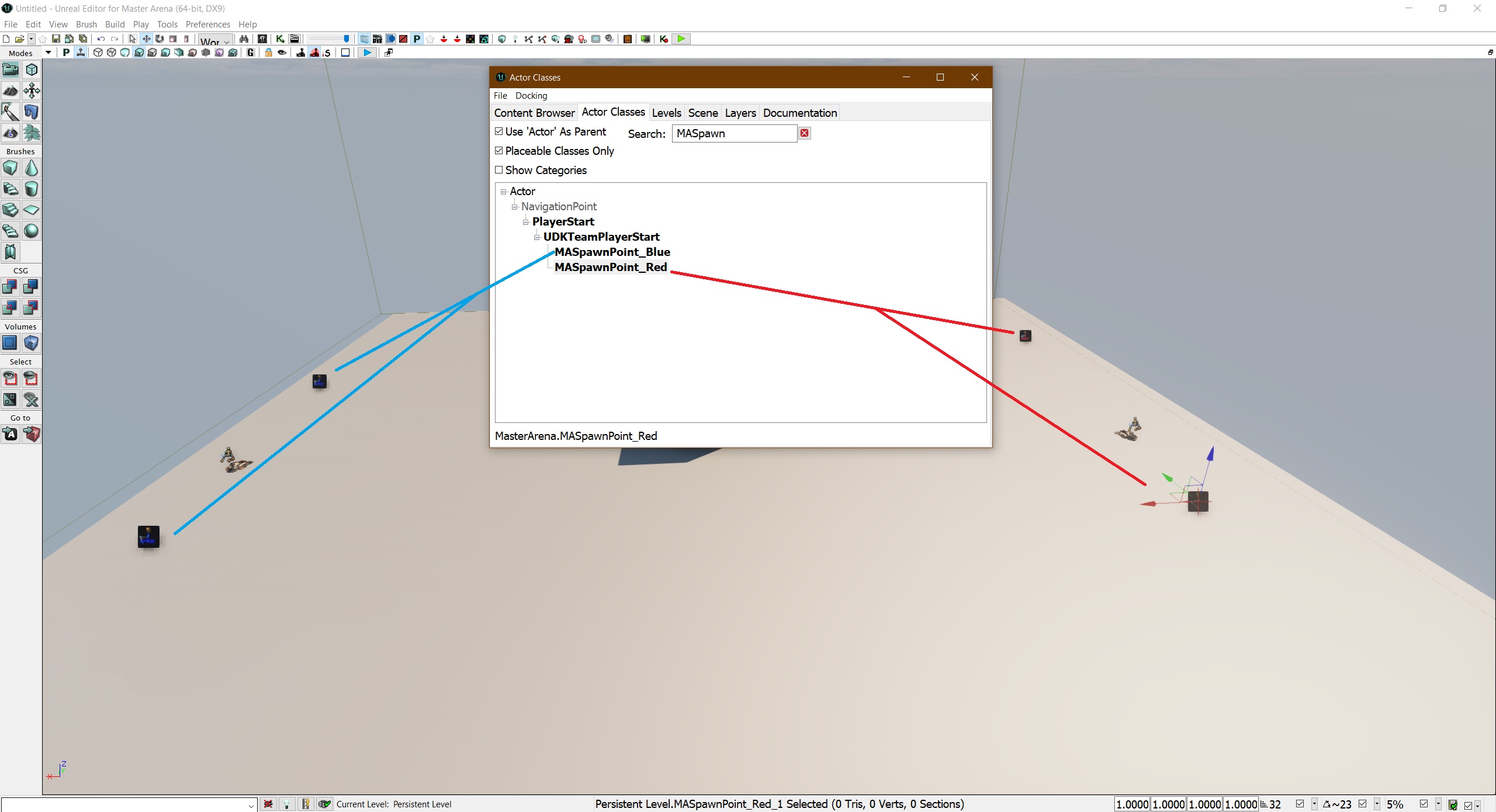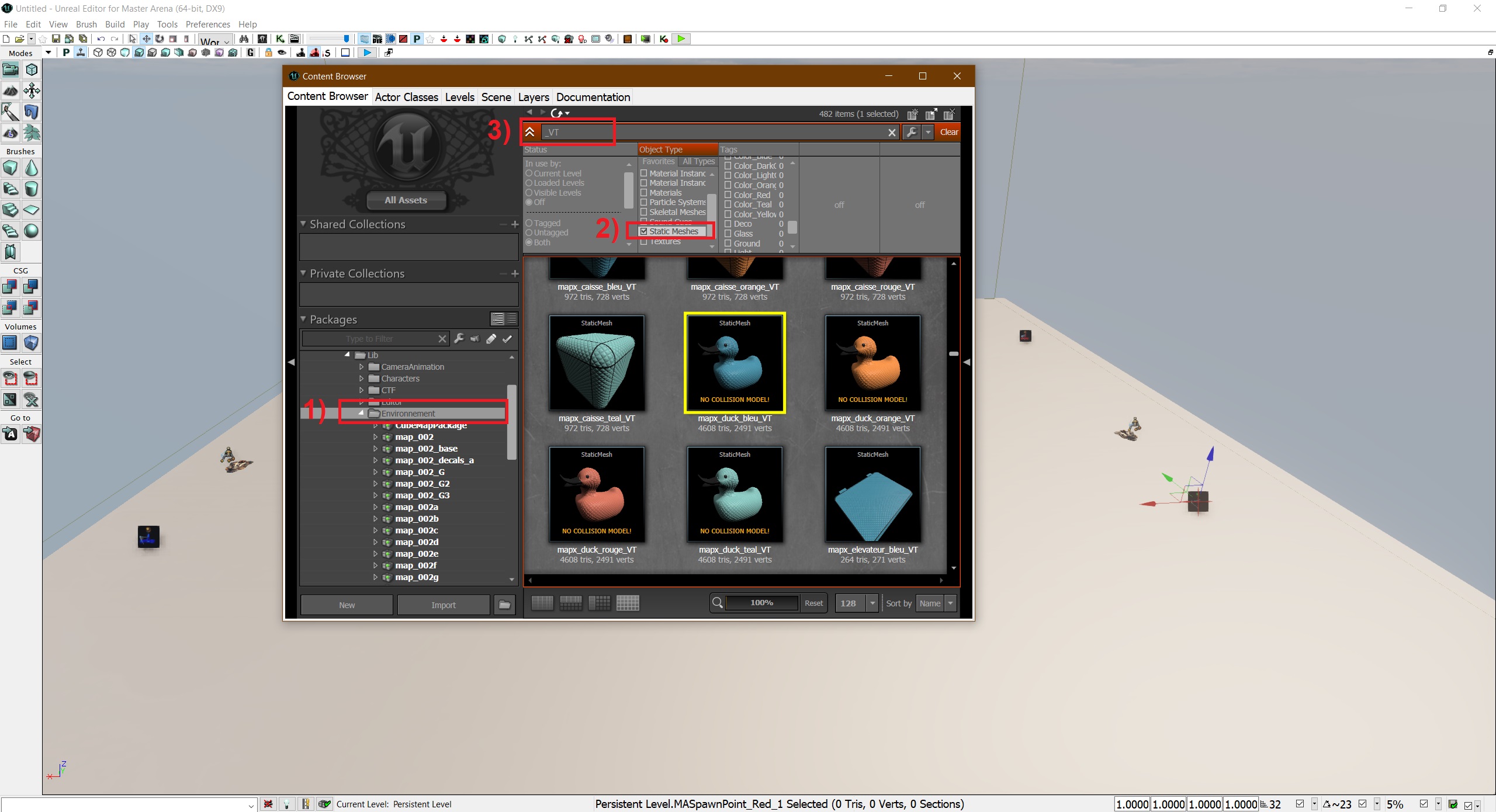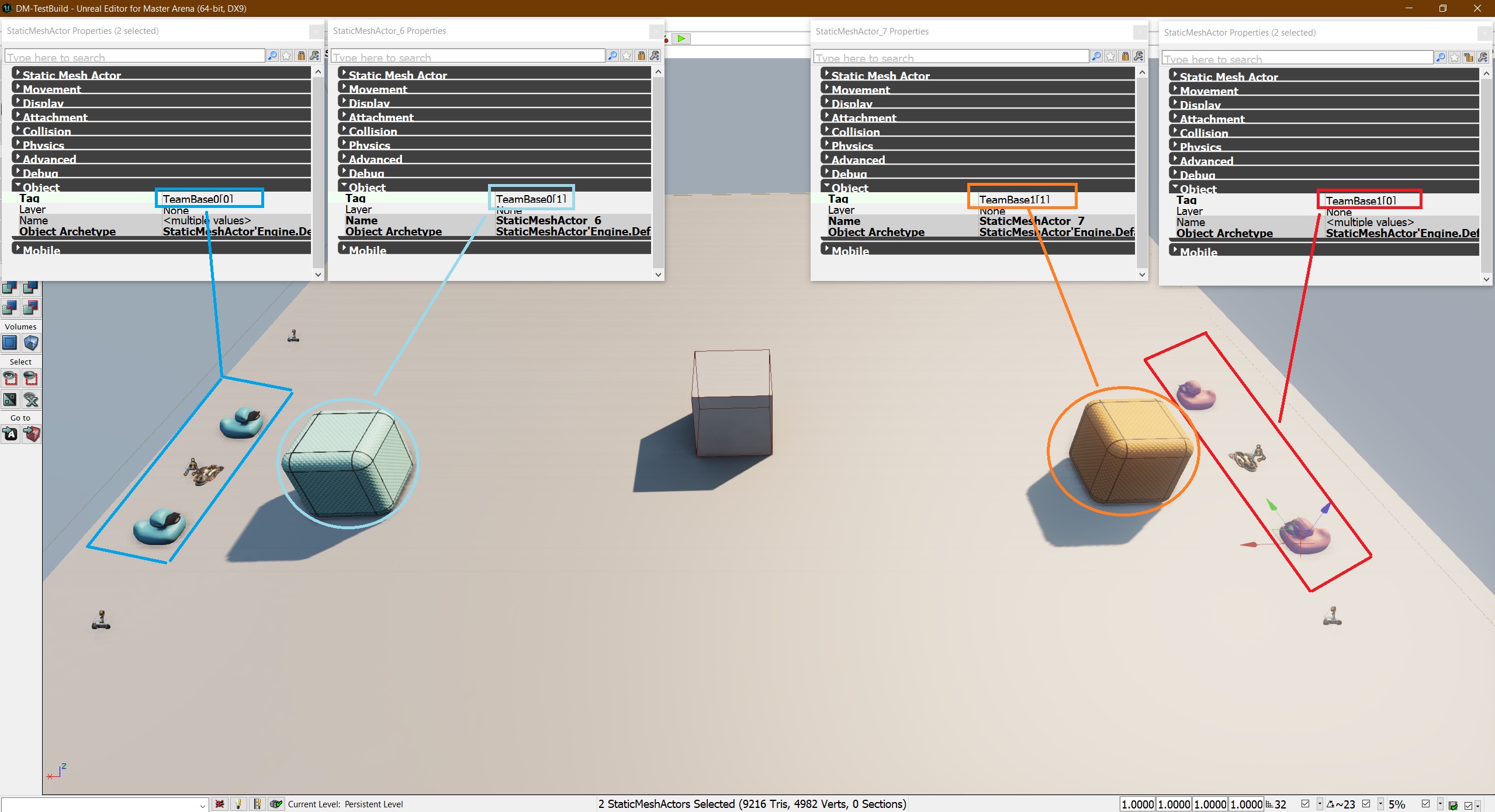Welcome to “How to set up a map for Capture The Flag” tutorial.
To be ready for a capture the flag mode, a map should have three things:
- Flags 🙂
- Team player points
- Uses the correct static mesh assets + assigns a parameter to permit color switching each rounds.
Let’s go!
02
Now search for “MASpawn“, you will see MASpawn_Blue and MASpawn_Red. Drag and drop at least one of each.
03
To do this, open the content broswer, click on “Environnement“, filter by “StaticMesh” and type “_VT” on the search bar.
05
As you can see in the last screenshot, there are two different colors for each side (Blue and Teal // Red and Orange). In fact, in this state, colors will not switch if you do not add a team tag to those static meshes:
-
- Red side tag is TeamBase0[x]
- Blue side tag is TeamBase1[x]
> where x is basically an index which assign the correct color. Here we will use “0” for blue and “1” for teal / “0” for red and “1” for orange.
To define it, open select all static mesh will same color and press “F4”. Look for “Object” and set a correct tag as described above.
You can now save your map and test it!