Hello everyone,
Welcome to this tutorial about how to generate lights from an emissive mesh.
01
Select an emissive mesh on the viewport:
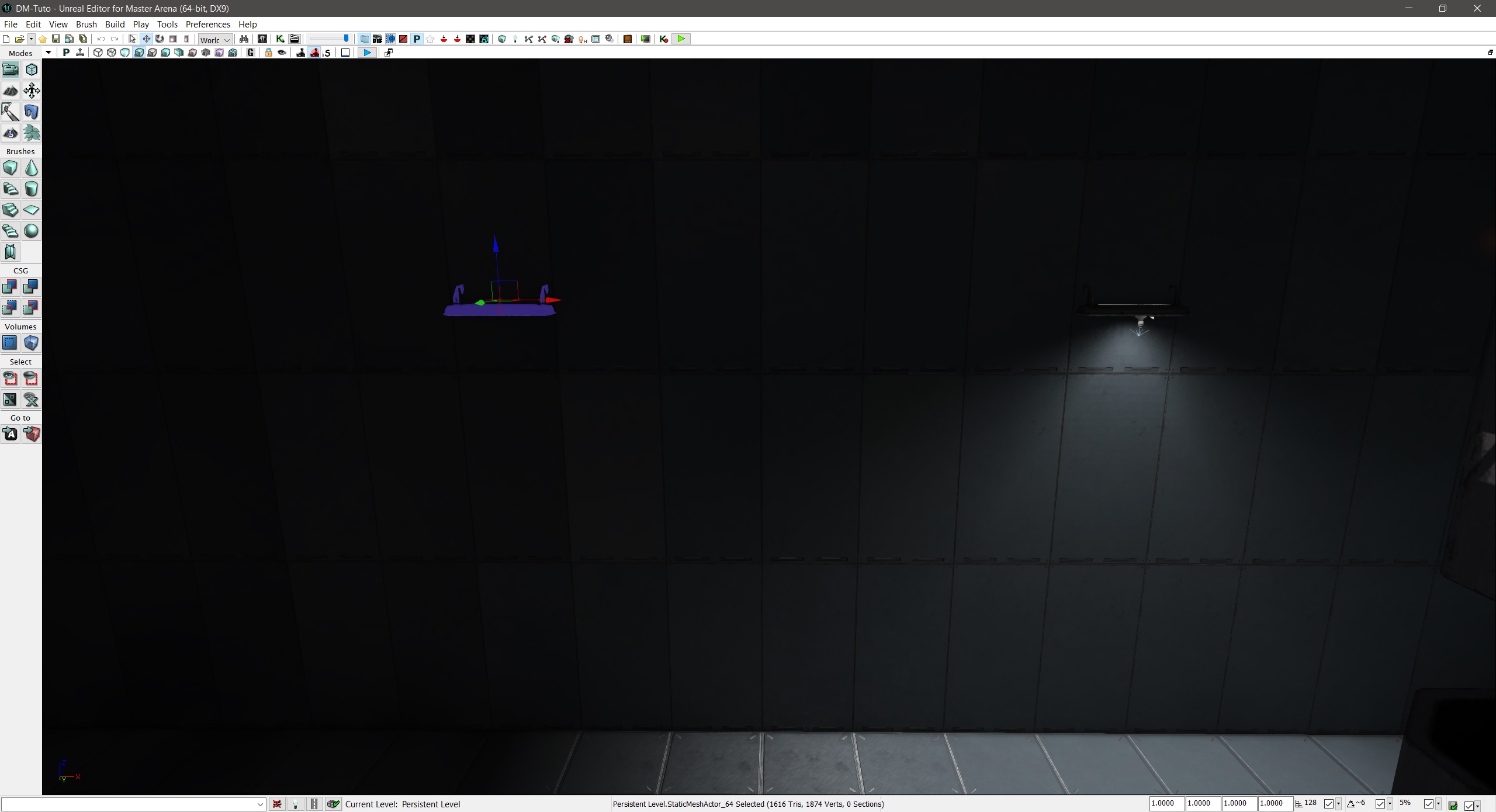
02
Open its properties (double click or press F4), click on Static Mesh Actor > Static Mesh Component > Lightmass > Lightmass Settings and enable “Use Emissive For Static ligthing”:
03
Here is the result. You can see that the light is too strong:
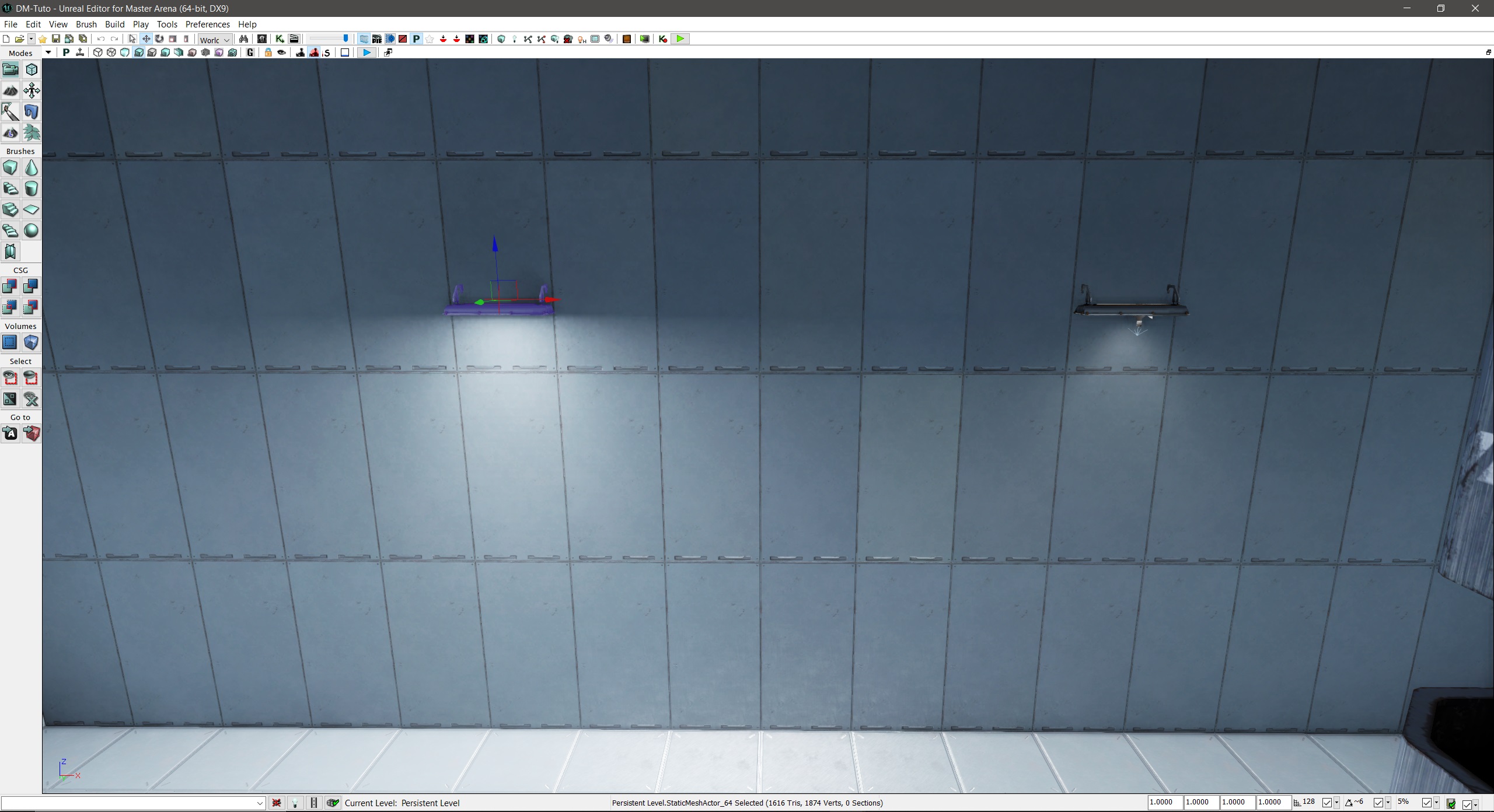
04
With a value of 0.2, you should have this result (after building the map):
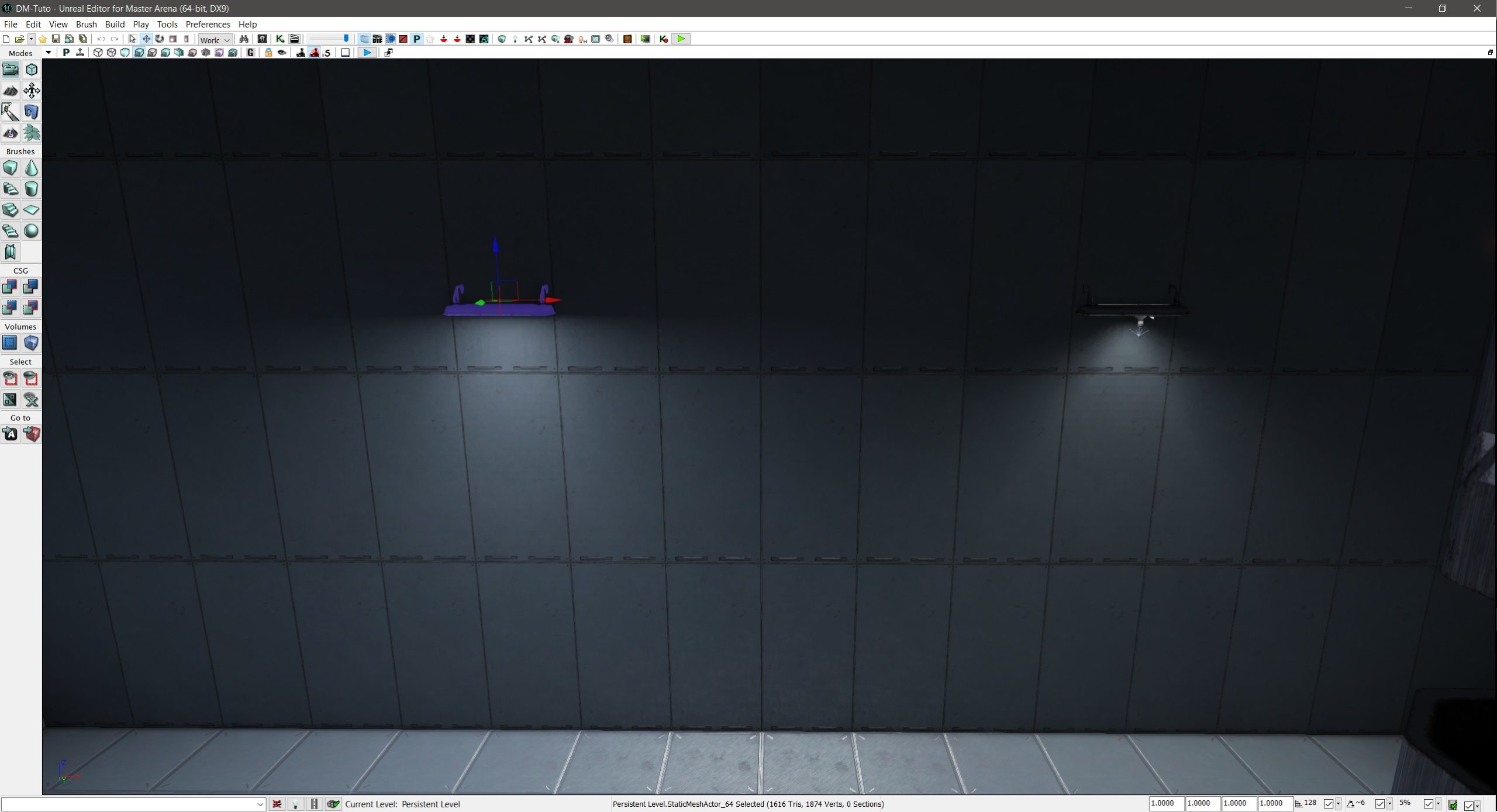
Congratulations, you are now able to use light emissive mesh🙂



