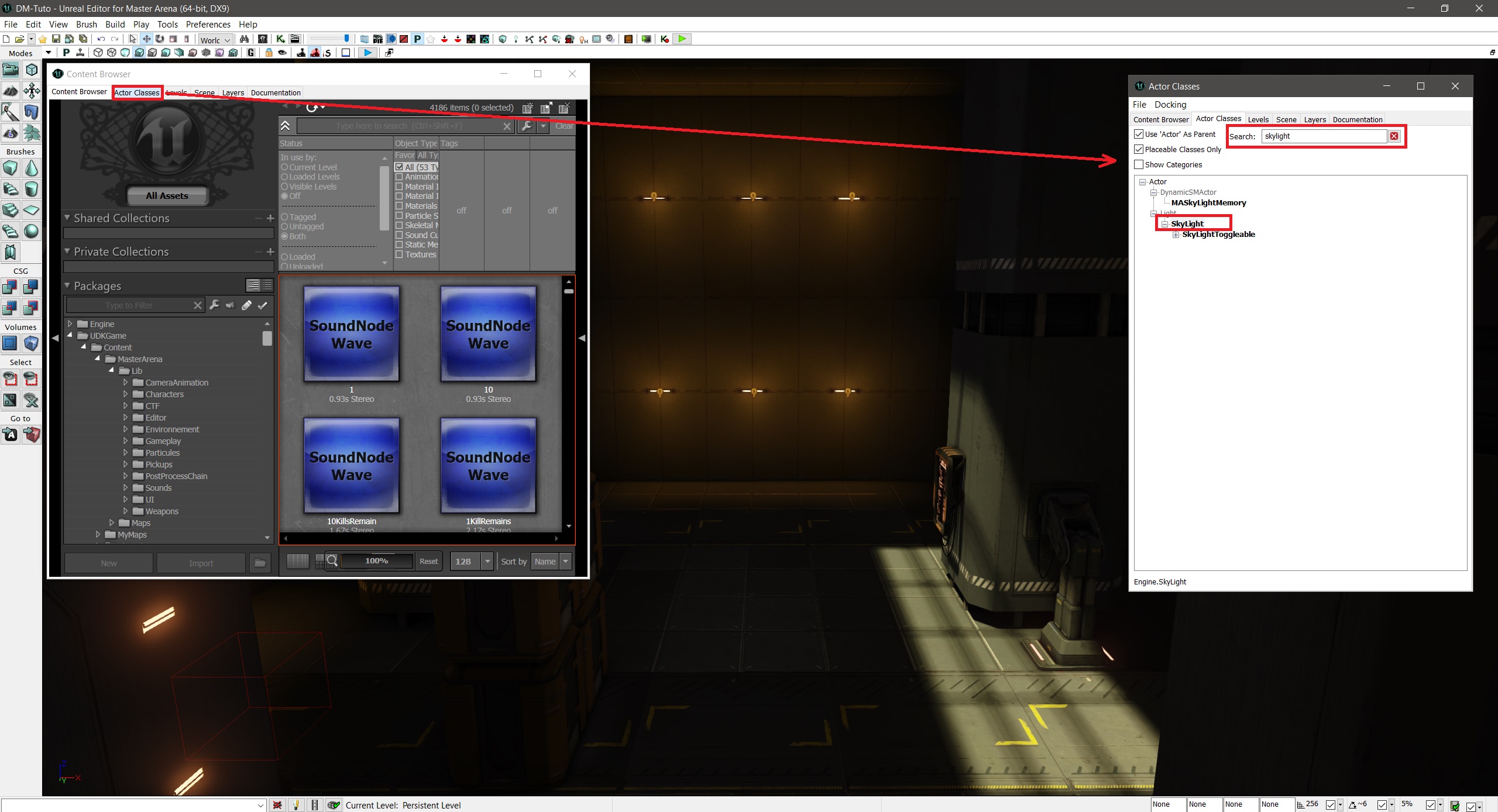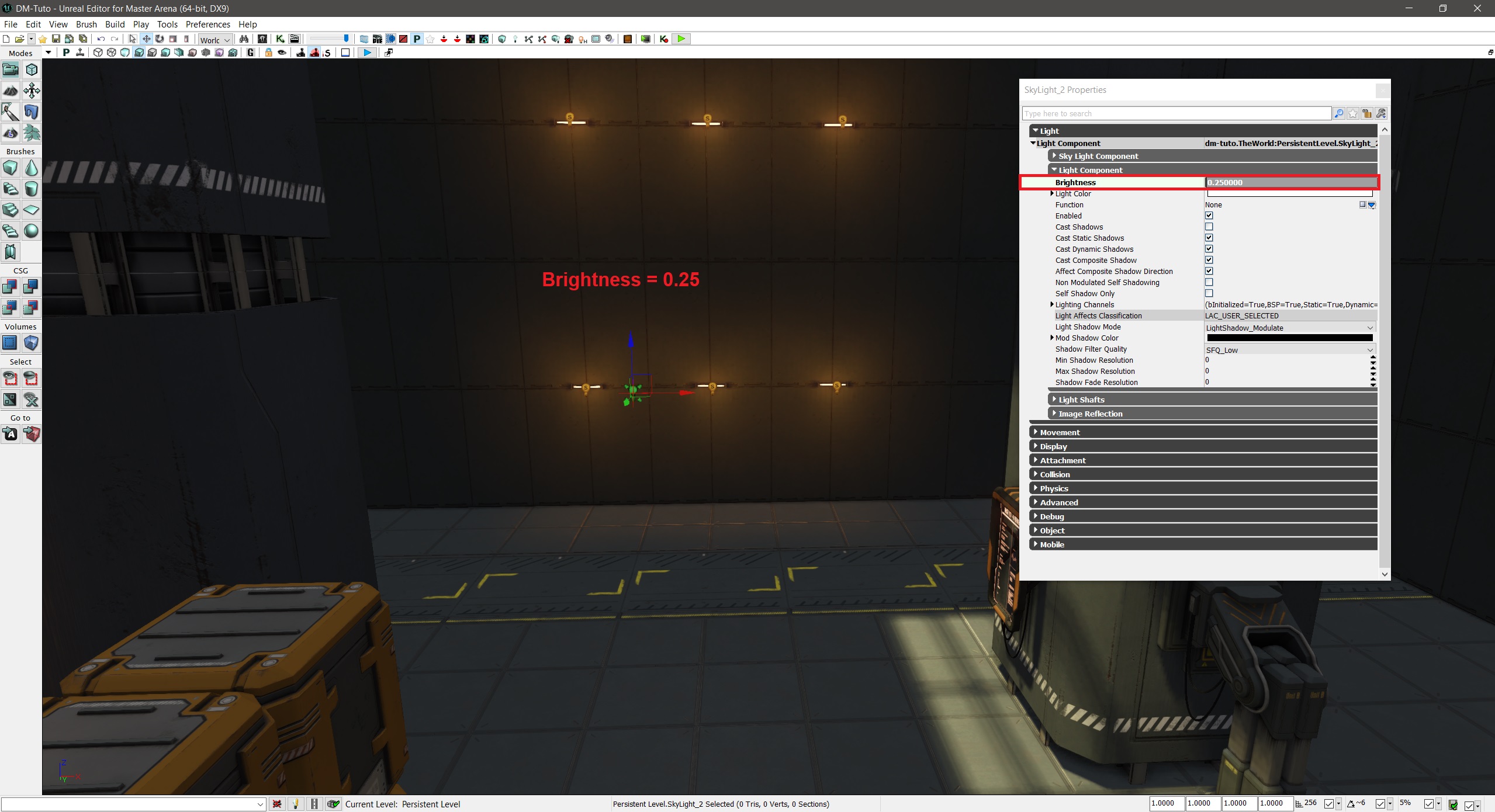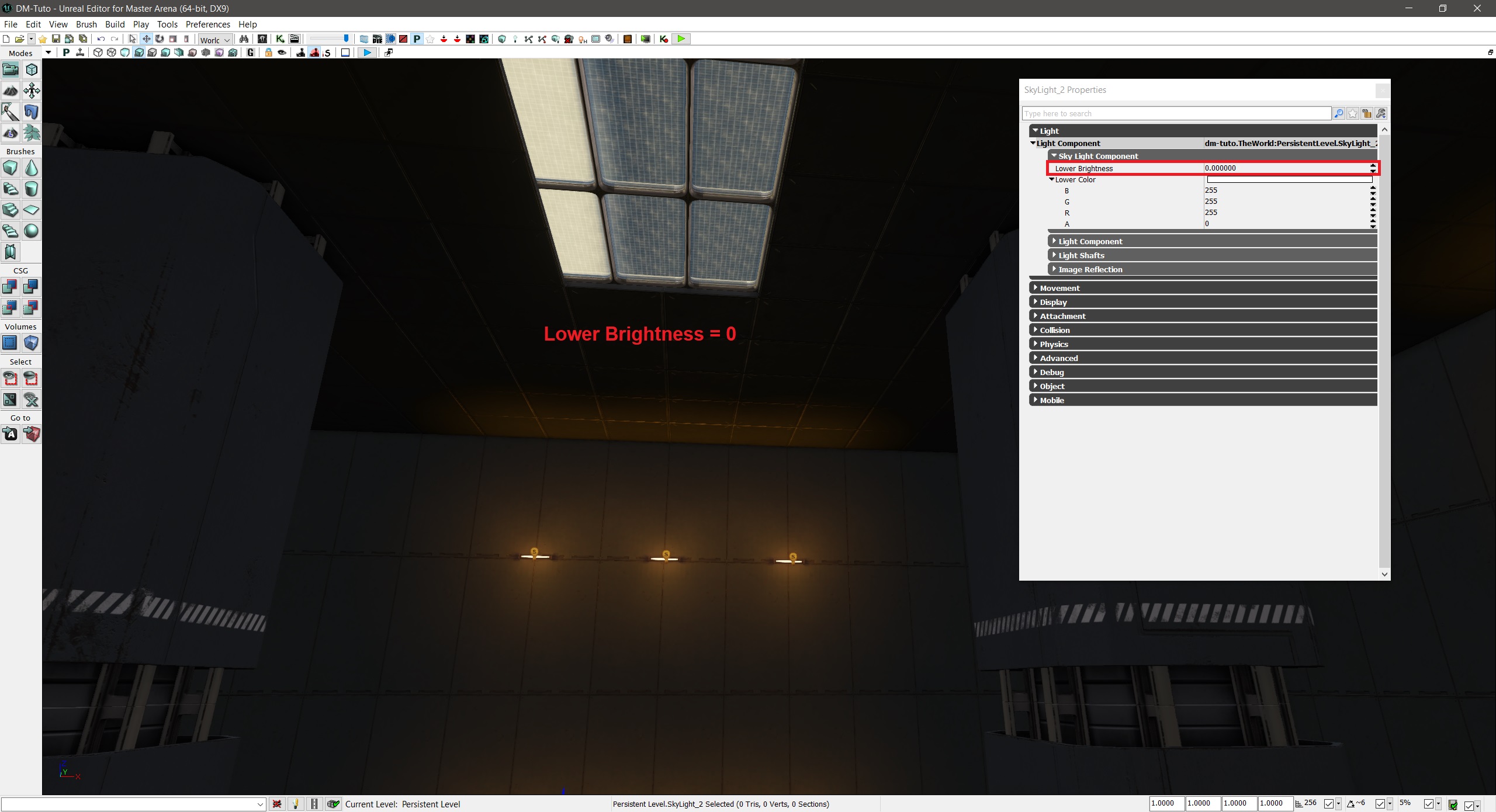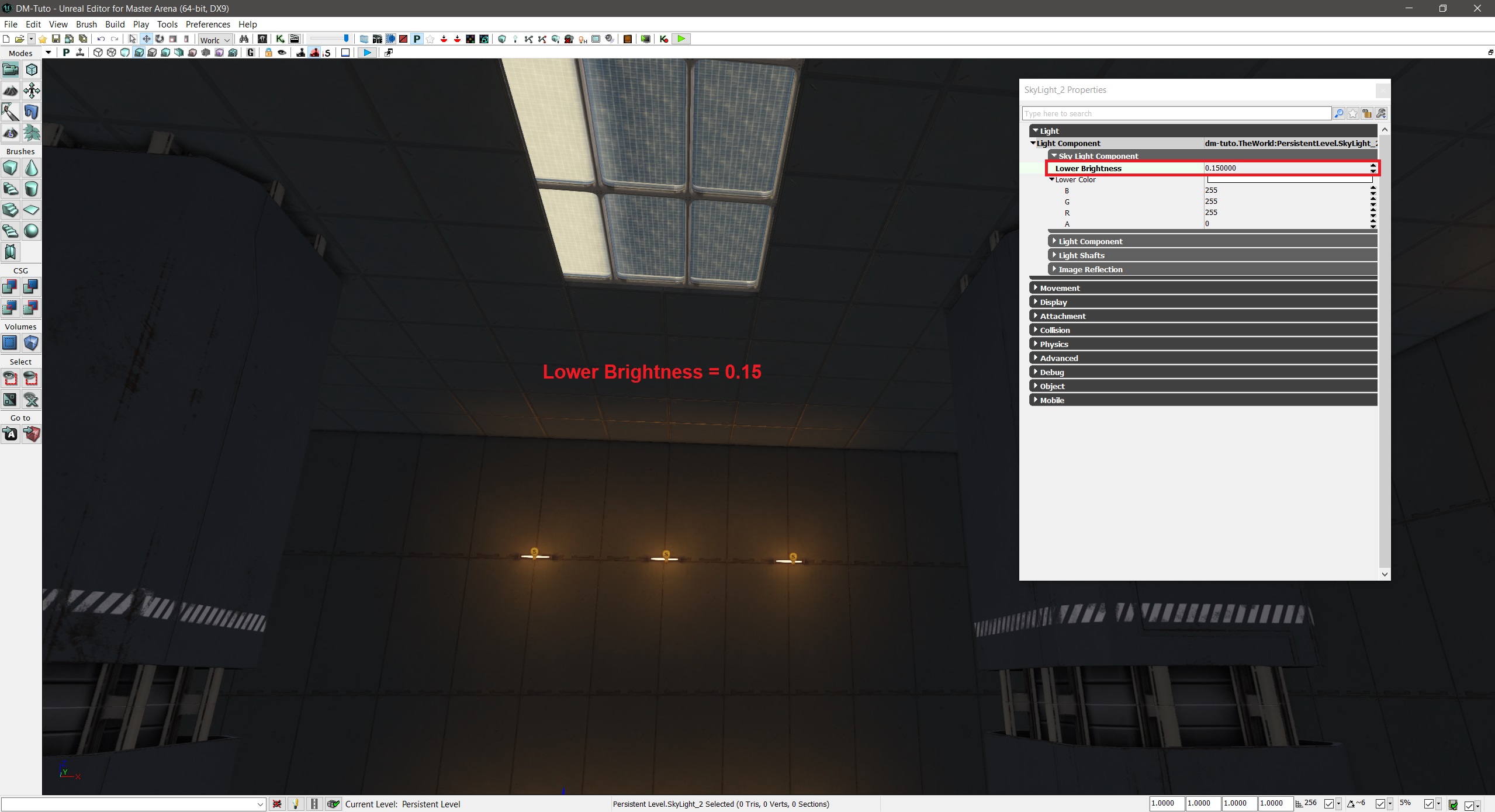Hello everyone,
Welcome to this tutorial about how to set up a skylight.
01
Open the content browser:
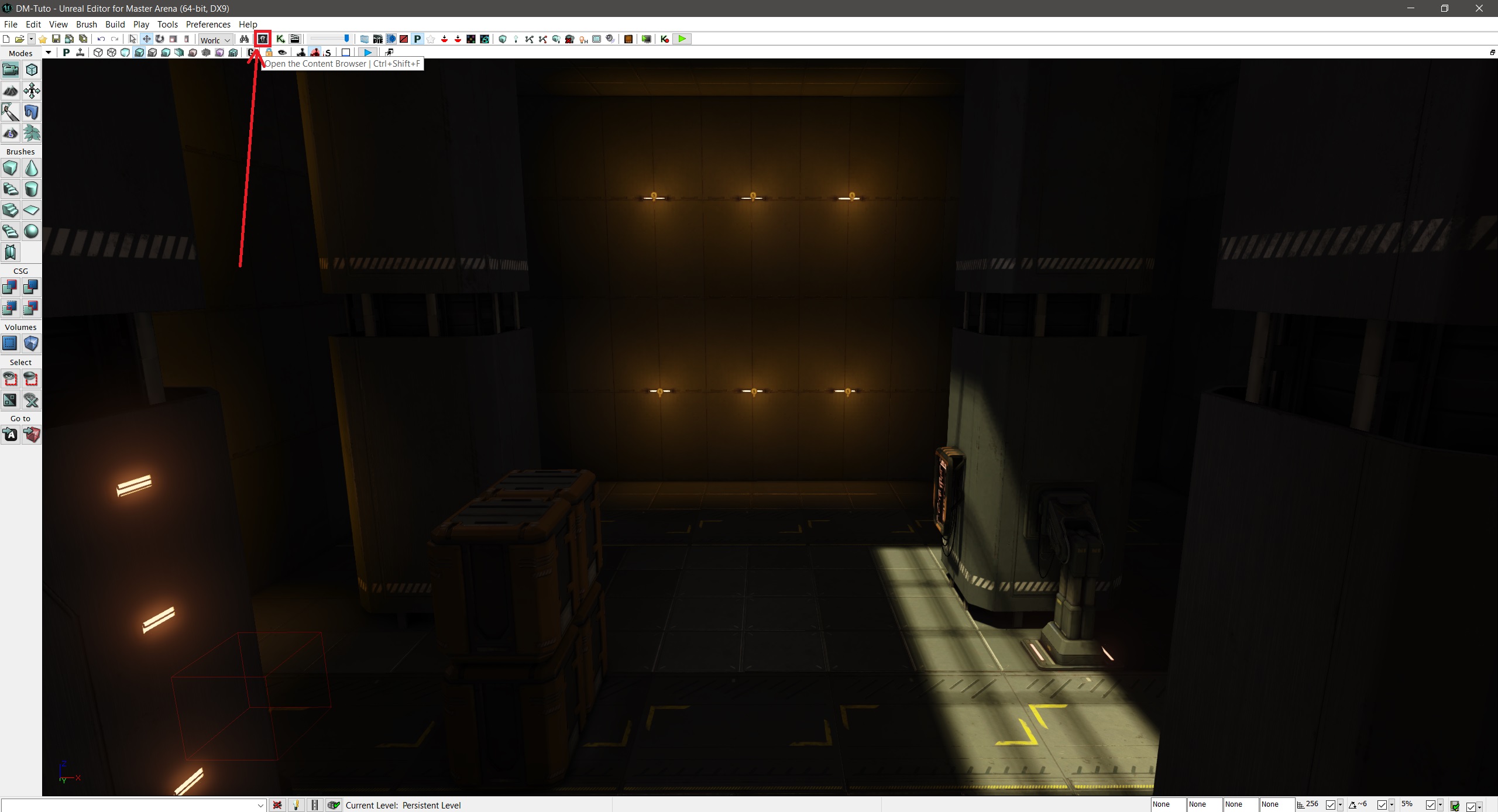
03
Drag and drop the skylight on the viewport:
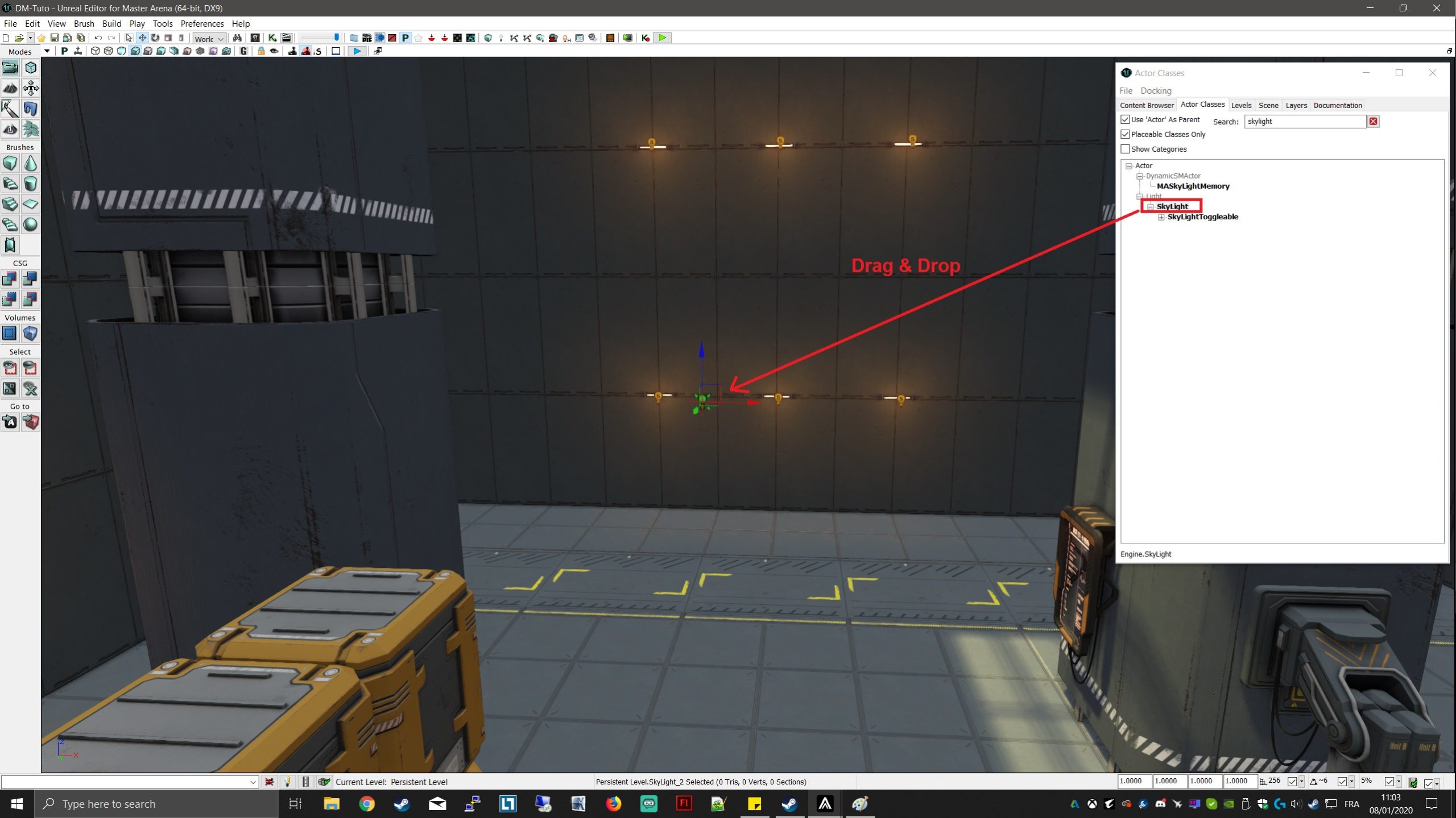
04
Change the brightness from its properties (double click on the skylight icon or press F4): Light > Light Component > Light Component > Brightness. Here, brightness = 1:
04
Change the brightness from its properties (double click on the skylight icon or press F4): Light > Light Component > Light Component > Brightness. Here, brightness = 0.25:
05
The brightness parameter affects the walls and the floor. To affect the ceiling we need to modify the “Lower Brightness” property. Change the brightness from its properties (double click on the skylight icon or press F4): Light > Light Component > Sky Light Component > Lower Brightness. Here, lower brightness = 0:
Congratulations, you are now able to use a skylight🙂