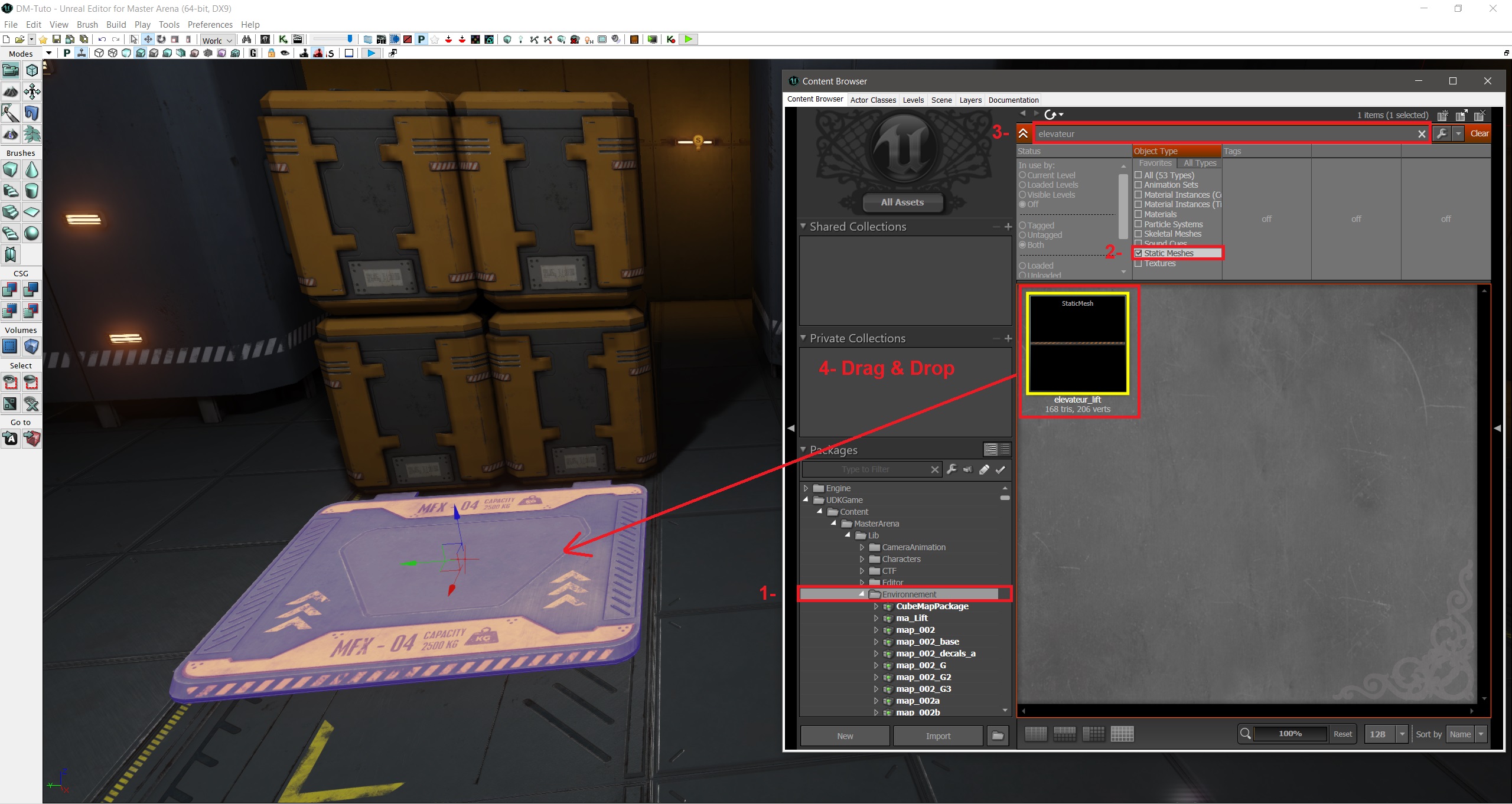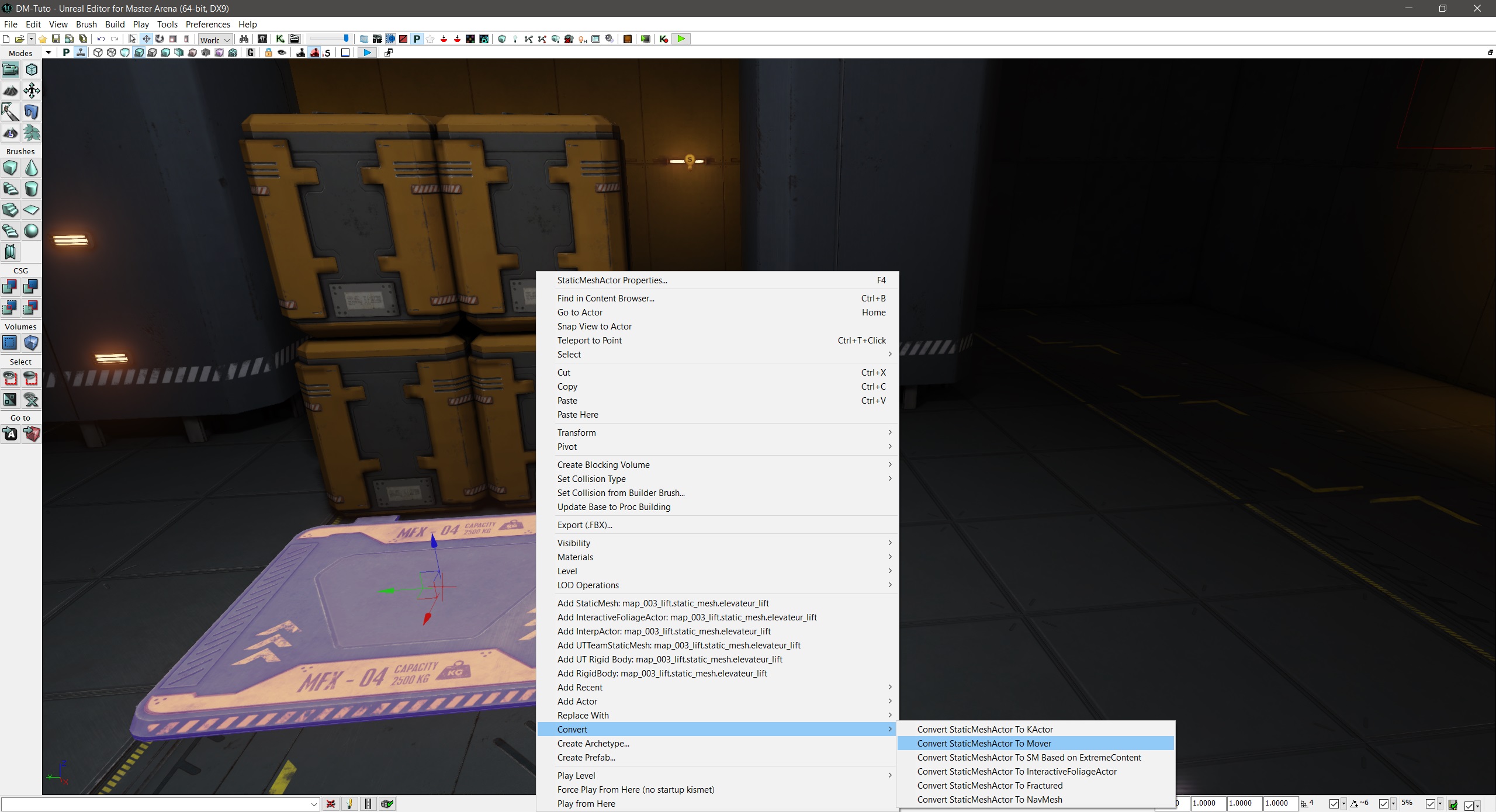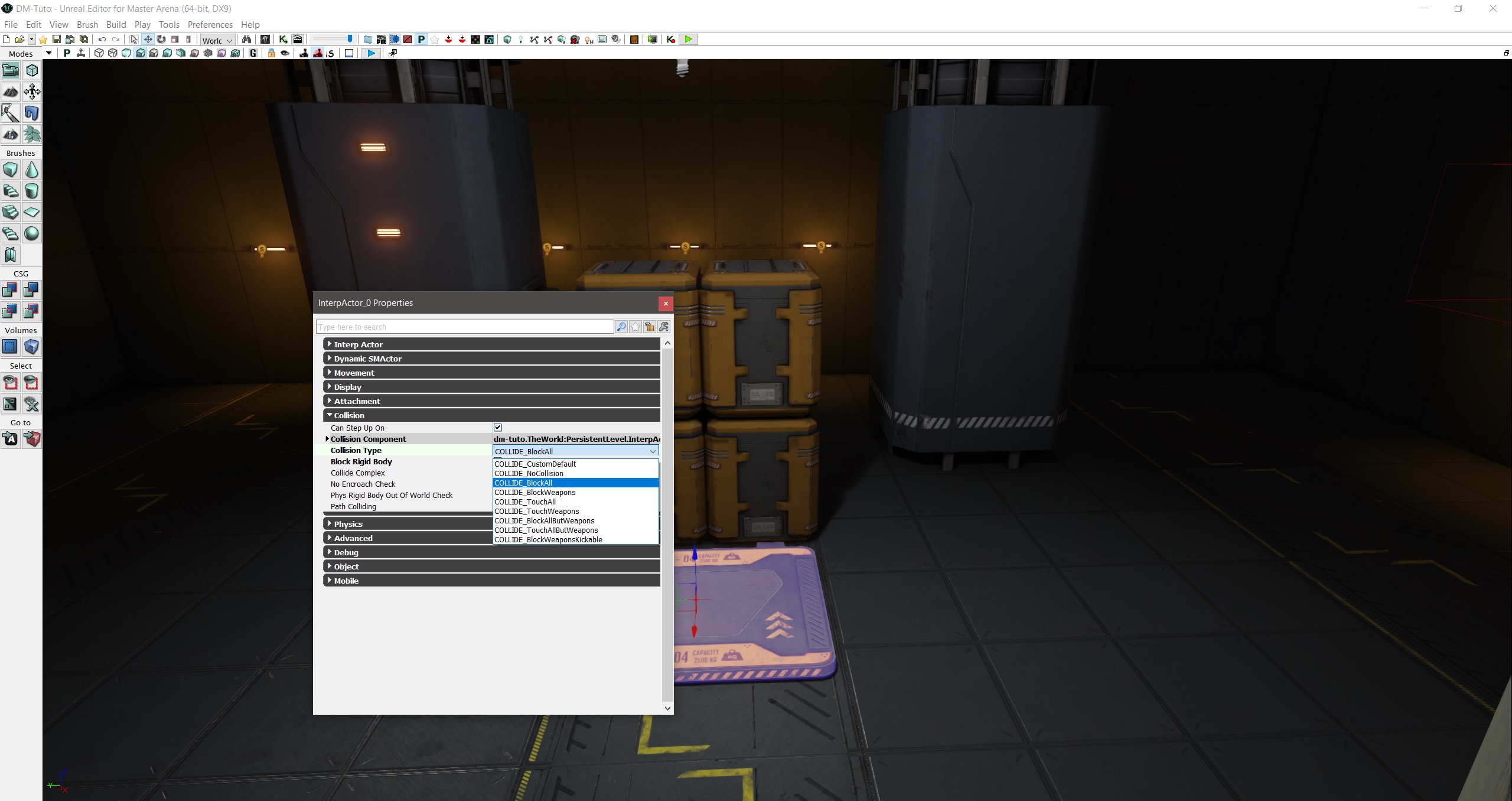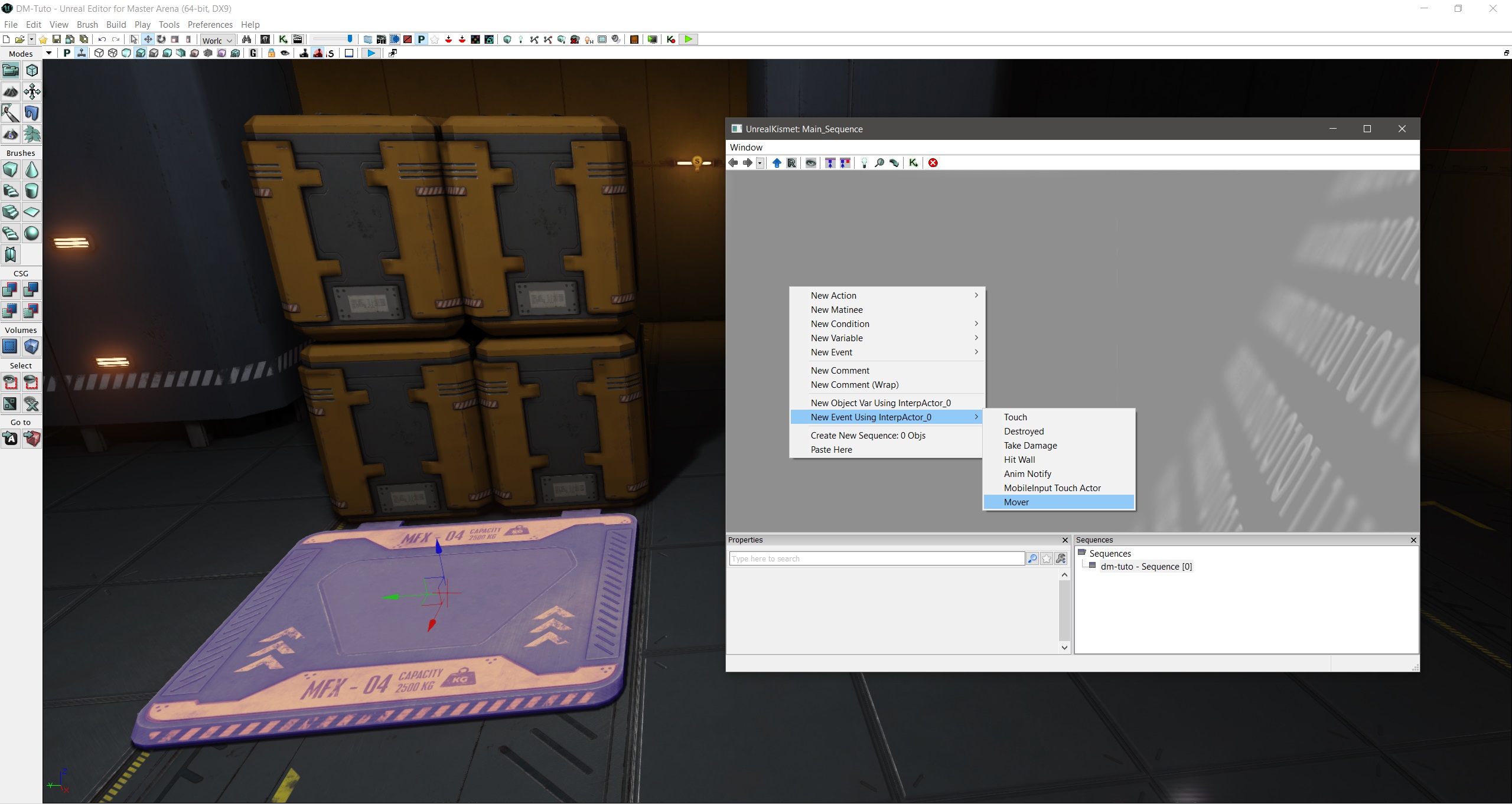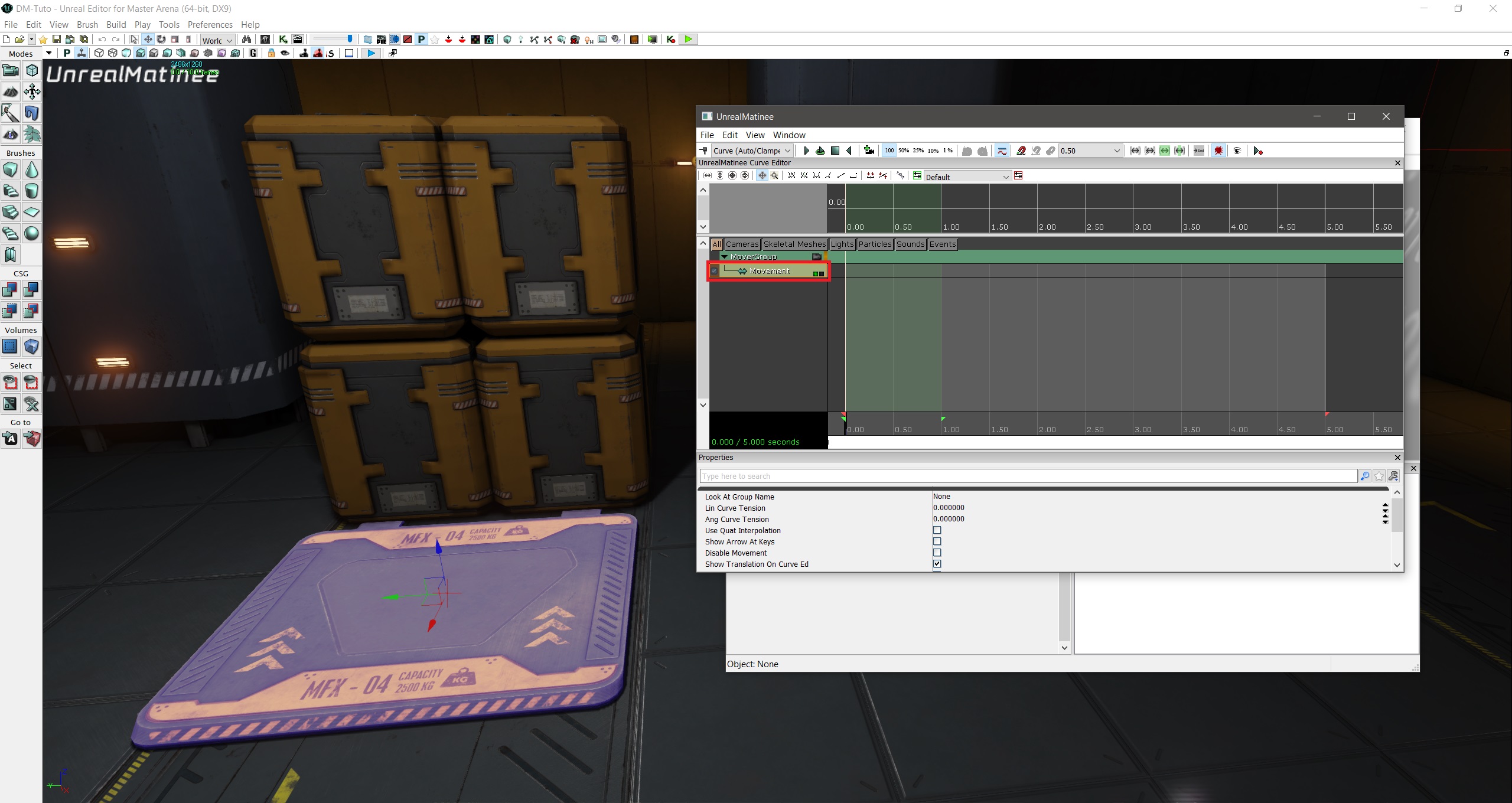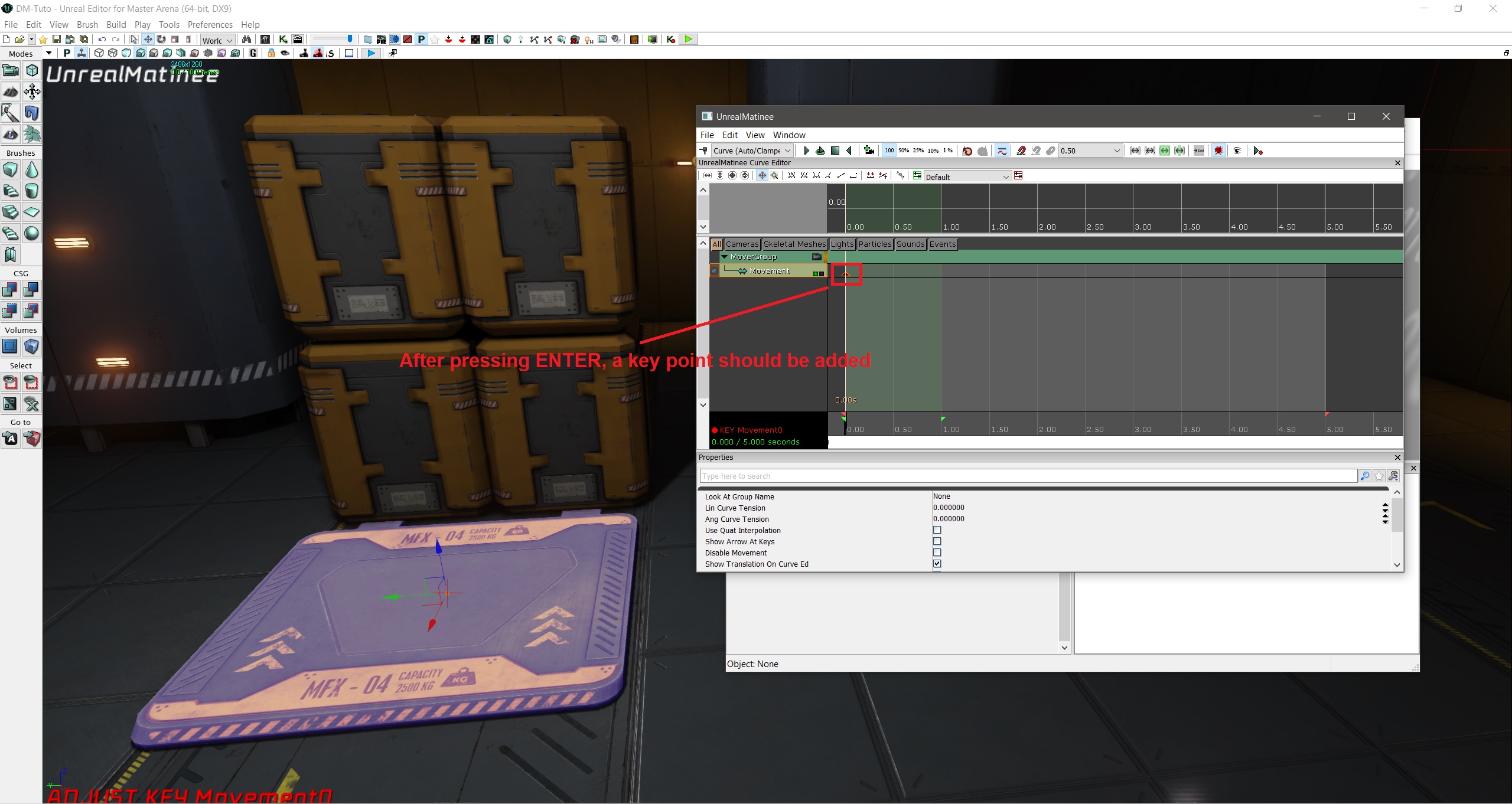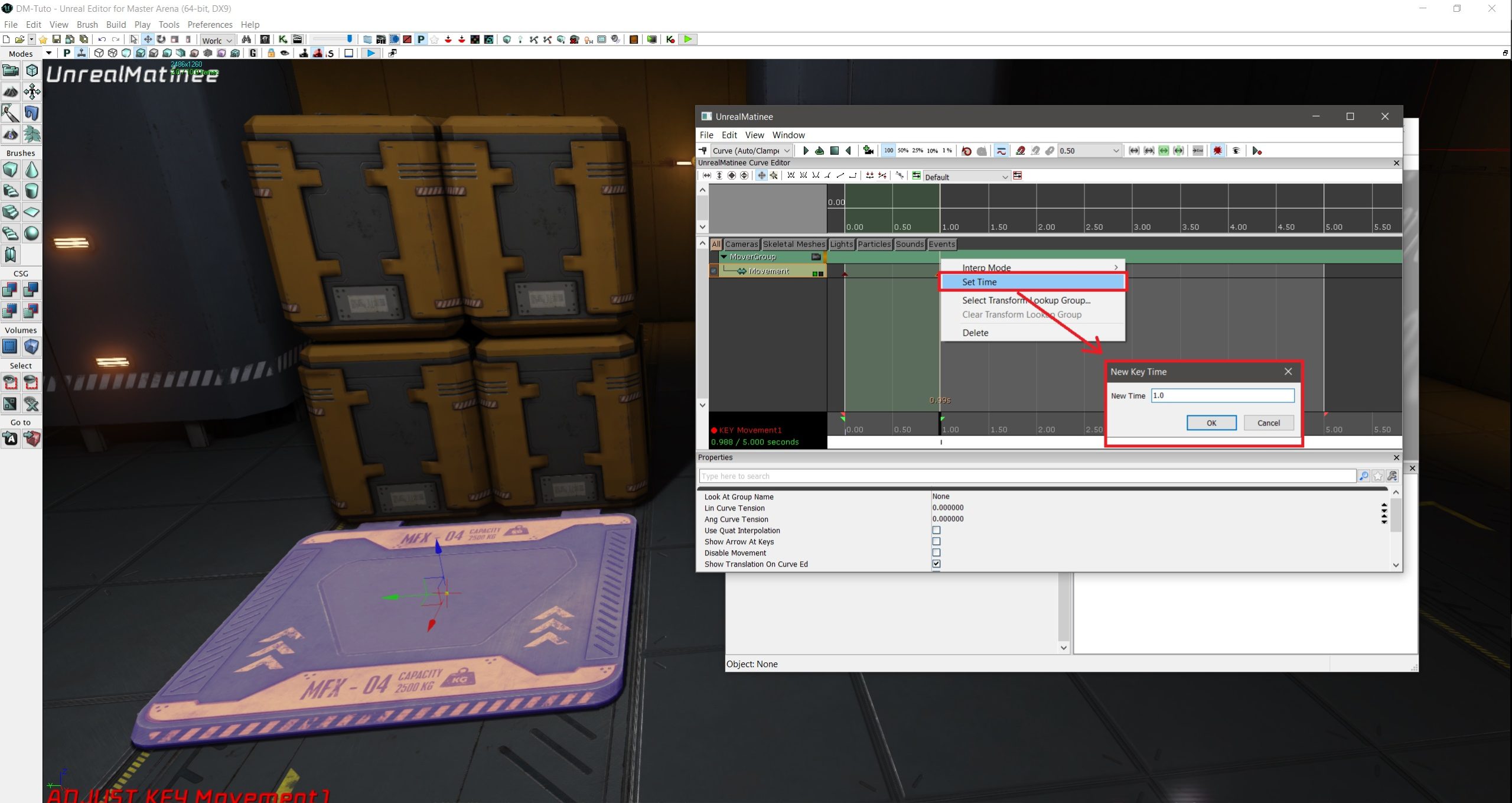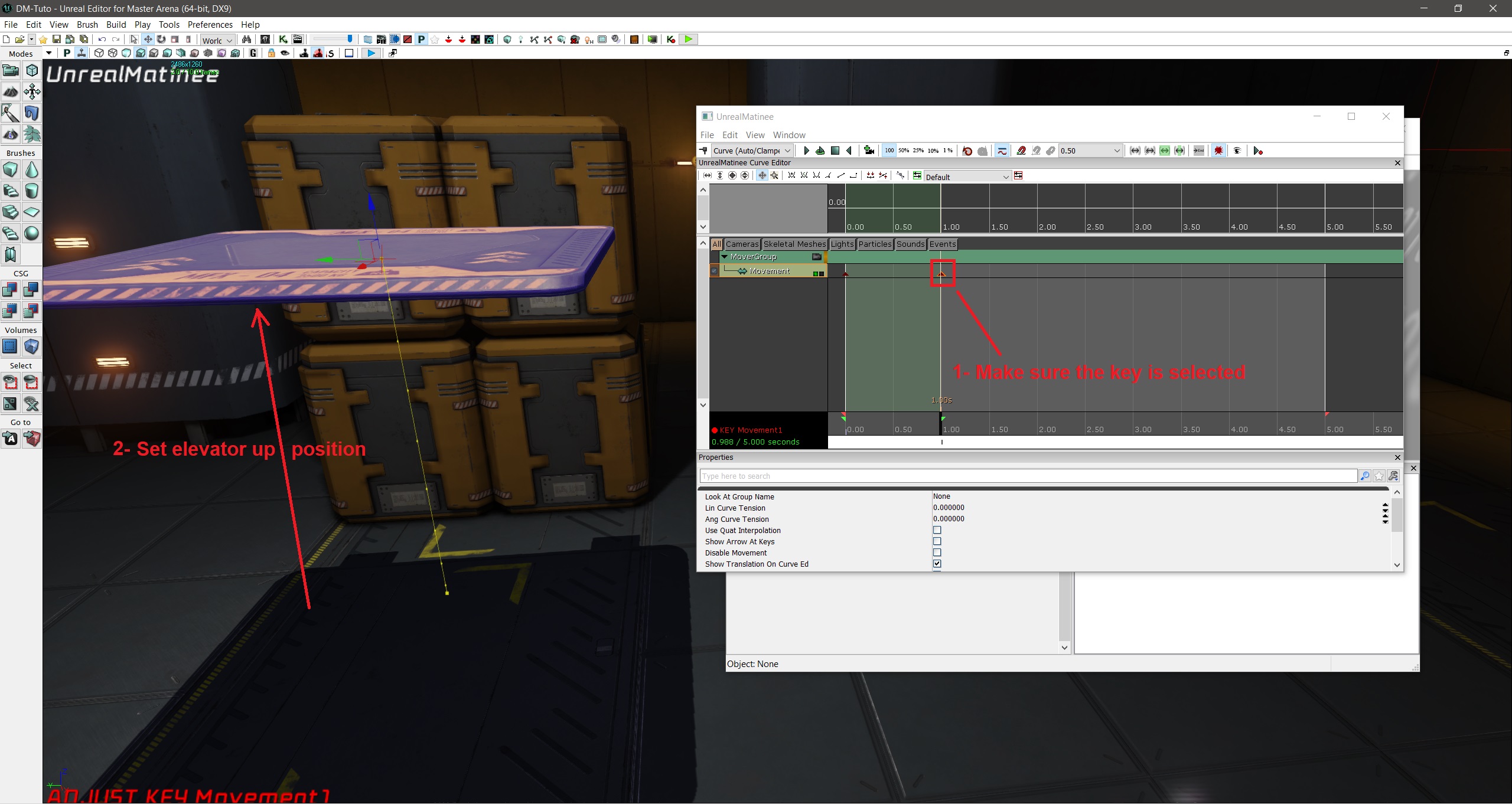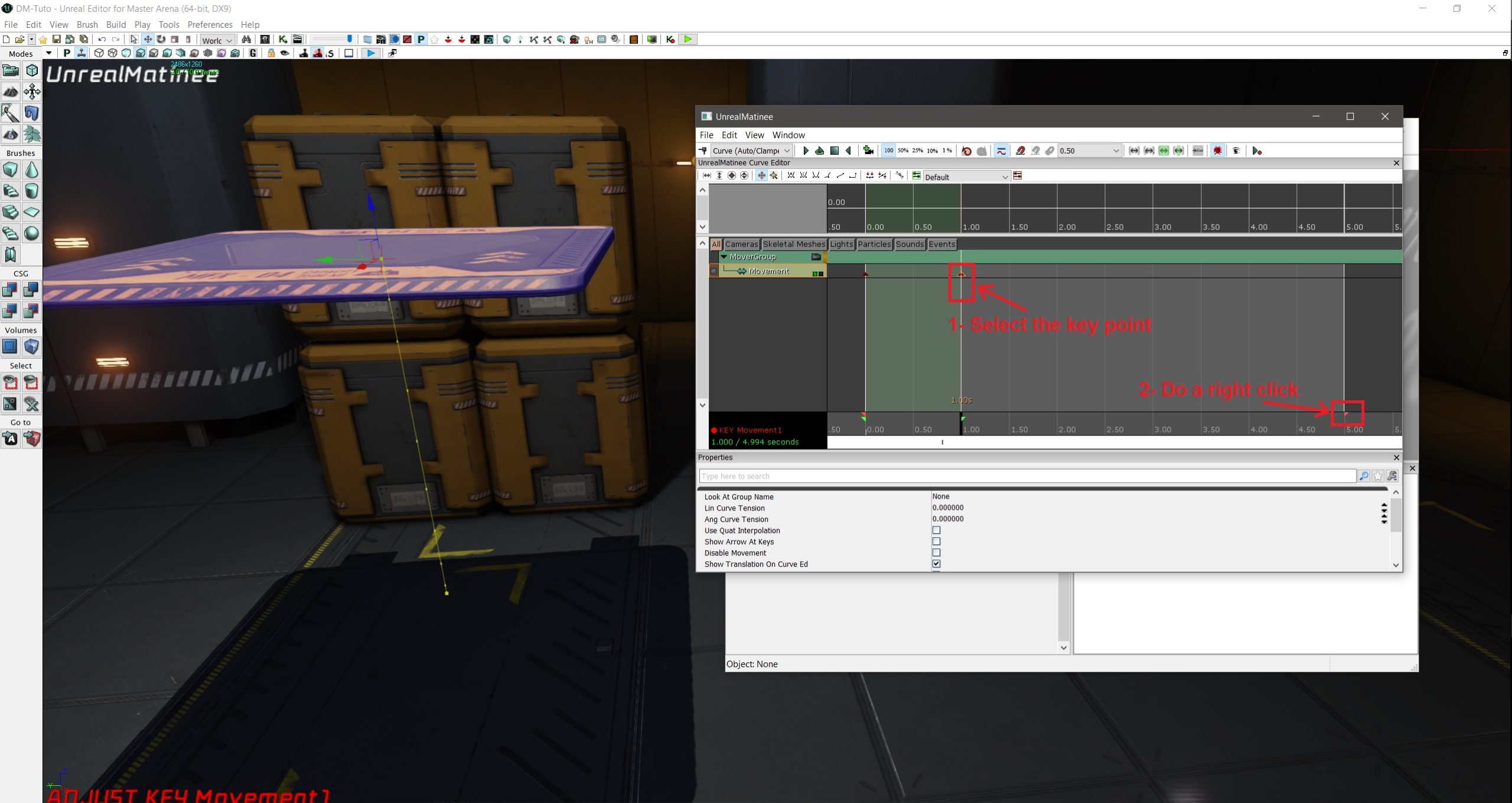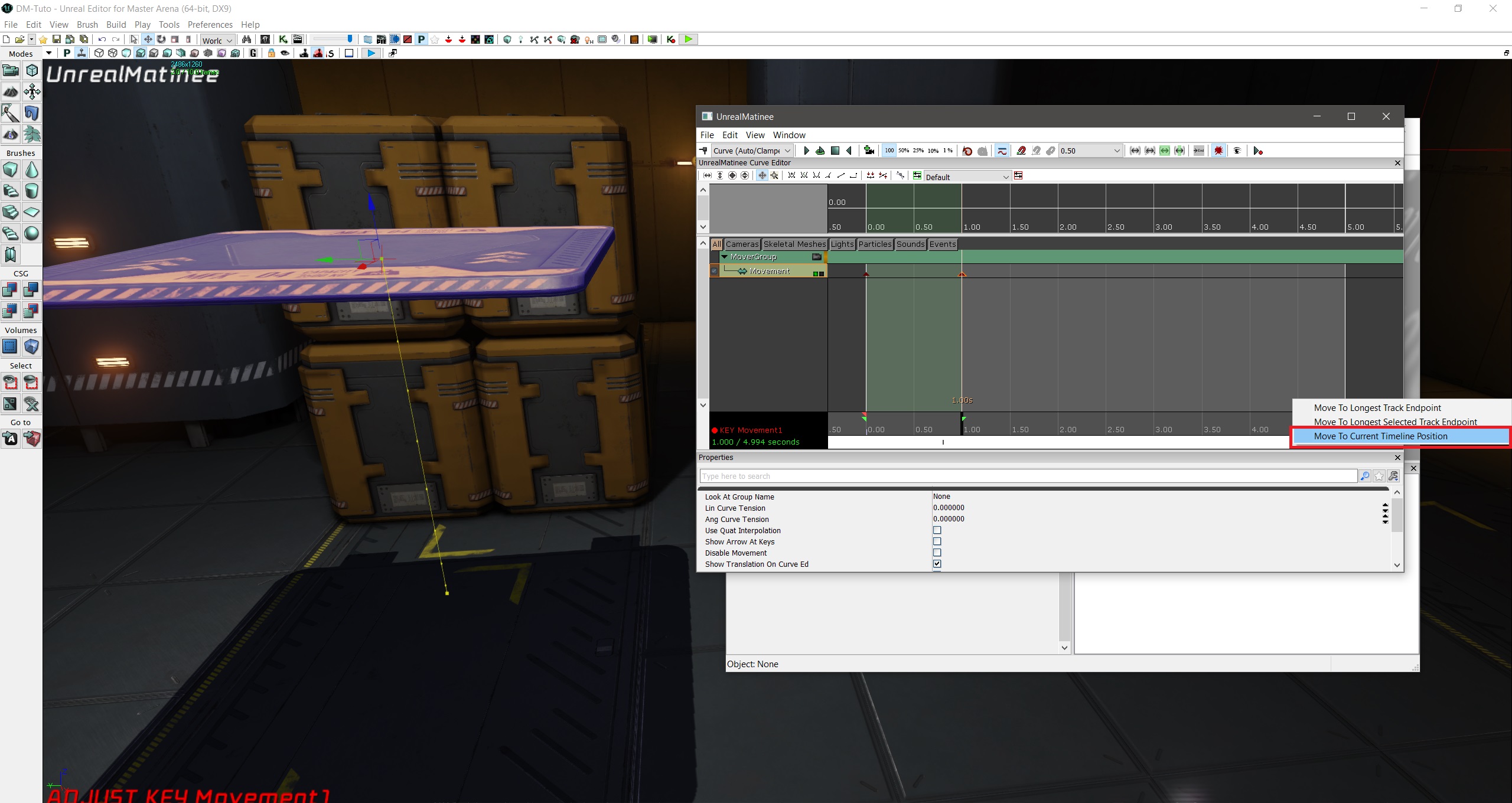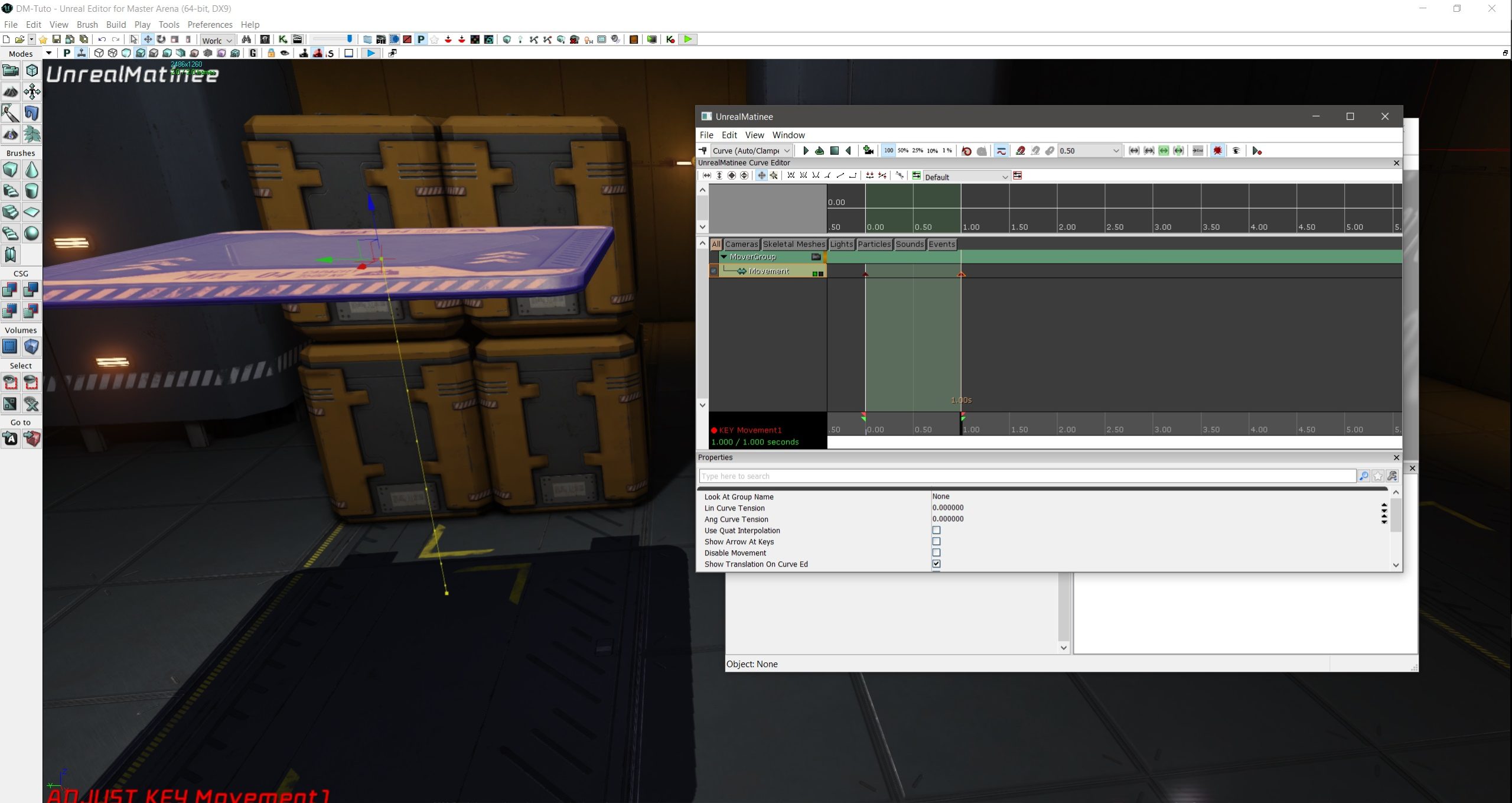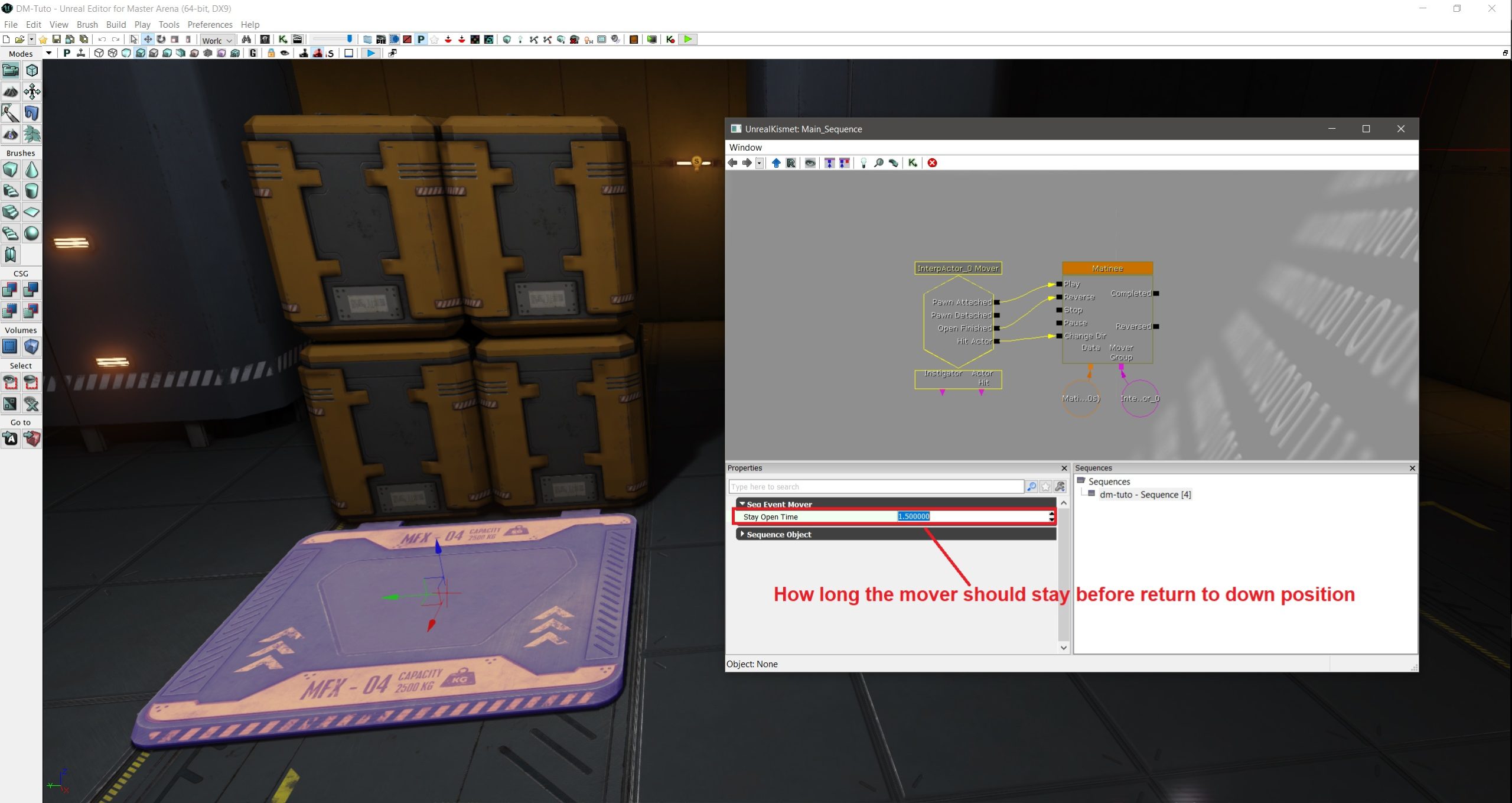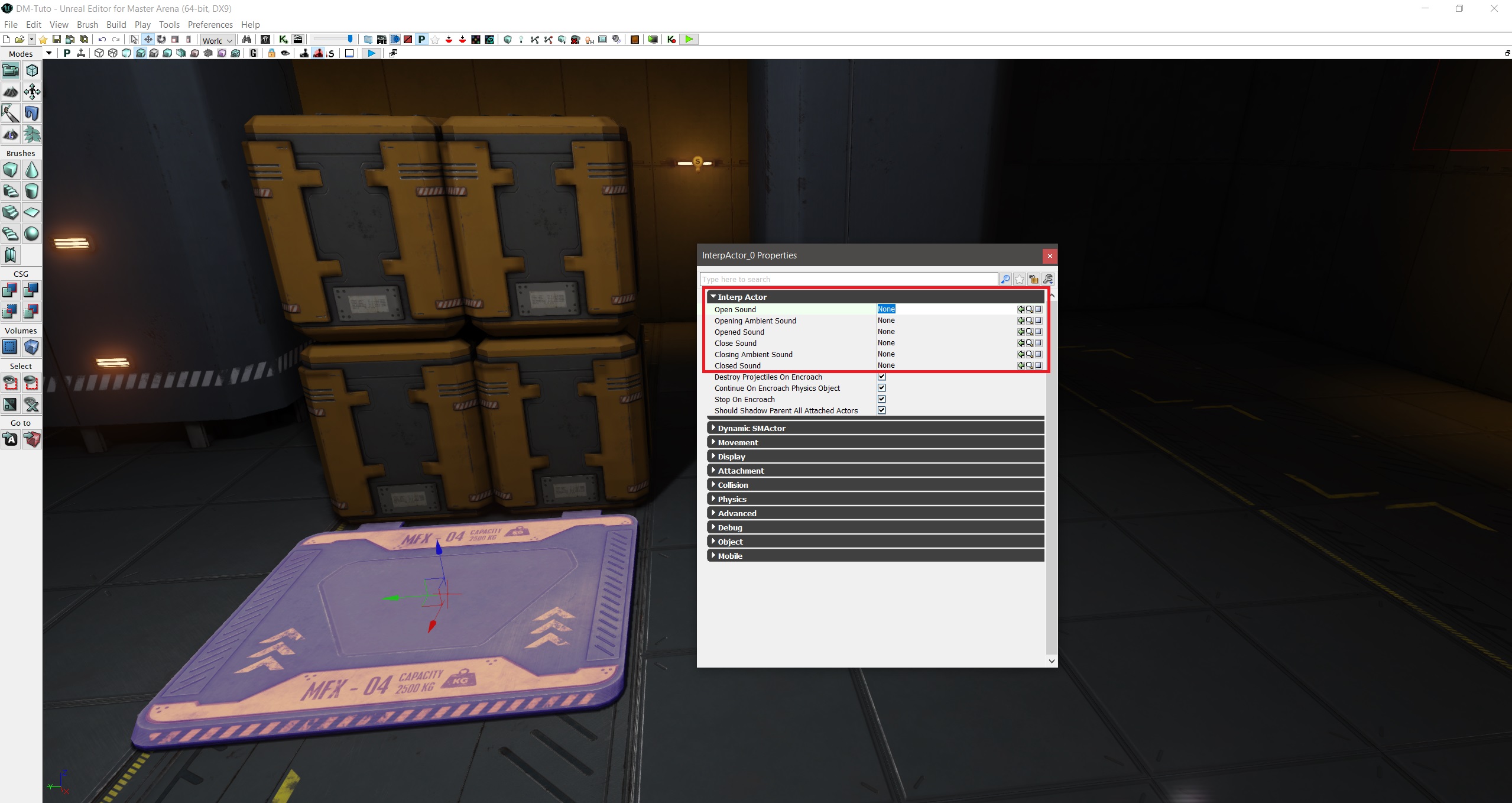Hello everyone,
Welcome to this tutorial about how to create an elevator with kismet.
01
Open the content browser:
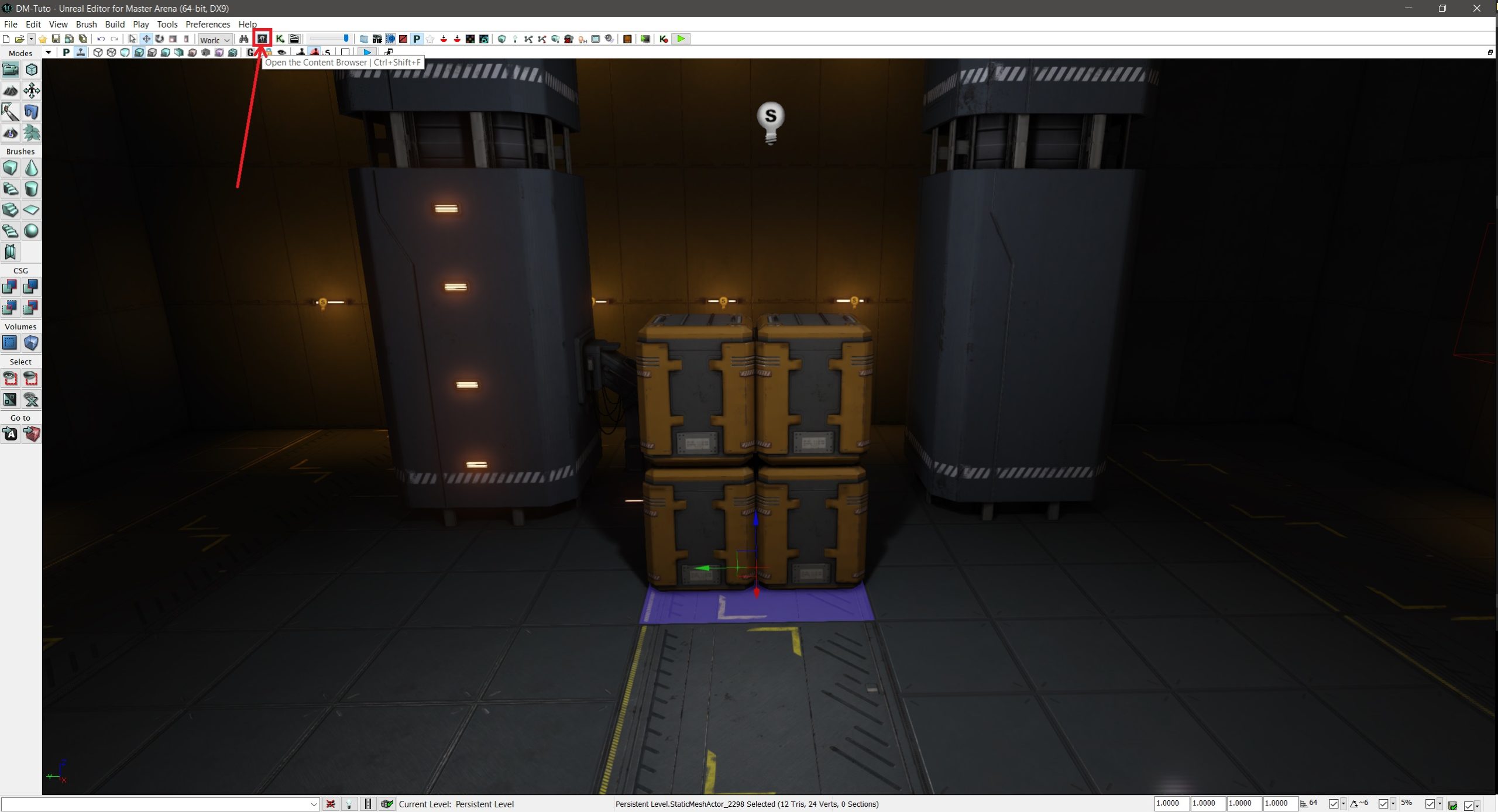
02
Expand “UDKGame > Content > MasterArena > Lib > Environnement“. In the Object Type, select “Static Meshes”. In the search bar, write “elevateur”. Drag and drop an elevator static mesh to your map:
03
Convert it to mover actor: Right click on the static mesh > Convert > Convert StaticMeshActor to Mover
04
Open Mover properties (Press F4 or double click) and set a correct collision : Collision> Collision Type > COLLIDE_BlockAll
05
Open Unreal Kismet :
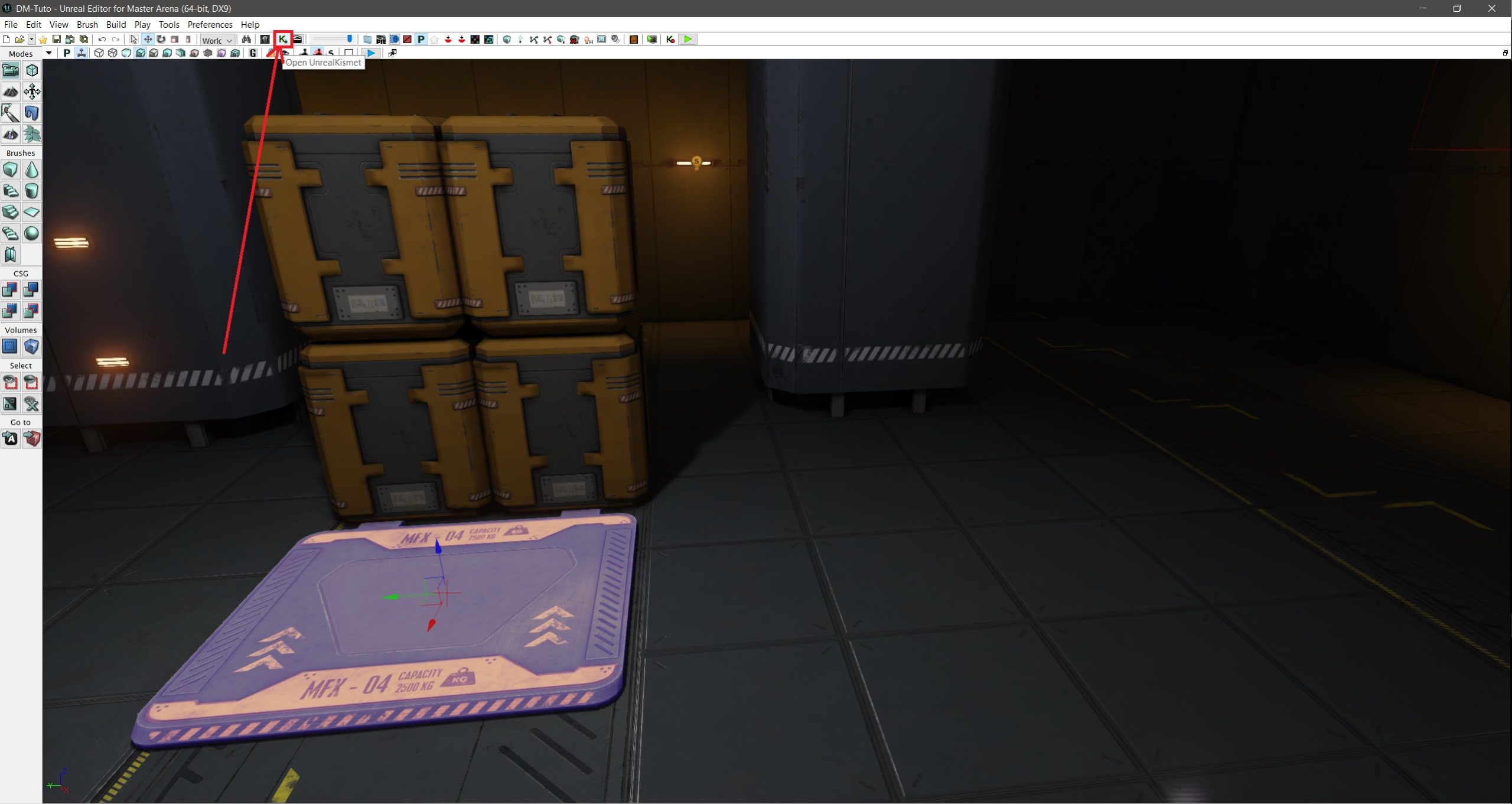
06
Add your new mover in Kismet (be sure that your elevator is selected in the viewport):
Right-click in the window “UnrealKismet Main_Sequence” > New Event Using InterpActor_0 > Mover
09
Now, move the elevator to its up position (be sure that your second keyframe is still selected on your timeline):
10
Remove the useless free time: select the keyframe at the “up” position > Right-click on the red icon at the bottom-right of the timeline > Move to Current Timeline Position
10
Remove the useless free time: select the keyframe at the “up” position > Right-click on the red icon at the bottom-right of the timeline > Move to Current Timeline Position
Congratulations, you are now able to create elevators🙂