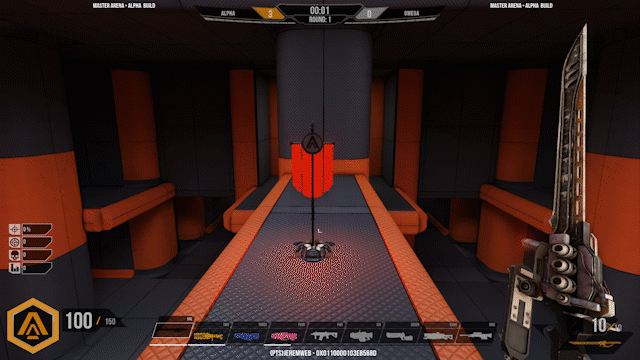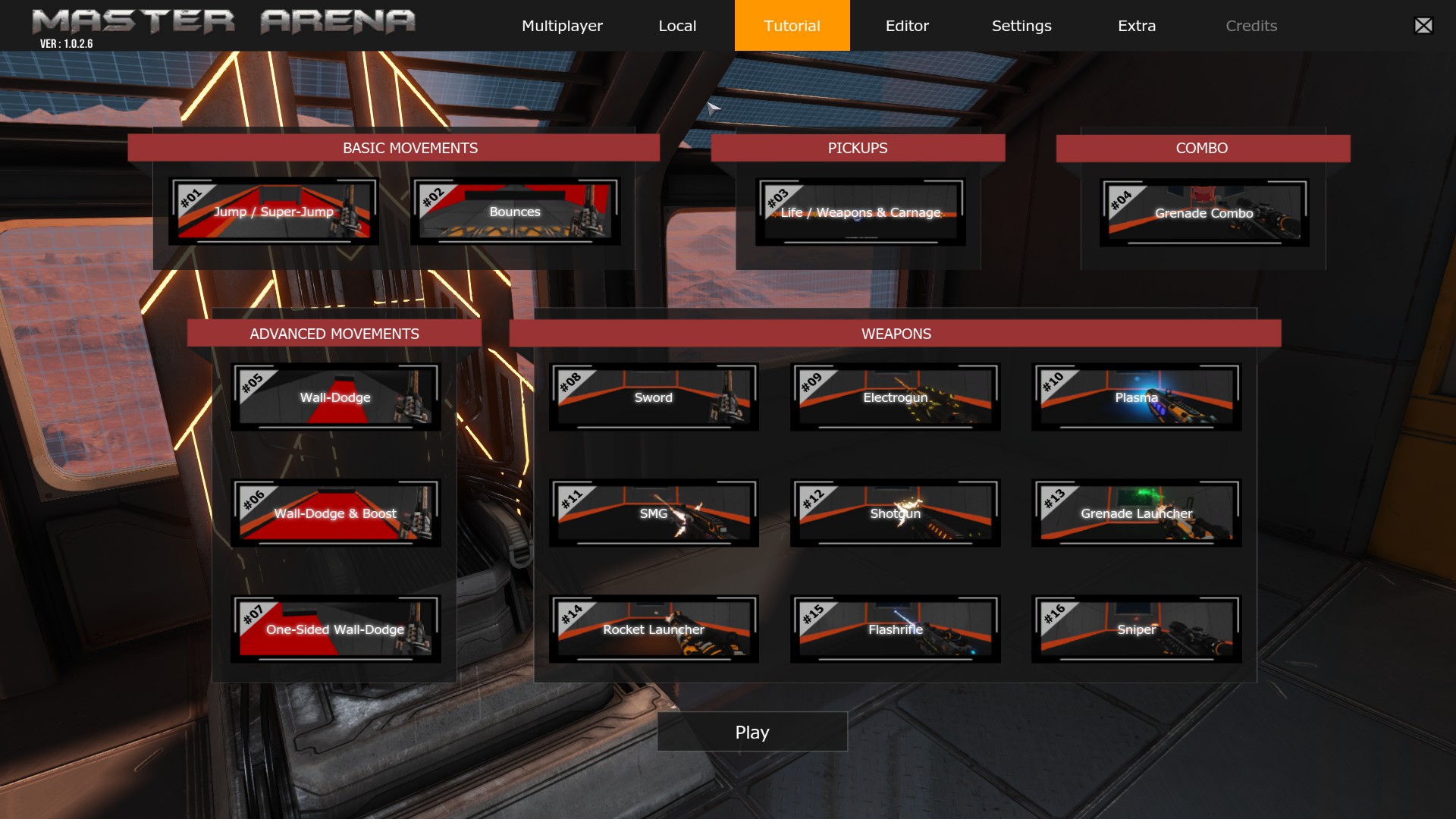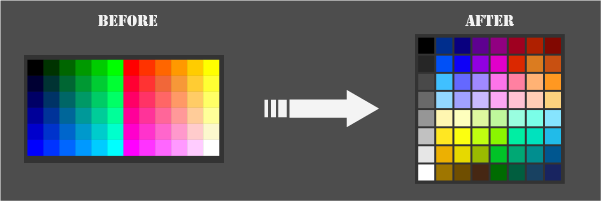Hello everyone!
We are back after a long time of silence with the introduction of a large update for the game. Without further delay, here’s the changelog :
— NEW MOVEMENTS MECHANIC —
- Added bounce ability: if jump button is pressed before landing, the player will bounce off the wall when touching it (this consumes boost gauge);
- Super jump boost: You can now use the “Super Jump” ability at any time, but the jump boost depends on the gauge state;
- Wall-dodge + boost: After a wall-dodge, you can press the jump button in order to use the boost ability;
- Wall-dodges: Reload 10% of the boost gauge.
 Movements are still a work in progress. Some values and codes will be adjusted. Please, take this into consideration.
Movements are still a work in progress. Some values and codes will be adjusted. Please, take this into consideration.
— NEW AUDIO ENGINE: WWISE —
All SFX sounds have been re-integrated into Wwise.
SFX sounds include :
- Weapons sounds : Fire / Reload / Switch
- Bullet and beams : Propagation / Impact
- Player Movements : Footsteps / Jumps / Wall-dodge
- Pickups : Heal / Weapons / Carnage
- etc…
 A lot of filters/attenuations and sounds volumes are still in need of adjustments.
A lot of filters/attenuations and sounds volumes are still in need of adjustments.
— BOTS —
Some fixes about stuck issues.
— WEAPONS DAMAGES —
Adjustment of the damages for the following weapons :
- Electrogun
- Plasma
- SMG
- ShotGun
- Grenade Launcher
- Rocket Launcher
- FlashRifle
- Sniper
More information about the adjustments available here: https://goo.gl/vQHoqP
— MAIN MENU —
- Modification of the disposition of the information in the Main Menu

- Menu animations added
- New color picker
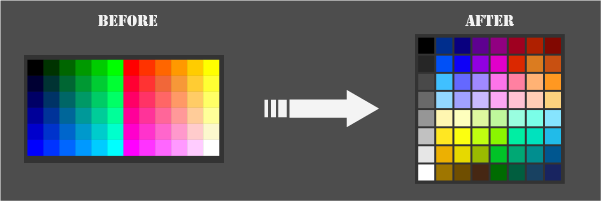
- Addition of :
- an invert wall-dodge input logic button;
- a hit sounds slider;
- a test sound button for SFX, Announcer and Hit Sounds;
- a limit max of the FPS to 145.
— CROSSHAIR MENU —
- The last crosshair selected during the previous configuration is now preselected (in red) when a weapon is selected;
- Unique crosshair setting added.
— PLAYER COLORIZATION —
- 3 configurations available :
– Your main color settings: visible by all the other players on DeathMatch;
– Enemies colors;
– Friends colors.
- Ability to force the colors settings for DeathMatch game type.
— HUD —
More settings added :
- Draw speed value ;
- Draw virtual keyboard ;
- Draw Ping and packet loss.
Of course, you can set it on/off as you want from the menu.
— PLAYER STATS – GLOBAL RANKING & ACHIEVEMENTS —
- A new design of the player’s stats UI at the end of the game;
- Players stats with global ranking added in the Main Menu;
- 13 Steam achievements available.

Stats, achievement, and rank can be reset at any time!
— “PRE-PRE-PRE-EARLY-WORK-IN-PROGRESS” IN GAME EDITOR AVAILABLE! —
We are publishing this feature in order to test it outside of our circle of developers.
Our wish is to build an easy-to-use level editor without limiting your options for the level design. It is the reason why in this first version, there are modular meshes that you will need to put in place one by one.
According to your feedback, we could develop/shift toward a system with prefabricated components.
Do not hesitate to send us your maps (from the forum), we will add them to a server dedicated to your creations.
That’s all for today. If you don’t have access to the game, the team encourage you to join us on facebook/twitter and to follow the instructions 🙂
Stay tuned!