- Download SteamCMD Update Tool.
- Download Master Arena Setup
- Unzip in an empty folder.
- Run “UpdateServer.bat”:
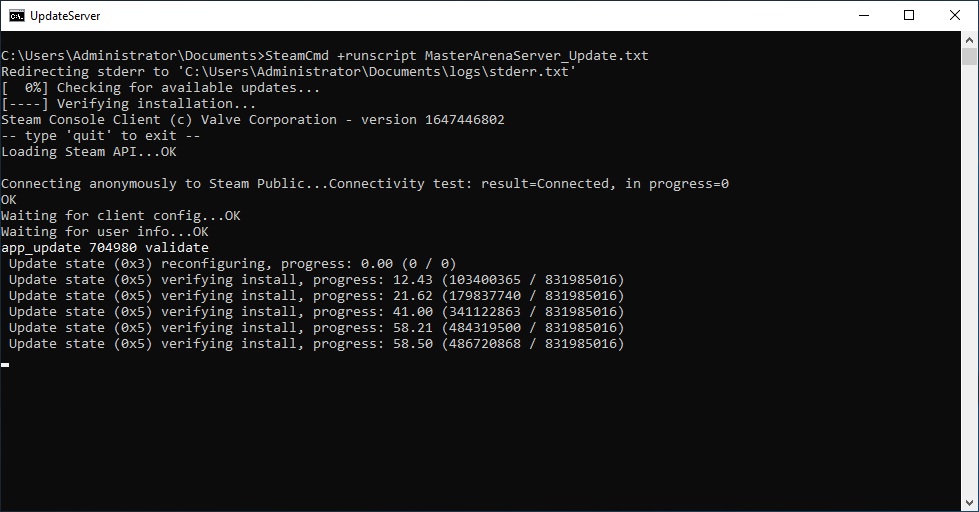
- Go to \YOUR_SteamCMD_FOLDER\masterarenaserver\Binaries\Redist and Run UE3Redist.exe
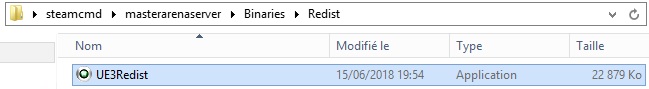
- Go to \YOUR_SteamCMD_FOLDER\masterarenaserver and start StartServer.bat
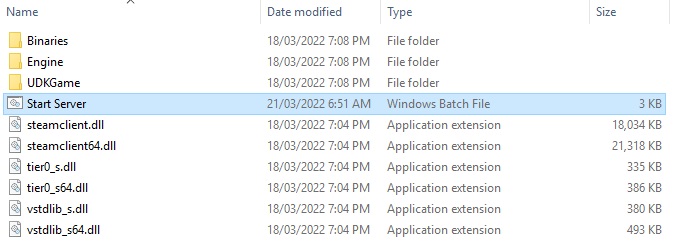
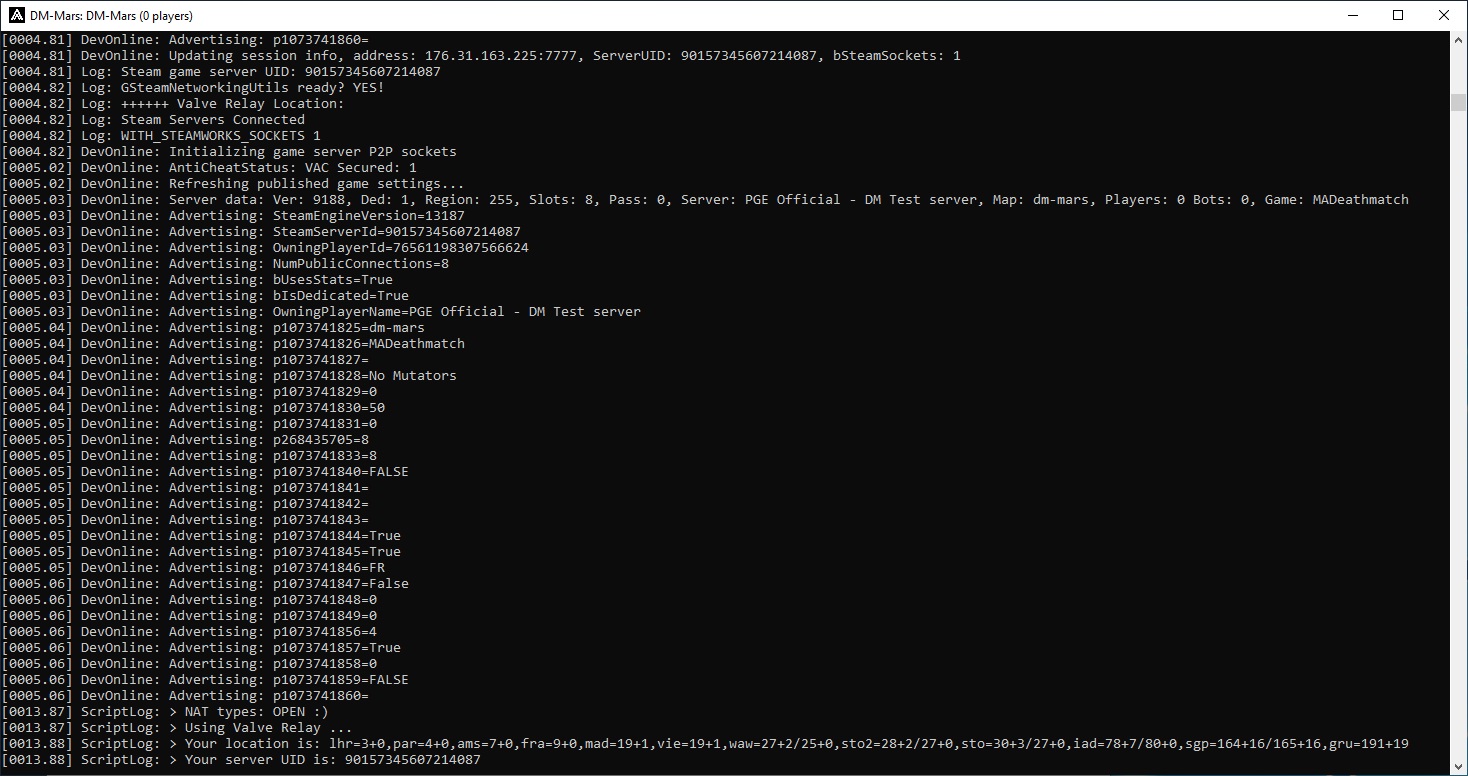
Congratulations, you just launched a Master Arena server!
Now you know how to start a server, go to the Server Settings page to learn how to define the game mode, the maps list, and the specific settings.
