Hi everyone,
We are back with an update for the Steam Game Festival. During this event, we will do 4 game sessions and a developer Q&A on Twitch. The first session will be today. If you have any questions, join us on Discord, and ask them in the channel #game-festival, we’ll answer them during our Q&A.
For more information on the game sessions click here, and here for the developer Q&A.
PERKS
We updated the perks selection menu. From now on, the setup of your robot is done in 3 steps:
- Select your size (light, standard, heavy). The bigger the robot, the slower it will be but the more life it will have.

- Select your perk. Now, the choice of perks depends on the size of the robot chosen. There are 3 perks available per size.
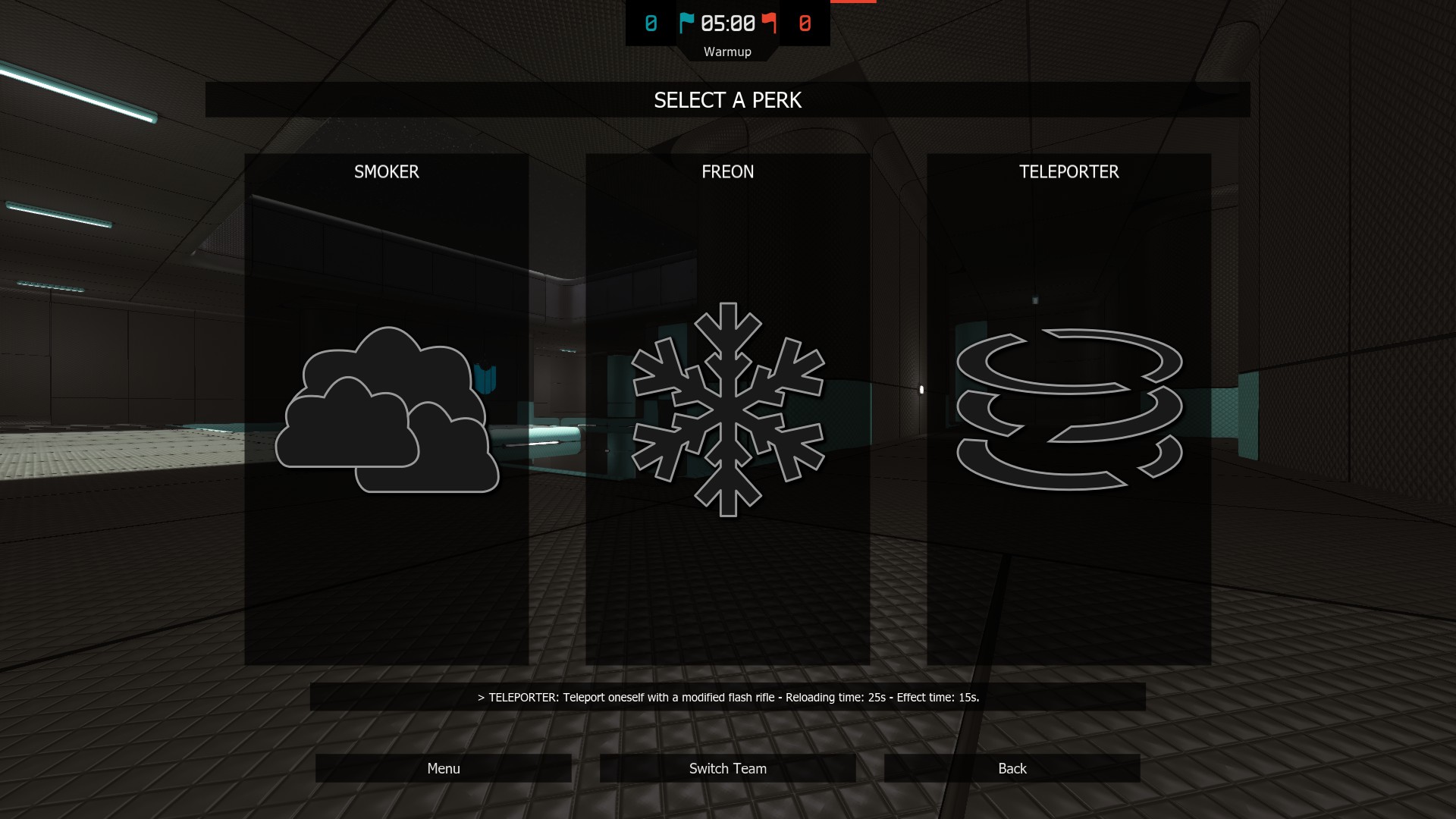
- Select your inventory. Now, by default, the players spawn with the basic inventory of the classic modes such as deathmatch (it means that the players will have the sword, the plasma, and the SMG in their inventory). Then, you are free to choose other weapons, additional health points, or more or less respawn time. This setup impacts on your stamina. The more weapons and/or health points you have, the slower you will be. It’s your call!

- Take care to select the robot size you want for the round because although you can change your perk during a round, you won’t be able to change your size. It will be available before the start of the next round (the menu is automatically loaded after the scoreboard is displayed).
- There are some adjustments/modifications made to the perks. However, we’ll let you discover by yourself.
- Finally, regarding the Capture the Flag mode, some adjustments were made:
- When a player takes the flag, his perk is deactivated, his life is fully regenerated, and he’s moving more slowly.
- Weapons no longer reload automatically over time. You must now go through a supply point to reload your inventory.
- And to finish, health pickups are now available on CTF maps.
MAPS
UPDATE: DM-MARS
- Complete redesign of the map: The layout is nearly identical to the previous version, but the design is a new environment.

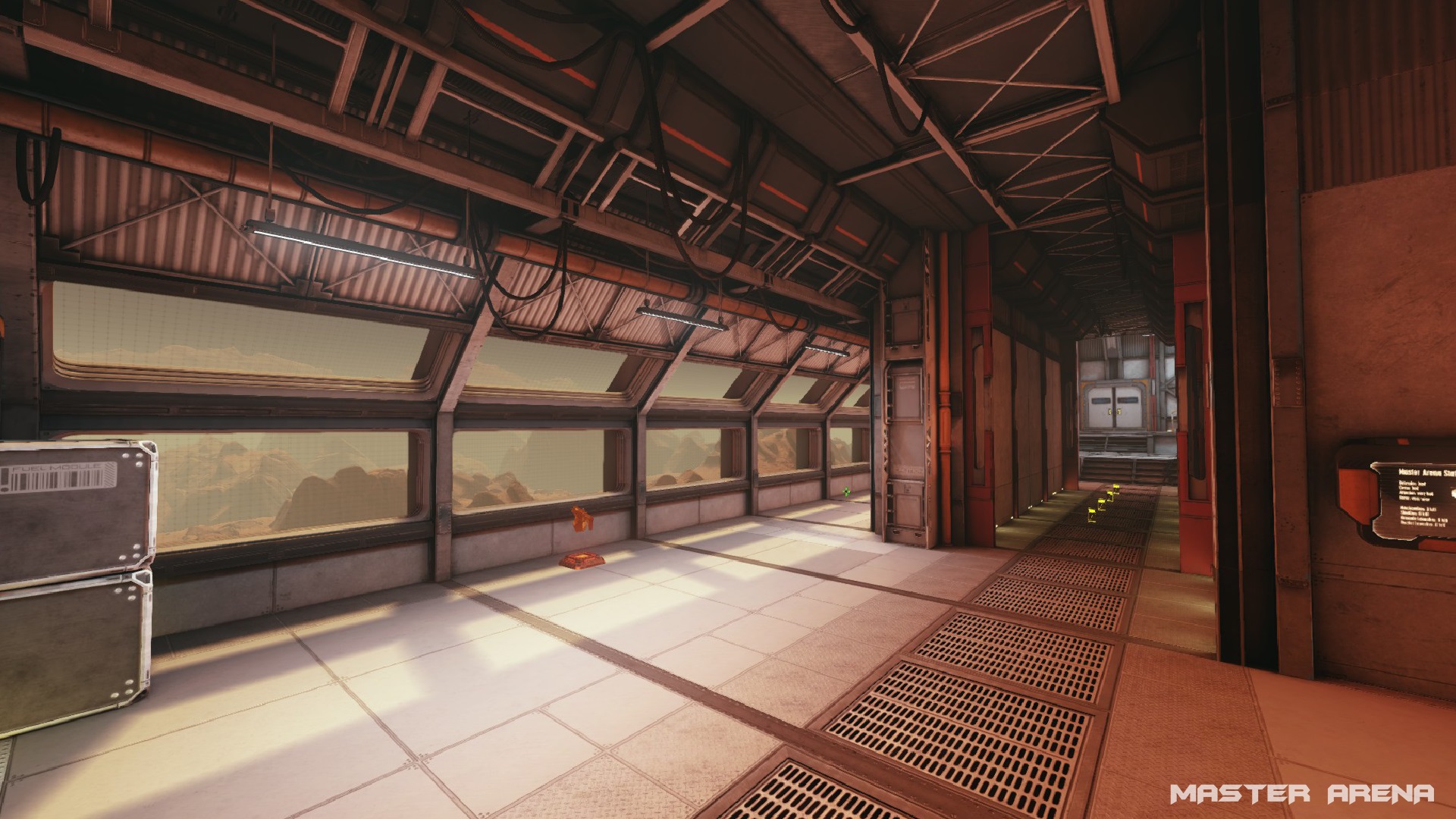


UPDATE: CTF-BASKETBALL
- Optimization and a slight redesign of the center of the map and the side corridors leading to the bases.
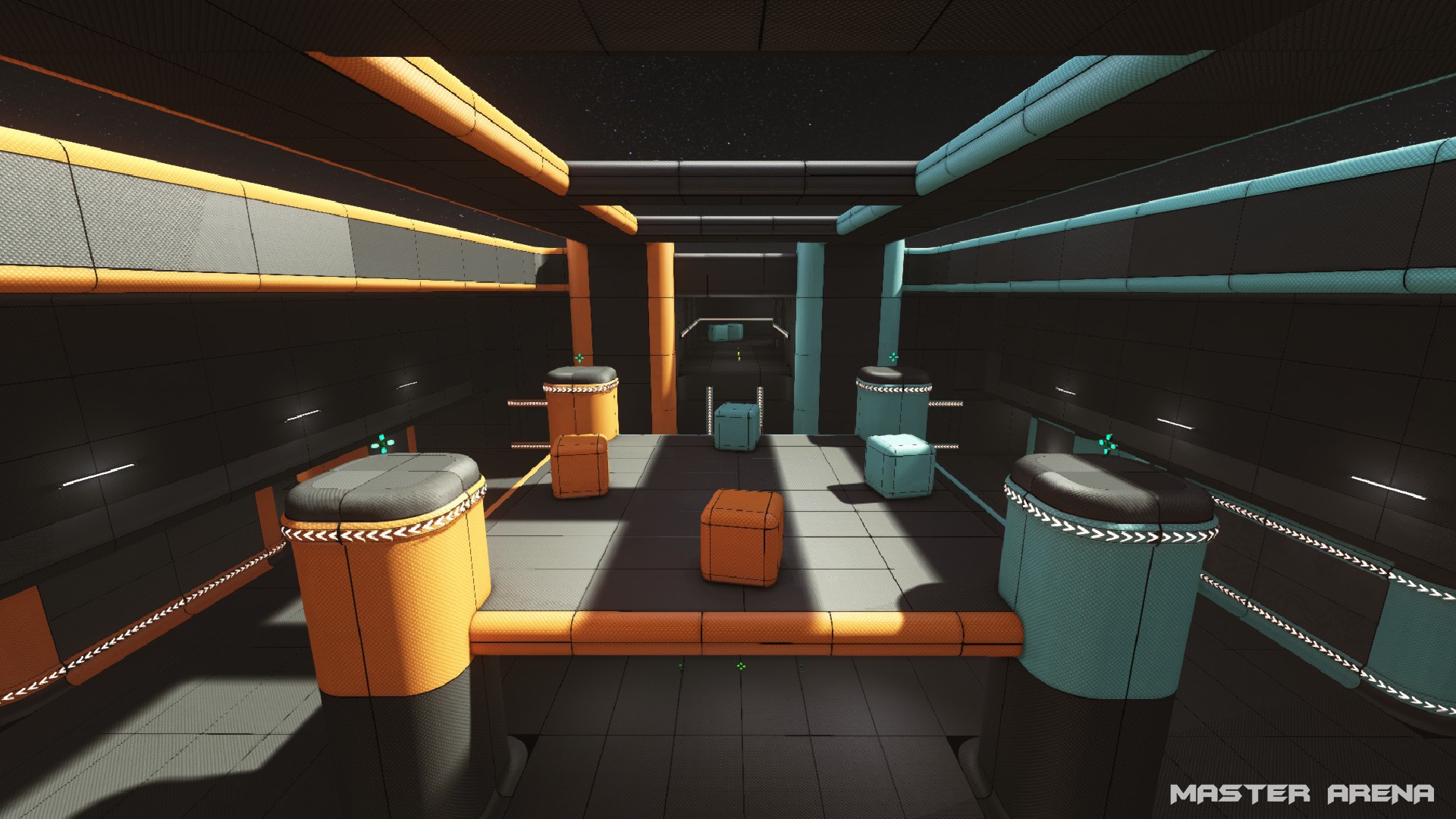
UPDATE: DUEL-CREUSET
- Lighting correction


UPDATE: DUEL-FUSE
- Map recoloring: we went from a green-tinted map to a more whitish map with a green accent.
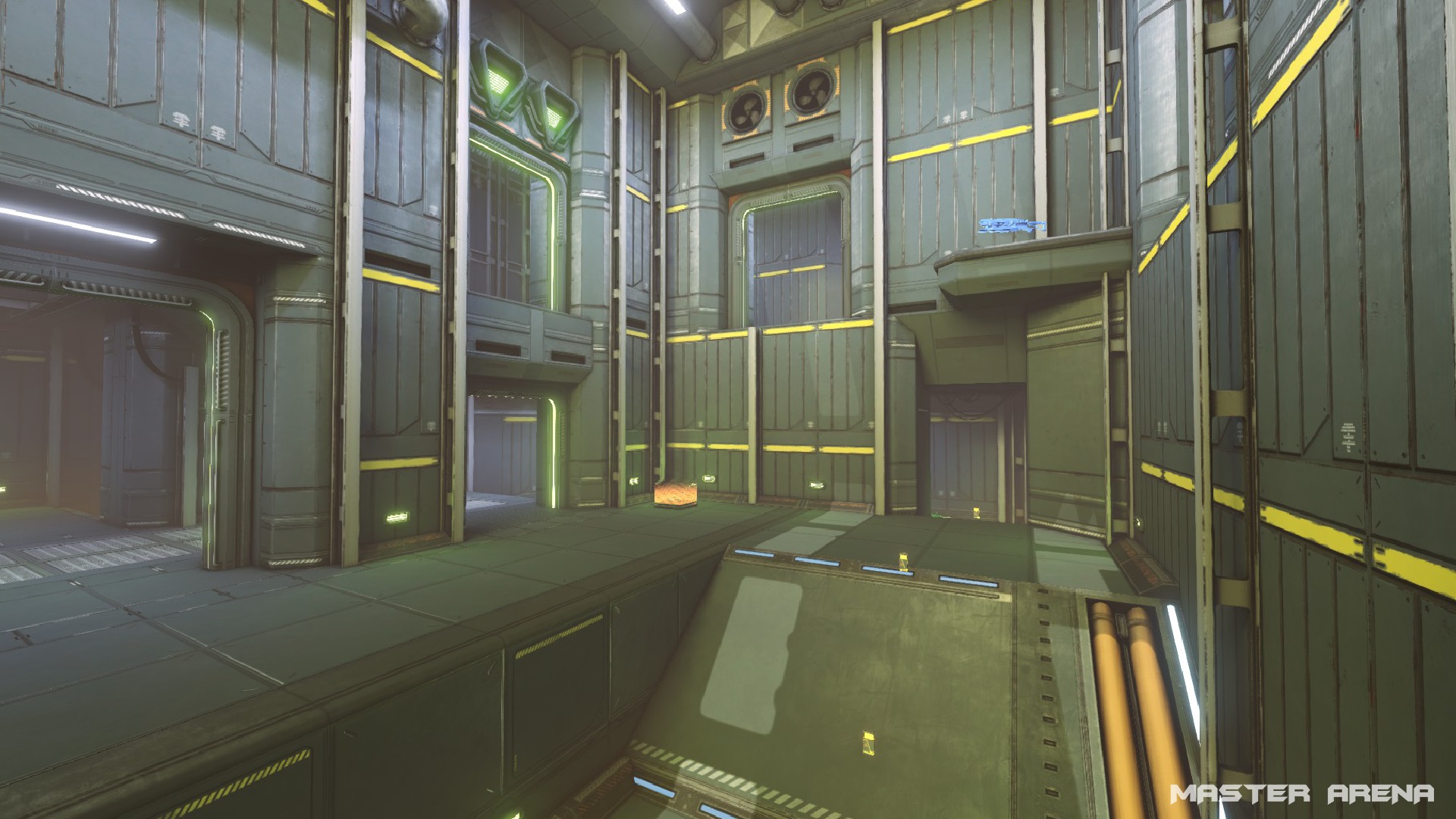

WEAPONS
PLASMA
- Modification of the secondary fire. From now on, when you will hold the secondary fire button (right mouse button), the plasma loads and fire when you release the button. The projectile will be more or less big depending on the loading time (max duration: 3 seconds). This plasma ball explodes in several projectiles after a few seconds (the bigger the plasma ball is, the faster it will burst).
FLASHRIFLE
- Update of the secondary fire. From now on, when you hold the secondary fire button (right mouse button), the flash rifle loads and fire when you release the button. The energy ball will move more or less quickly depending on the loading time. The less you load, the faster the energy ball will move.
HUD
The HUD has undergone some corrections to improve its readability.
- The perk loading icon was moved up and sized bigger.
- The speedometer is no longer at the center of your screen, but just above the inventory.
- For the timer, its background color and the text color were changed.
- The perk icons have been redrawn for better readability.

PICKUPS
The pickups still have the same design, but the material is new to highlight them.
